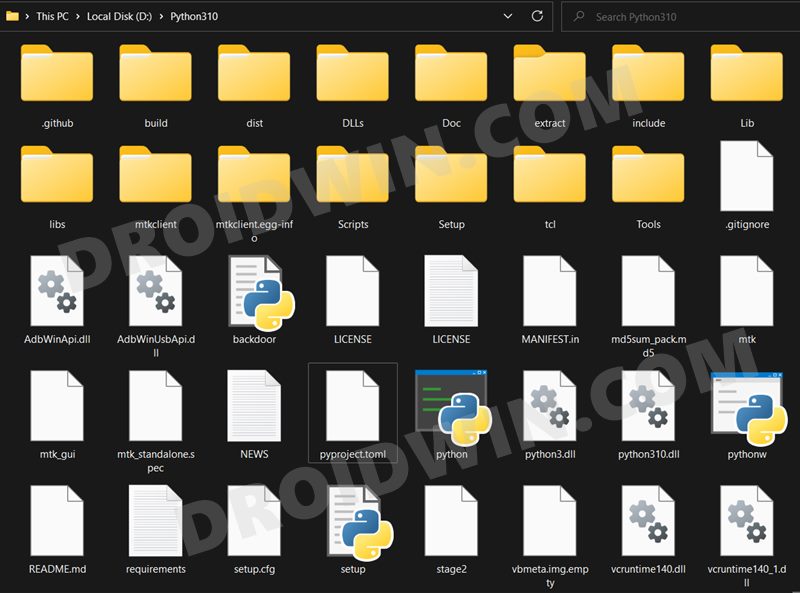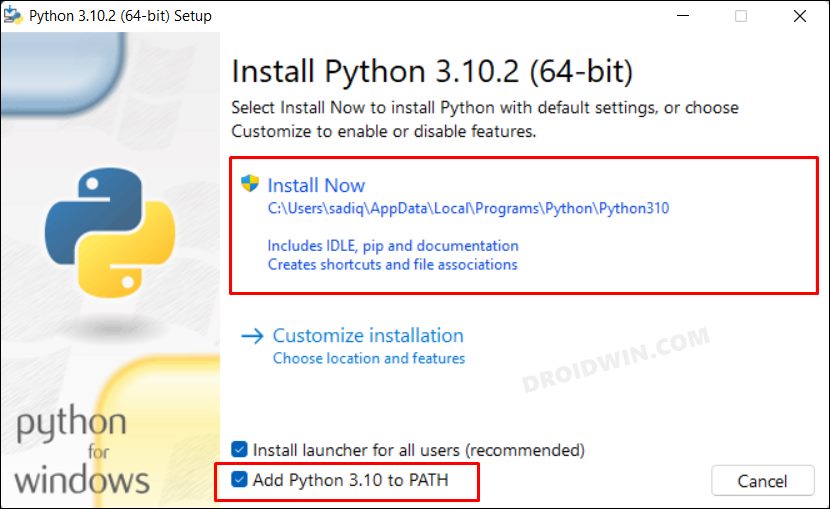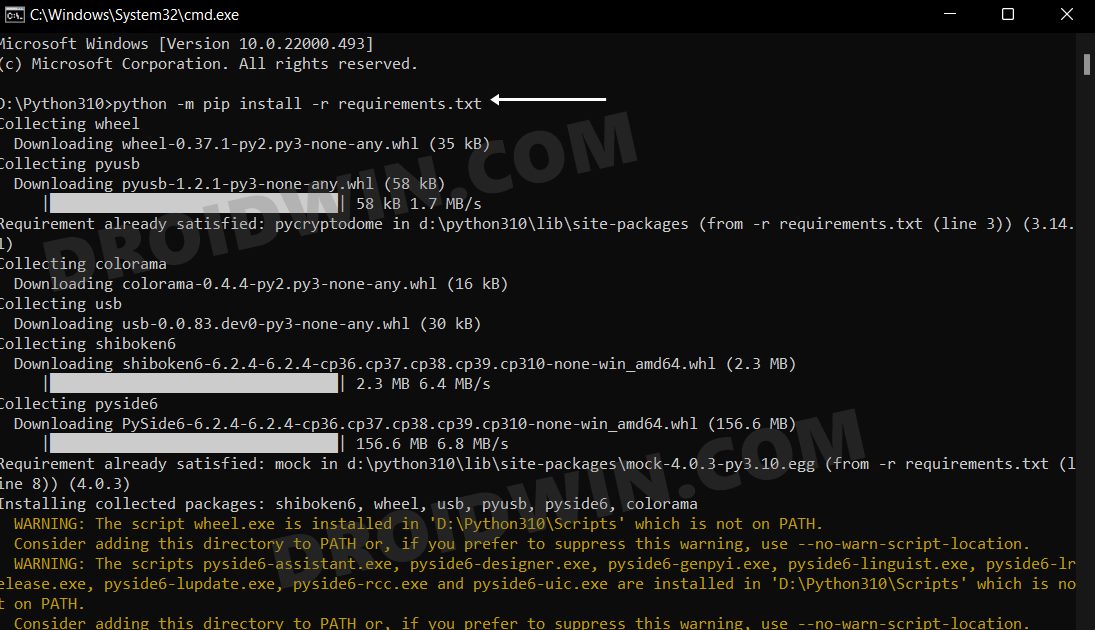In this guide, we will show you the steps to backup NVRAM, NVDATA, and NVCFG without using SP Flash Tool. It’s always a recommended approach to have a backup of all your device partitions before stepping into the custom development. The best way to do so is via the TWRP’s Backup feature. However, not every device has the support for this recovery. So your next course of action could be to take the help of third-party tools like SP Flash or MAUI Meta.
However, there have been a few instances wherein these tools were unable to identify the device which was booted in BROM mode. While this might sound like the rarest of rare occasions, but I have come across numerous instances wherein users who don’t have TWRP were unable to back up NVRAM, NVDATA, and NVCFG via SP Flash Tool as well. So if you are also one of them, then this guide will make you aware of a nifty method to get this job done without these tools.
Table of Contents
How to Backup NVRAM, NVDATA, and NVCFG without SP Flash Tool

- First off, download and extract MTKClient on your PC.

- Then download and install Python from its official site.
- Make sure to checkmark Add Python to Path option.

- Now transfer the contents of MTKClient to the Python installation directory.
- Then put one end of the USB cable into your PC but keep the other end unplugged.
- It’s now time to boot your device to BROM Mode. So turn off your phone.
- Then press and hold the Volume +, Volume -, and Power keys.
- While holding them, plug the other end of the USB cable into your device.
- Your device will now boot to BROM Mode and we could now proceed ahead.
- Then type in CMD in the folder’s address bar and hit Enter.
- Now execute the below command to install the dependencies:
python -m pip install -r requirements.txt

- Now type in the below command to backup the said partitions:
python mtk r nvram,nvdata,nvcfg nvram.bin,nvdata.bin,nvcfg.bin
- The backup will now start and it could take a few minutes.
That’s it. These were the steps to backup NVRAM, NVDATA, and NVCFG without using SP Flash Tool. If you have any queries concerning the aforementioned steps, do let us know in the comments. We will get back to you with a solution at the earliest.
How to Backup Other Device Partitions
You could also back up other device partitions similarly. For instance, to backup the md1img_a, md1img_b, persist, protect1, protect2, proinfo, and partitions, checkmark steps 1 to 11 above, and then execute the below command:
python mtk r md1img_a,md1img_b,persist,protect1,protect2,proinfo md1img_a.bin,md1img_b.bin,persist.bin,protect1.bin,protect2.bin,proinfo.bin
How to Backup Entire Device Partitions
If you wish to backup all the partitions on your device, then carry out steps 1 to 11 above, and then execute the below command [do note that this process could take up hours]
python mtk rl backup-xiaomi