In this guide, we will show you various methods to fix the issue of the Home App not working on Cellular Data on iOS 17. This application from the Cupertino giant allows you to control all your smart home devices under one roof. From locking doors at bedtime to viewing live cameras, from turning lights at sunset to starting your coffee maker, it has checked all the prerequisites with ease. However, as of now, it seems to be giving out a tough time to a subset of users.
Many of them have voiced their concern that the Home app is not working on their iPhone’s cellular data on iOS 17. It continues to work well and good on their WiFi but as soon as they switch over to the data, it straightaway stops functioning and all their automation becomes of no use whatsoever. If you are also facing the same issue, then this guide will make you aware of various workarounds to rectify this bug. Follow along.
Table of Contents
Fix Home App not working on Cellular Data on iOS 17

It is recommended that you try out each of the below-mentioned workarounds and then see which one spells out success. So with that in mind, let’s get started.
Restart Active Hub Device
- Click on the overflow icon in the Home app
- Then go to Home Settings and click Home Hub & Bridge.
- Figure out which device is currently the active Hub and restart it.
- Check if the Home App is working issue on Cellular Data on iOS 17.
Reset Network
You might also get bugged by this issue if the network configuration gets corrupted, therefore, you should consider resetting them to their factory default state. However, do keep in mind that doing so will erase all the saved WiFi networks, passwords, cellular settings, and VPN and APN settings, so make sure to with your Apple account.
- To begin with, head over to Settings > General.
- Then go to Transfer or Reset iPhone > Reset.
- After that, tap on Reset Network Settings.
- Check if the Home App is working on Cellular Data on iOS 17.
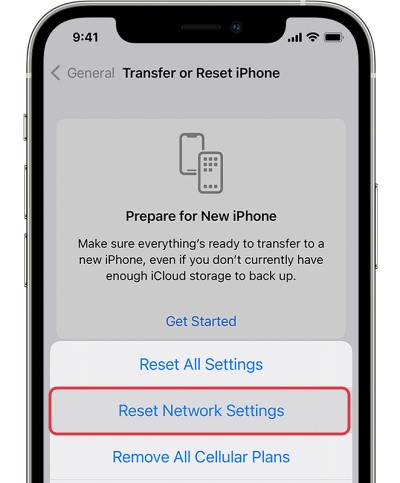
Reinstall Home App
If none of the aforementioned methods spelled out success, then your last course of action should be to reinstall the Home App. However, do keep in mind that this will delete all your automations as well. So take a backup via a third-party app or at the very least take their screenshots and only then uninstall the app from your device. Once done, reinstall it from the App Store, set it up, and the underlying issue should now be resolved.
That’s it. These were the various methods to fix the issue of the Home App not working on Cellular Data on iOS 17. If you have any queries concerning the aforementioned steps, do let us know in the comments. We will get back to you with a solution at the earliest.







