In this guide, we will show you the steps to fix the issue of Apple HomePod Mini not detecting HomeKit devices. These smart speakers from the Cupertino giant are among the popular players in the town. Moreover, it did manage to rectify most of the drawbacks that its predecessor had in its short life span, however, even then, the Mini itself isn’t free from its fair share of issues either.
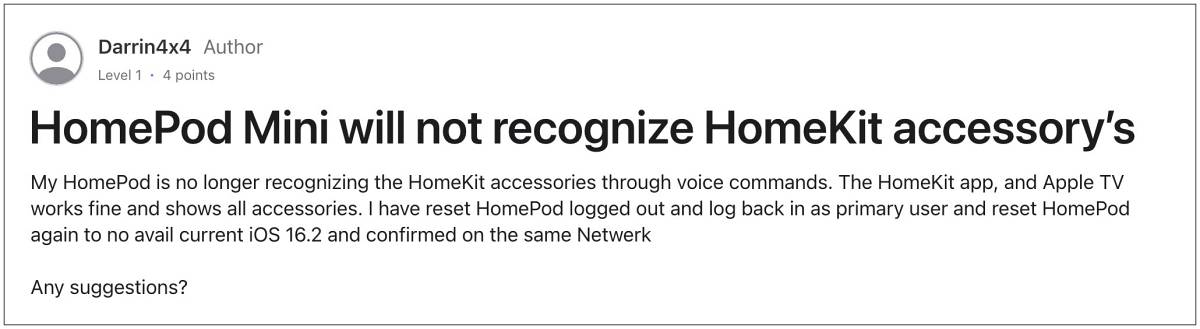
As of now, numerous users have voiced their concerns that their Apple HomePod Mini is not able to detect their HomeKit devices. Whenever they issue a voice command via Siri, they get a response along the lines of “It looks like you haven’t set up any HomeKit devices”, “No HomeKit devices”, or “None of the home hubs are responding”. If you are also getting bugged by these issues, then this guide will help you out. Follow along for the fix.
Fix Apple HomePod Mini cannot detect HomeKit Devices

- To begin with, unplug your HomePod Mini and keep it in that stage for around a minute.
- Then plug it back in and restart your HomePod Mini.
- Likewise, it is also recommended to restart your router so as to refresh the network settings.
That’s it. This should fix the issue of Apple HomePod Mini not detecting HomeKit devices. As far as the official stance on this matter is concerned, the developers are yet to acknowledge this issue, let alone give out any ETA for the rollout of a fix. As and when any of these two things happen, we will update this guide accordingly. In the meantime, the aforementioned workaround is your best bet.







