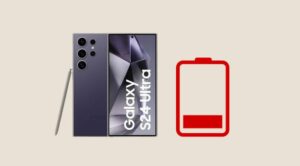In this guide, we will show you a nifty method to fix the Google Pixel Watch Battery Drain issue. The Silicon Valley giant has recently stepped its feet into the smartwatch domain and the initial reception was mostly favorable. Housing the Android-based OS, it beholds all the tweaks that the open-source ecosystem has to offer. However, it seems that this plethora of functionalities constantly running in the background is having an adverse impact on the battery.
In this regard, numerous users have voiced their concern that they are witnessing an astronomical amount of battery drainage on their Google Pixel Watch. While you could disable WiFi, LTE, and GPS to put a stop to this battery drain but disabling some important features of your device to gain additional battery juice wouldn’t qualify as the best fix. So keeping them aside, this guide will make you aware of a couple of additional workarounds to rectify this issue. Follow along.
Table of Contents
How to Fix Google Pixel Watch Battery Drain
![]()
It is recommended that you try out each of the below-mentioned workarounds and then see which one spells out success for you. So with that in mind, let’s get started.
Disable “Hey Google” on Watch
While you might not be aware, the “Hey Google” assistant voice command is active and constantly running in the background so that it could be invoked when you issue a command. And this has to be one of the biggest culprits when it comes to Google Pixel Watch Battery Drain.
![]()
Therefore, you should consider turning it off via the Settings -> Google -> Assistant -> Hey Google menu and then check out the results. NOTE: If you ever want to invoke the Assistant after disabling its voice command, then you just need to long-press the crown button on your watch.
Disable AOD or Tilt to Wake
If you have enabled both the Always On Display and Tilt to Wake, then it is recommended that you turn off “one” of these features and gain some additional battery percentage in the process.
So these were some handy tweaks that should help you fix the Google Pixel Watch Battery Drain issue. If you have any queries concerning the aforementioned steps or you know of any additional tweak that will help us in effectively addressing this issue, then do let us know in the comments. We will get back to you with a solution at the earliest.