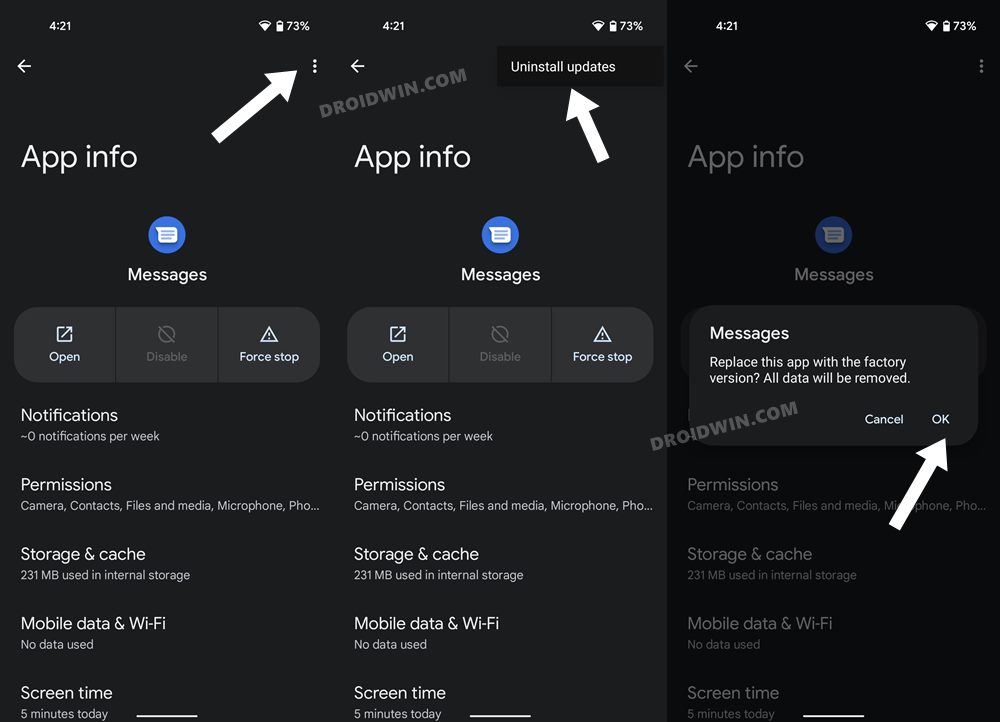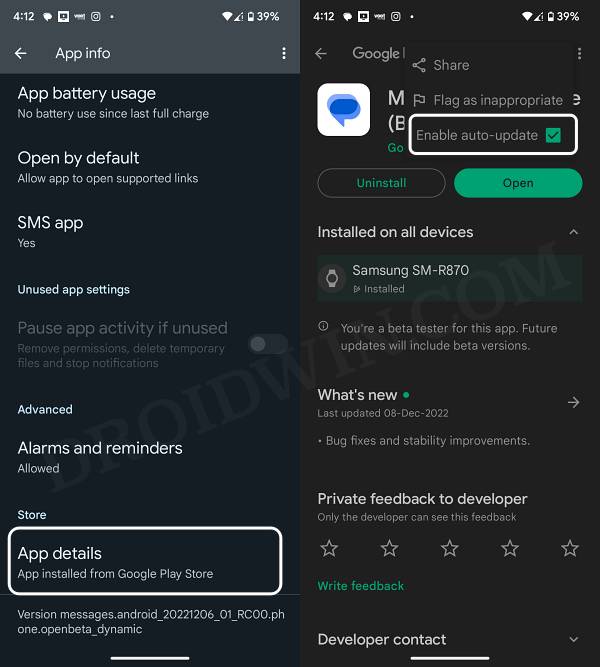In this guide, we will make you aware of a nifty workaround that might help you fix the issue of the Google Photos option missing from the Messages app. This messaging app from the Silicon Valley giant holds a slew of nifty features and some handy integrations up its sleeves. In this regard, one of its lesser talked-about features is the Photos integration which allows you to upload images and videos directly to Photos and then share them as links in the Messaging app.
While you could directly send the images and videos as well [via RCS], but they will sent in a compressed format as opposed to the links which allows you to share those media files in their full glory. Therefore, users usually preferred this option over its counterpart. Unfortunately for the past couple of days, things aren’t going right for this app and its repercussions are being faced by this feature as well.
In this regard, numerous users have voiced their concern that the Google Photos option is missing from the Messages app. If you are also facing the same issue, then this guide will help you out. Follow along for the fix.
Fix Google Photos Missing from Messages
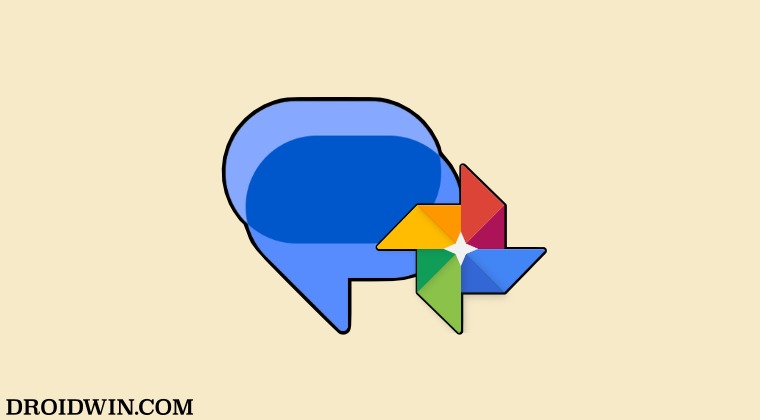
The culprit behind this issue is the latest update rolled out by Google, so to rectify it, you’ll have to downgrade the app to its earlier build. Here’s how it could be done:
- Head over to Settings > Apps > All Apps > Google Messages.
- Then tap on the overflow icon and select Uninstall Updates > OK.

- Now go to the Play Store and search the Google Messages app.
- Then tap on the overflow icon and uncheck Enable Auto Update.

That’s it. These were the steps to fix the issue of the Photos option missing from the Google Messages app. As far as the official stance on this matter is concerned, the developers are yet to acknowledge this issue, let alone give out any ETA for the rollout of a fix. As and when any of these two things happen, we will update this guide accordingly. In the meantime, the aforementioned workarounds are your best bet.