In this guide, we will show you the steps to fix the Friendly Streaming Webcrypto Master Key bug. This minimalistic multitasking browser beholds a slew of intriguing features, including the likes of Picture-in-Picture, floating window mode, and transparency settings, and a built-in multimedia player that supports numerous formats. However, in spite of all the goodies attached, it isn’t free from its fair share of issues either.
In this regard, numerous users have voiced their concern that whenever they try to access a streaming site like Netflix, they get the following prompt “Friendly steaming wants to access key “Friendly Streaming Webcrypto Master Key” in your keychain”. To allow this, a user needs to enter their “login” keychain password, but none of the passwords are accepted. If you are also getting bugged by a similar issue, then this guide will help you rectify it. Follow along.
Fix Friendly Streaming Webcrypto Master Key Bug
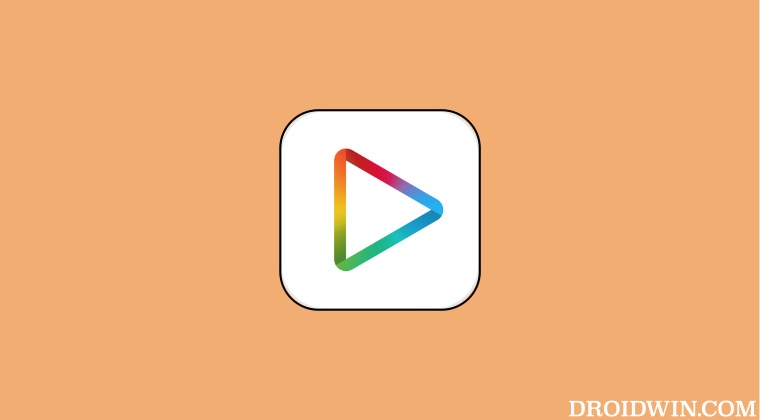
- Quit Friendly Streaming. Then go to Launchpad > Others and open Keychain Access.
- Now type in “Friendly Streaming” in the Keychain Access search box and delete that key.

- Now restart Friendly Streaming. Then go to a website that uses webcrypto.
- A new “friendly streaming webcrypto master key” will be created and the issue stands fixed.
That’s it. These were the steps to fix the Friendly Streaming Webcrypto Master Key bug. As far as the official stance on this matter is concerned, the developers are aware of this issue, but they haven’t given out any ETA for the rollout of a fix. As and when that happens, we will update this guide accordingly. In the meantime, the aforementioned workarounds are your best bet.









stephane
Hi Sadique, thanks for your post about this issue,
I’m Stephane, one of the developer of Friendly Streaming.
We released an update (5.9.35) on Wednesday 26th April that addresses this issue for most users. We invite those for whom this problem still subsists to contact us on our support email.
Again, thank for your coverage Sadique