In this guide, we will show you the steps to fix the blue screen issue in Fortnite when trying to login to it. When it comes to the battle royale genre, then there’s hardly an iota of doubt that the offering from Epic Games is the best in this domain. With intriguing gameplay elements and challenging quests, the rise to fame of this online multiplayer game was always on the cards.
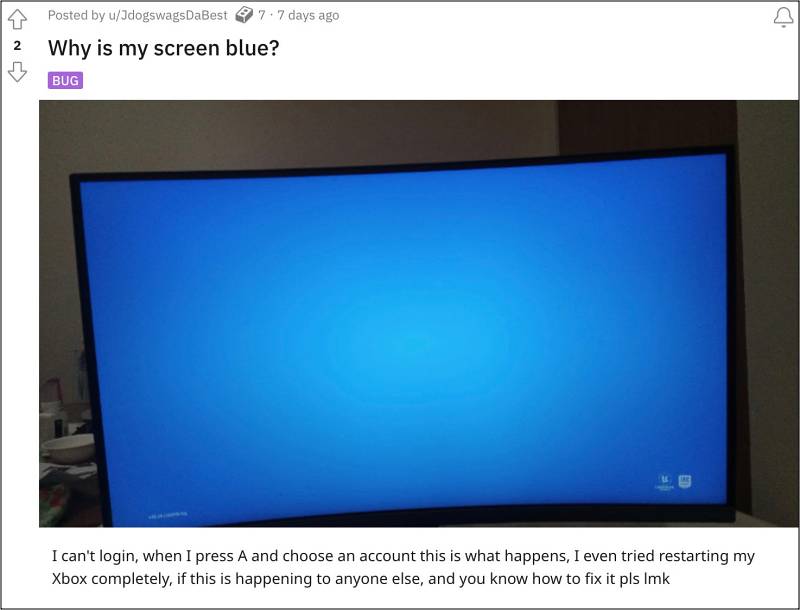
However, as of late, users aren’t able to checkmark the first prerequisite of any online game- the ability to login. Many Fortnite users have voiced their concern that they are facing a blue screen issue whenever they are trying to login to Fortnite. Or if by chance they do manage to log in, then they are stuck at a screen that loads creative games, categories, or epic thumbnails. if you are also facing any of these issues, then this guide should help you out. Follow along.
Fix Fortnite blue screen when trying to login

As of now, the only workaround that is spelling out success for both the PS5 and Xbox users involves force closing and then restarting the game. As obvious as it may sound, but this is your best as well as the only bet to resolve this issue.
As far as the official stance on this matter is concerned, the developers are aware of this issue, but they haven’t given out any ETA for the rollout of a fix. As and when that happens, we will update this guide accordingly. In the meantime, the aforementioned workarounds are your best bet.







