In this guide, we will show you a couple of methods to fix “The device is temporarily restricted 3-3 or 3-2” error in Xiaomi when enabling USB Debugging. The devices from Chinese OEMs always tend to make the matter more complicated than needed. In this regard, there is an ever-lasting battle between Oppo, Vivo, and Xiaomi as to who could mess up the most in their offering, And every now and then we see Xiaomi gaining the upper hand.
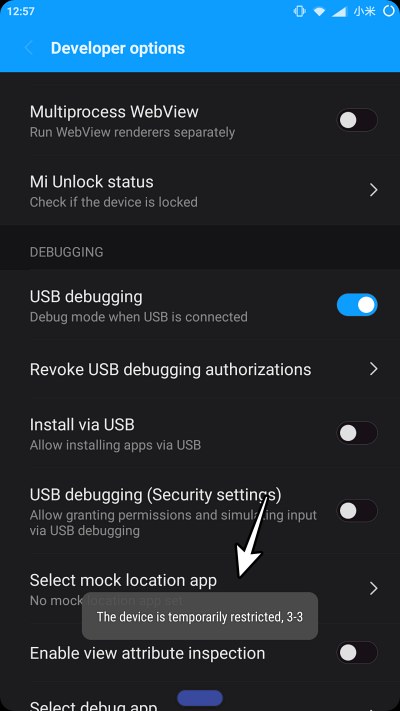
In this regard, the latest one to make its way is “The device is temporarily restricted 3-3 or 3-2” error which occurs when users try to enable USB Debugging on their Xiaomi device. While the reports of this issue are few and far in between, but it has already encapsulated numerous types of devices, including the likes of Redmi Note 8, Poco X3 Pro, and even the Mix Fold 2. If you are also getting bugged by this error, then this guide should help you out. Follow along for the fixes.
Fix Xiaomi The device is temporarily restricted 3-3 or 3-2
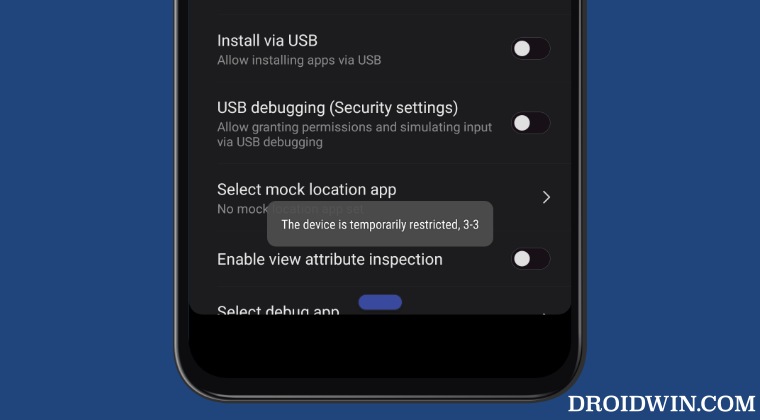
- First off, download and install a VPN app from Play Store.
- Then set the region to Beijing [China]. Now turn off WiFi.
- Then turn on Mobile Data and try accessing USB Debugging.
- If that doesn’t work out, then use a different SIM card
- Then retry the entire process and the issue should be rectified.
That’s it. These were the steps to fix “The device is temporarily restricted 3-3 or 3-2” error in Xiaomi when enabling USB Debugging. If you have any queries concerning the aforementioned steps, do let us know in the comments. We will get back to you with a solution at the earliest.







