In this guide, we will make you aware of a nifty workaround that should help you fix the Warframe Echoes of Duviri launcher crashing issue. This action role-playing third-person shooter multiplayer online game beholds a slew of intriguing missions and challenging quests. However, as of late, users are having to deal with an altogether different type of challenge.
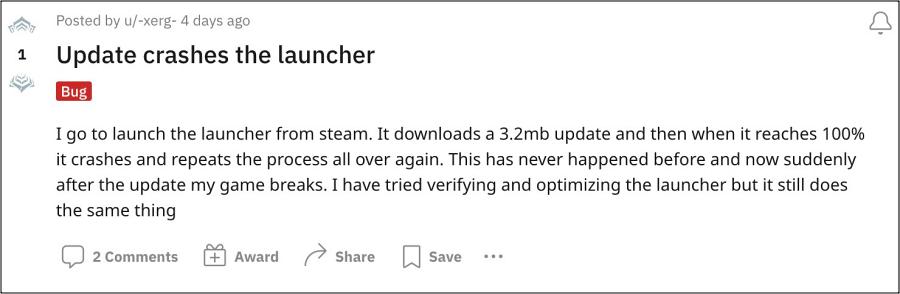
Numerous users have voiced their concern that the Warframe Echoes of Duviri launcher is constantly crashing. The launcher has recently received a 3.2MB update, however, the update gets stuck at 100% and when the user tries to access the launcher, it suddenly crashes. If you are also facing a similar issue, then this guide will help you rectify it. Follow along for the fix.
Fix Warframe Echoes of Duviri Launcher Crashing Issue

- First off, get hold of the Warframe Launcher’s files, as explained below [the actual location might vary in your case]:
- Windows Standalone clients: %localappdata%\Warframe\Downloaded\Public\Tools\CEF3_1\V7\
- Steam clients: C:\Program Files (x86)\Steam\Steamapps\Common\Warframe\Tools\CEF3_1\V7\
- Epic clients: C:\Program Files (x86)\Epic Games\Warframe\Downloaded\Public\Tools\CEF3_1\V7\
- Then download icudtl.zip from its official source. Make sure the Launcher is not currently running.
- Now extract icudtl.zip and put icudtl.dat into the “V7” folder that you found in step 1 (icudtl.dat, 10462432 bytes, CRC BBBB1B13)
- Finally, run the Warframe Launcher, and this time you wouldn’t face any issues.
That’s it. These were the steps to fix the Warframe Echoes of Duviri launcher crashing issue. As far as the official stance on this matter is concerned, the developers are aware of this issue, but they haven’t given out any ETA for the rollout of a fix. As and when that happens, we will update this guide accordingly. In the meantime, the aforementioned workarounds are your best bet.







