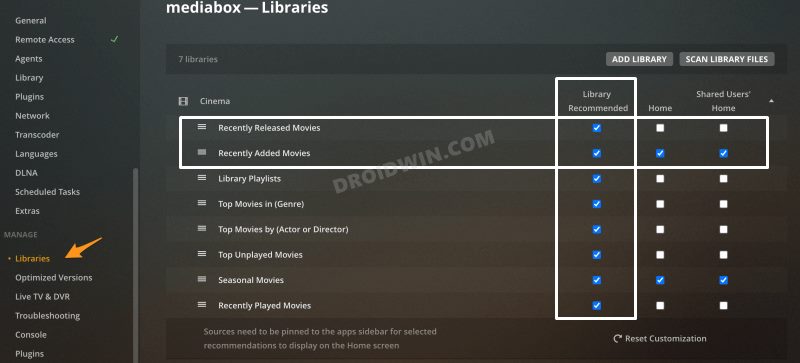In this guide, we will show you the steps to fix the Plex app crashing issue on iPad and iOS devices. If there is a discussion going around regarding popular streaming media services and platforms, then don’t be surprised if you hear the word Plex after every alternate sentence. We aren’t exaggerating any facts, it’s just that it has managed to establish such a strong dominance in this domain that it’s usually hard for users to look else.
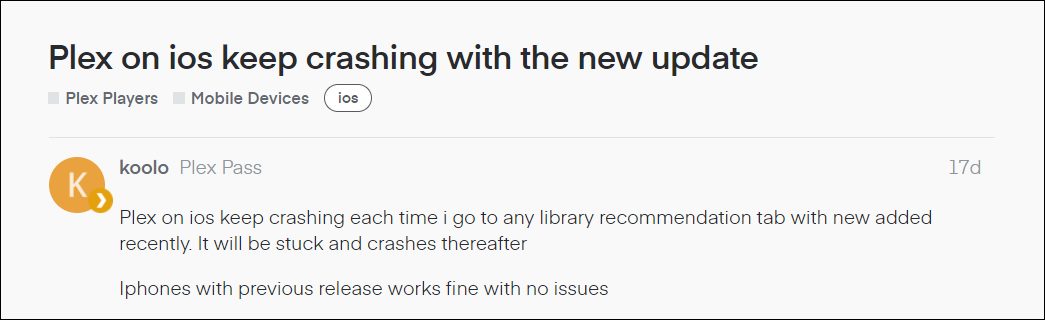
However, in spite of all the goodies attached, it isn’t free from its fair share of issues. As of now, Plex seems to be going through quite a rough patch. The app is already quite slow and laggy across various Smart TVs and its app on Android 12 is going through various audio and video issues as well. While we were still coming to terms with these issues, a new one has already made its way. Various users have voiced their concern that the Plex app is crashing across their iPad and iOS devices.
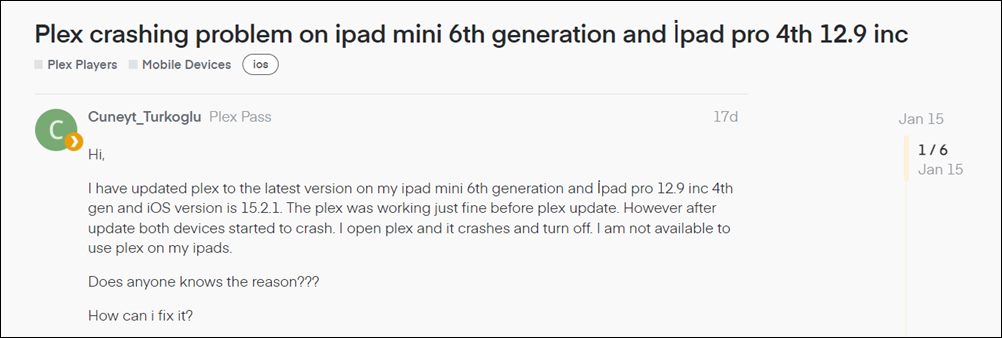
This problem has started right after they had updated the app to version 7.27 and at the time of writing, the app is beyond usable. It seems to be randomly freezing and crashing all of a sudden. If you are also currently getting bugged with this problem, then this guide shall help you out. In this tutorial, we will show you the detailed steps to fix the Plex app crashing issue on iPad and iOS devices. So without any further ado, let’s get started.
Fix Plex App Crashing on iPad and iOS after v7.27

In order to rectify this issue, you will have to tweak the app settings by only keeping the Newly Added and Newly Released sections enabled and disabling all the others. Here’s how it could be done:
- To begin with, launch the Plex app on your device
- Then go to Library followed by the Customisation section.

- Now disable all the sections except for Newly Added and Newly Released.
- Finally, save the changes and that’s it, the issue would now be resolved.
So this was all from this guide on how you could fix the Plex app crashing issue on iPad and iOS devices. Do let us know in the comments section if this workaround worked out for you or not. Likewise, all your queries are welcomed in the comments section below.