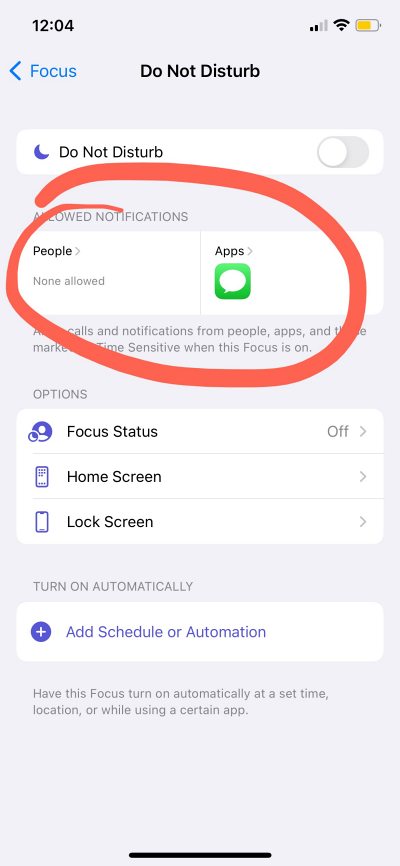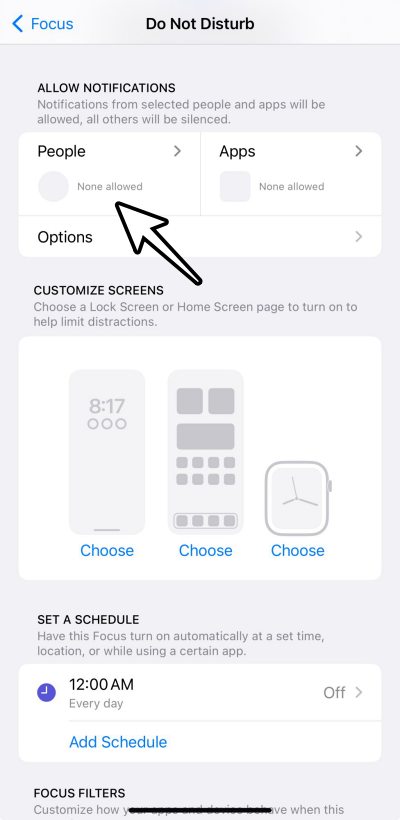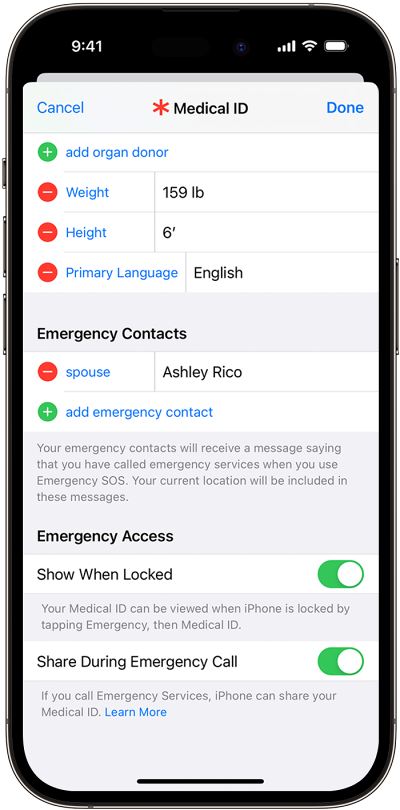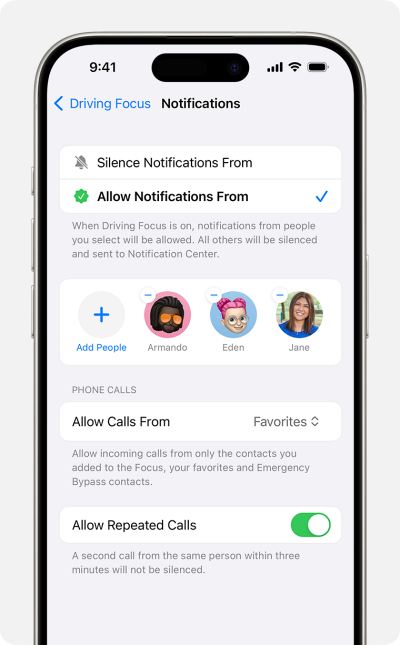In this guide, we will show you various methods to fix the issue of Do Not Disturb not working on iPhones running iOS 17. If there is one feature that hardly needs an introduction of any sort, it ought to be DND. With the enabling of a single toggle, you could easily silence calls, alerts, and notifications in one go. It is a part of the Focus Mode, which in turn comes with preset profiles such as Work, Personal, and Sleep and allows you to create your own as well.
With that said, numerous users have voiced their concern that the Do Not Disturb Mode is currently not working along the expected lines on their iPhones running the latest iOS 17. They are still receiving notifications and alerts even when the DND mode is enabled on their device. If you are also facing a similar issue, then this guide will make you aware of numerous workarounds to rectify this bug. Follow along.
Table of Contents
Fix iPhone Do Not Disturb Focus not working on iOS 17
It is recommended that you try out each of the below-mentioned workarounds and then see which one spells out success. So with that in mind, let’s get started.
FIX 1: Toggle DND
Your first course of action should be to disable and then re-enable DND. This will refresh its underlying settings and could well rectify the issue that we are currently dealing with. So let’s give it a try using the below listed steps and then check out the results.
- Swipe down from the top of your Home Screen to open the Control Centre.
- Then tap on the Focus button where the Do Not Disturb icon appears.
- Now tap on the Do Not Disturb to turn off this feature.

- Wait for a few seconds and again tap on it to re-enable it.
- Check if it fixes the issue of Do Not Disturb not working on iPhones running iOS 17.
FIX 2: Verify App Exclusion List
Next up, you should verify that the app from which you are getting notifications isn’t added to the exclusion list. If that is the case, then you should remove it from that list right away. here’s how it could be done:
- Head over to Settings > Focus > Do Not Disturb.
- Then under Allow Notifications, go to the Apps section.
- Now tap on the added app, remove it, and check out the results.

FIX 3: Verify Contact Exclusion List
Similar to apps, you should also double-check that the contacts aren’t added to the exclusion list either. If they are, then remove them from that whitelist via the below-listed steps:
- Head over to Settings > Focus > Do Not Disturb.
- Then under Allow Notifications, go to the People section.
- Now remove the added contacts and check out the results.

FIX 4: Verify Emergency Contacts
You should also verify that the users from whom you are getting notifications in the Do Not Disturb Mode on your iPhone running iOS 17.2.1 aren’t added to the Emergency Contacts. This is because the Emergency Contacts tend to bypass the DND [and that makes sense as well]. So you should decide on this trade-off accordingly and with due consideration. If you have done so and wish to remove the user from the emergency contact, then here’s how it could be done:
- Open the Health app and tap your profile picture.
- Then tap Medical ID > Edit > Emergency Contacts.

- Now delete the desired contact from the list.
- Check if it stops the alerts in the DND Mode.
FIX 5: Check Silence Notifications
You should also make sure that the user hasn’t ben added to the Silence Notification exclusion list. If that is the case, then you’ll be bugged via their prompts even in the DND Mode. So you should consider removing them via the below-listed steps and then check if it works out in your favor.
- Head over to Settings > Focus > Do Not Disturb.
- Then tap on People (or Choose People) > Allow specific people.
- Now under Allow Notifications From, make sure to remove the desired contacts.

That’s it. These were the various emthdos that should help you fix the issue of Do Not Disturb not working on iPhones running iOS 17. If you have any queries concerning the aforementioned steps, do let us know in the comments. We will get back to you with a solution at the earliest.