In this guide, we will make you aware of a possible workaround that might help you fix the controller sensitivity issue in Hunt Showdown. The first-person shooter genre has quite a few noteworthy games lined up, but in spite of that, this offering from Crytek has managed to create a niche segment of the loyal fanbase for itself. Assuming the role of a bounty hunter, your aim is to kill a mythical monster so as to claim the bounty and ultimately reach the extraction point.
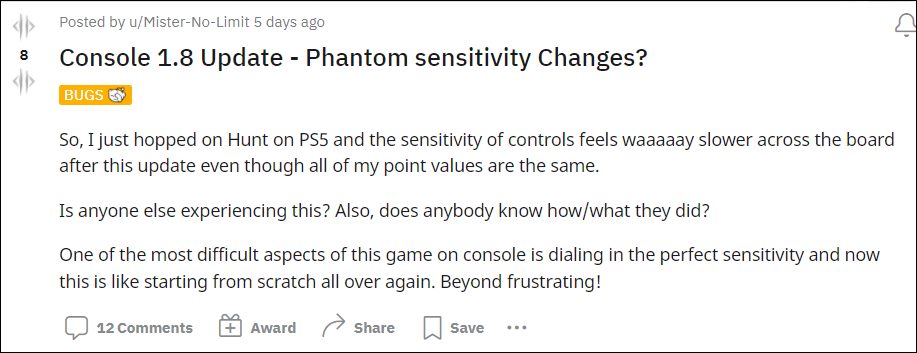
While this is no doubt quite a challenging objective, however, as of now, users are having to deal with an altogether different challenge. Many users have voiced their concern that the controller sensitivity settings aren’t working along the expected lines. This bug has made the sensitivity of controls to be way slower in comparison with its normal level. If you are also getting bugged with this issue, then this guide will help you fix the controller sensitivity issue in Hunt Showdown. Follow along.
How to Fix Hunt Showdown Controller Sensitivity Issue

When the issue first came to light, the developers were quick to respond to it. They released a patch in a couple of days, that, on paper, should have rectified this bug. However, that wasn’t the case as the problem was still present even after installing that patch. So this begs the all-important question- how to resolve this issue once and for all? Well, as of now, there’s exists a nifty workaround that seems to be spelling out success for many users.

What you need to do is set the turning extra strength to about one (0.90 seems to be a perfect value in this case). Do so and then check if it fixes the controller sensitivity issue in Hunt Showdown or not. As far as the official stance on this matter is concerned, the developers have yet again acknowledged this issue, but they haven’t given out any ETA for the rollout of a fix. As and when that happens, we will update this guide accordingly. In the meantime, the aforementioned workarounds are your best bet.







