In this guide, we will show you the steps to fix the Xbox controller not working on the Microsoft Flight Simulator’s cloud gaming version. When it comes to amateur flight simulator games, there is hardly an iota of doubt that the offering from the Redmond Giants is the absolute best in this domain. The realistic graphics coupled with an intriguing mission set will provide you with the most challenging rides out there. Moreover, it is available across numerous platforms and could also be played on Xbox One via Cloud Gaming.
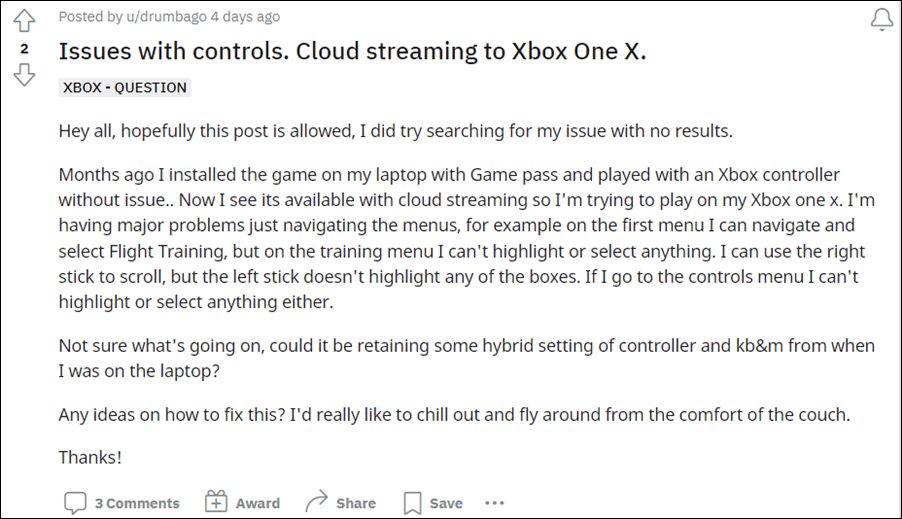
However, it is proving to be easier said than done for the latter set of users. Many of them have voiced their concern that their Xbox controller not working on the Microsoft Flight Simulator’s cloud gaming version. This issue is mostly imminent on the game’s navigational menu, resulting in the inability of the user to select a particular option. If you are also getting bugged with this issue, then this guide will make you aware of an official workaround that will help you in rectifying this issue. So without any further ado, let’s check it out.
Fix Xbox Controller Not Working on Microsoft Flight Simulator Cloud Gaming

This issue is mostly being faced by those users who are an existing player of Flight Simulator and have played it either on their PC or Xbox Series X/S. Moroever, they have made a change or two to the keybinds for their controller across any of these platforms. So to rectify this issue, you will have to reset the Controller profile on any of these platforms. Here’s how it could be done:
- Launch Microsoft Flight Simulator from your original (non-cloud) install.
- Then reset the Controller profile to “Default”.

- Once done, exit the game and launch its Xbox Cloud Gaming version.
- That’s it. The issue should now have been resolved.
So with this, we round off the guide on how you could fix the Xbox controller not working on the Microsoft Flight Simulator’s cloud gaming version. As far as the official stance on this matter is concerned, Microsoft is aware of the issue and could rollout a fix shortly, however, they haven’t listed any ETA for the same. Until that happens, the aforementioned workaround is your best bet.
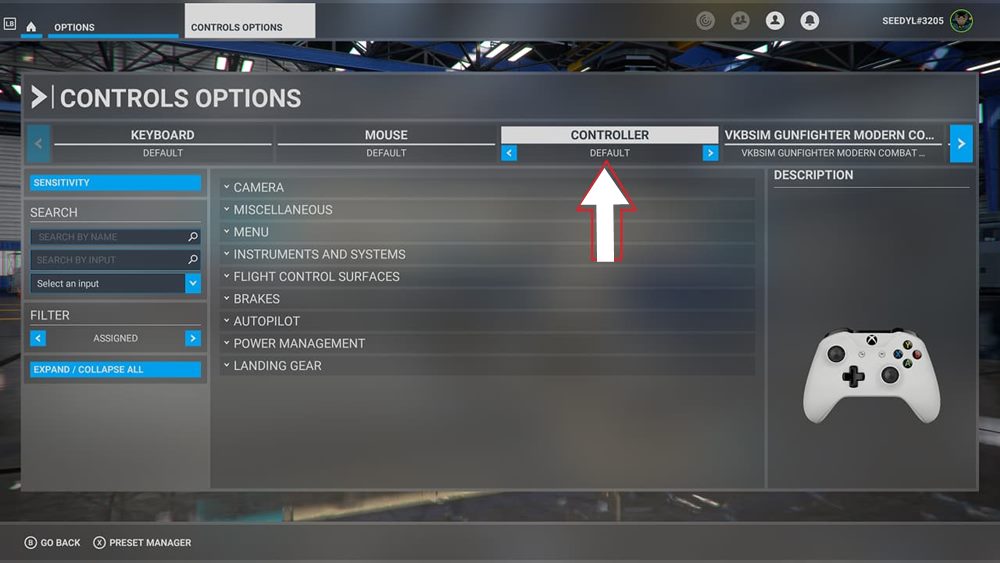








Anish
I cannot use my control to get to reset it, anything else I can do?