In this guide, we will show you various methods to fix the issue of being unable to send or receive invites in Fall Guys. This platform battle royale game managed to grab the attention of the masses when it was first released. Truth be told, the hype surrounding it is yet to settle down, even to this date. Controlling jellybean-like creatures inside a randomly selected mini-game translated to an intriguing gameplay element. Moreover, one of the major reasons for its sudden rise in popularity was the cross-platform support.
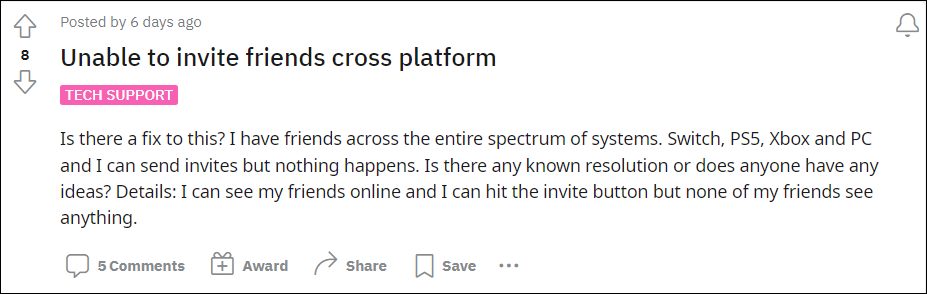
However, as of now, that very feature seems to be bugged. Various users have voiced their concern that they are unable to send or receive invites in Fall Guys. Be it for Nintendo Switch, PS5, Xbox, or PC, they are able to see their friend online, but when they hit the Invite button, none of their friends receive any invites as such. If you are also in the same boat, then fret not. In this guide, we will make you aware of numerous methods that shall help you rectify this issue once and for all. Follow along.
Table of Contents
How to Fix: Cannot Send or Receive Invites in Fall Guys

It is recommended that you try out each of the below-mentioned workarounds and then see which one spells out success for you. So with that in mind, let’s get started.
Restart Fall Guys
As obvious as it may sound, but a few users were able to resolve this issue after just restarting the game once. So d0 give this workaround a try and then see if it spells out success for you or not.
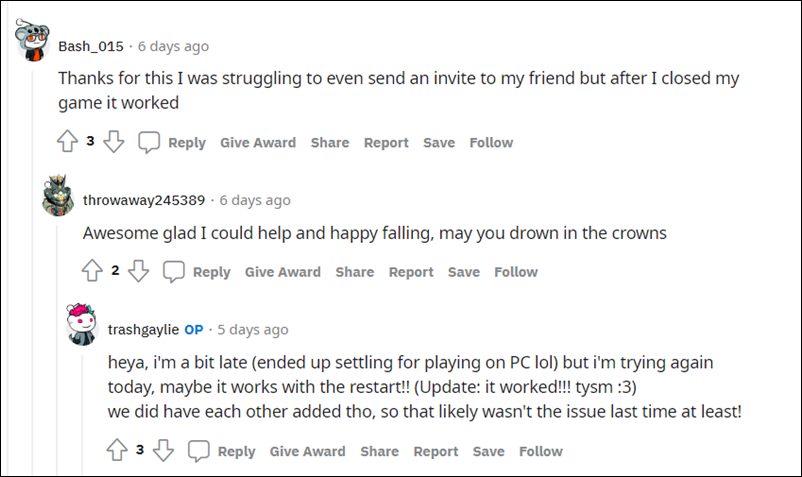
Try the PS4 Version
Some users were able to resolve this issue by trying out the PS4 version of Fall Guys on their PS5 console. So give it shot and then check if it works out in your favor or not.
User Shared Workaround
A user has also shared a workaround that requires you to “Push your Play Station button, then a ‘card’ should pop up next to where your party is if you are in one. It will say fall guys 1/4. Click on this then click invite. It should now send the invite”. Try it out and then test out the results.
So these were the three different methods that shall help you fix the issue of being unable to send or receive invites in Fall Guys. As far as the official stance on this matter is concerned, the developers are aware of this issue, but they haven’t given out any ETA for the rollout of a fix [UPDATE 1: Fix released for PS5]. As and when that happens, we will update this guide accordingly. In the meantime, the aforementioned workarounds are your best bet.







