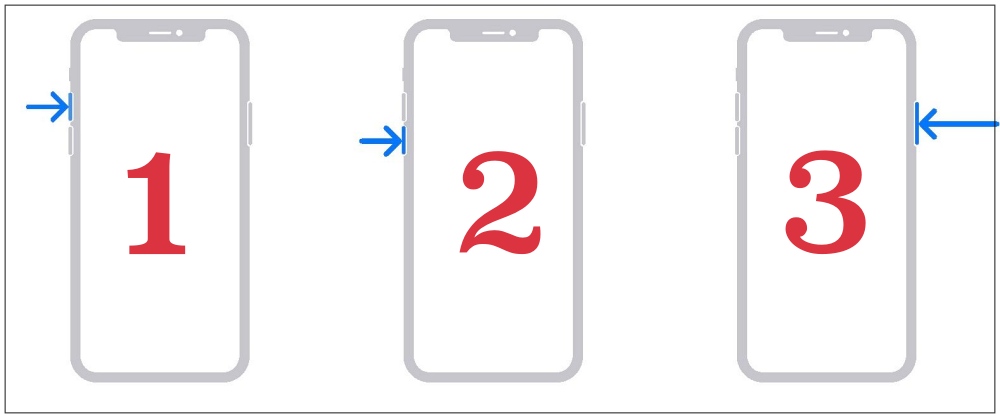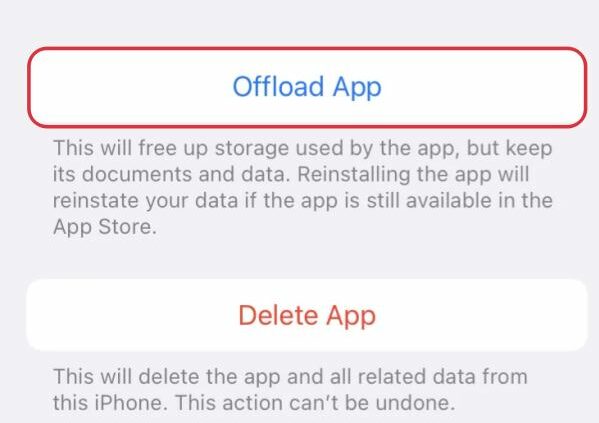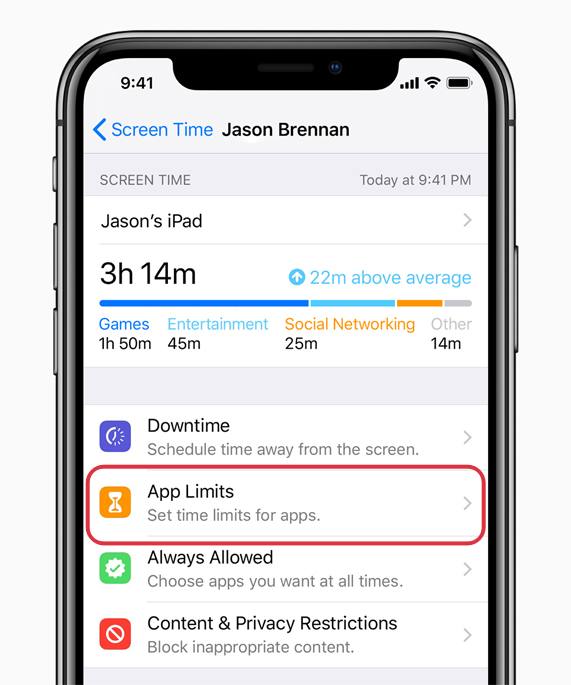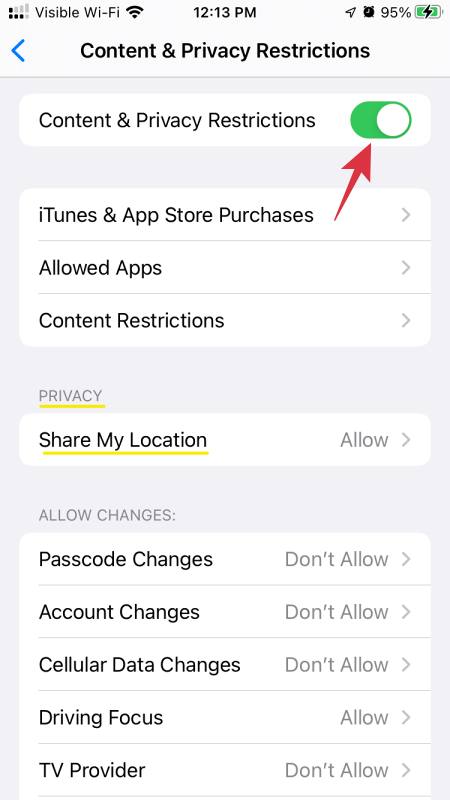In this guide, we will show you various methods to fix the Facebook app crashing/not loading issue on iPhones. When it comes to social media services, then the offering from Meta still occupies one of the top-most positions in the pecking order. However, in spite of all the goodies that it has to offer, it occasionally tends to hit a few roadblocks. And that has been the case this time around as well.
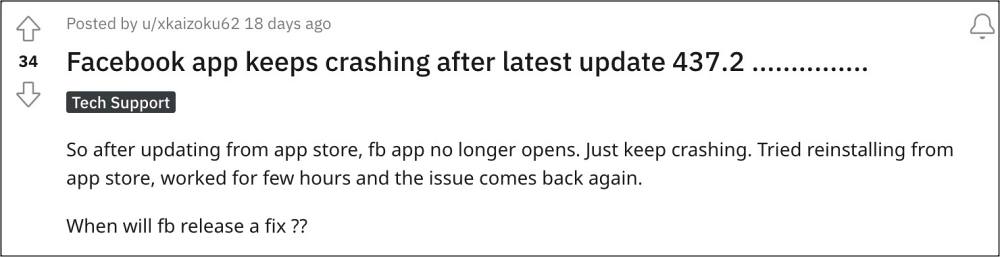
Right after being blessed with the latest update version 437.2, Facebook is no longer working on numerous iPhones running the latest iOS. As soon as the user launches the app, it just gets stuck at the Facebook logo, and then it either stays there or force closes. Moreover, the issue is only impacting iPhones, Android is free from this bug. So this begs the all-important question- how to rectify this issue? Let’s find out.
Table of Contents
Fix Facebook crashing/not loading on iPhone
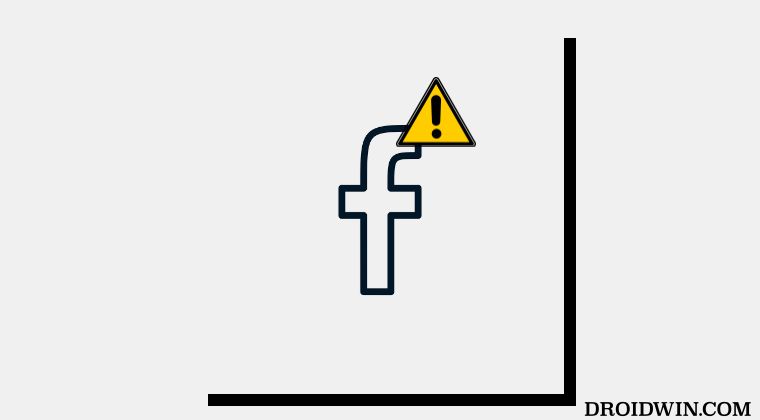
It is recommended that you try out each of the below-mentioned workarounds and then see which one spells out success. So with that in mind, let’s get started.
FIX 1: Force Reboot
First and foremost, you should try out the basic troubleshooting tip, which involves restarting your device. While it may sound like an obvious fix, but trust us, in most instances, a simple reboot is enough to rectify most of the issues. So press and hold the Power and one of the Volume buttons to bring up the power menu. Then drag the slider to the right to restart your device. Once it boots up, check if you are able to access WiFi or not.
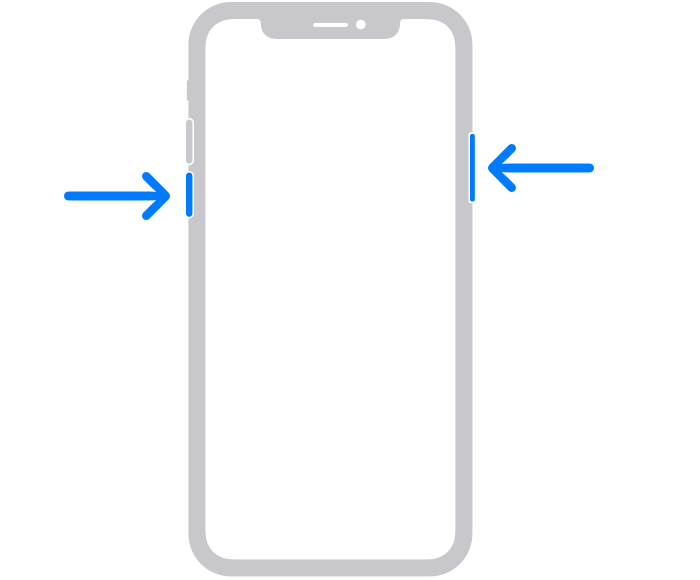
If the issue is still there, then your next course of action is to force reboot your device. Here’s how it could be done:
- First off, press and release the Volume Up button.
- Then press and release the Volume Down button.
- Now press and hold the Power button until the Apple logo appears.

- Once that happens, release the Power key. The forced reboot is complete.
- Check if it fixes the WiFi not working issue on iOS 17.
FIX 2: Update Facebook
If the issue is with the app and not on your device, then the developers are usually quick to address it and release a patch with a subsequent update. So make sure to check Facebook’s app listing page on the App Store at regular intervals.
FIX 3: Delete Facebook Cache
If a lot of temporary data gets accumulated over the due course of time, then not only could it slow down the app, but it could also conflict with the proper functioning of the app. Therefore, it is recommended to delete these cached data and then check if it fixes the Facebook crashing/not loading issue on iPhones. Here’s how it could be done.
- Head over to Settings > General > select Facebook.
- Then tap on Offload App > Offload in the prompt.
- Now launch Facebook and check out the results.

FIX 4: Remove Restrictions from Facebook
If you have placed any restrictions on Facebook, intentionally or otherwise, then it might conflict issues like the one that we are currently dealing with would be along the expected lines. Therefore, it is recommended that you remove all such restrictions, as shown below:
- Head over to Settings > Screen Time > App Limits.
- Then select Facebook from the list and hit Delete Limit.

- Now go to Screen Time > Content & Privacy Restrictions.
- Disable Content & Privacy Restrictions and check out the result.

FIX 5: Reinstall Facebook
If none of the aforementioned workarounds spelled out success, then your last course of action should be to uninstall the app and then reinstall it. This will remove all its corrupt data and corrupted settings and the app will henceforth start with a fresh instance from scratch. Here’s how it could be done:
- Long press on the Facebook icon and select Delete App> Delete.
- Then download and install Facebook from the App Store.
- Now launch it, sign it via your account, and check out the result.
That’s i. These were the various methods to fix the Facebook app crashing/not loading issue on iPhones. As far as the official stance on this matter is concerned, the developers are aware of this issue, but they haven’t given out any ETA for the rollout of a fix. As and when that happens, we will update this guide accordingly. In the meantime, the aforementioned workarounds are your best bet.