In this guide, we will show you the steps to fix the issue of the Mission Board not loading in Elite Dangerous. This space flight simulation game is the fourth iteration in this lineup and beholds a realistic 1:1 scale, open-world representation of the Milky Way galaxy. However, getting out of the galaxy might be an easier job than addressing the issues that it gets bugged with at regular intervals.
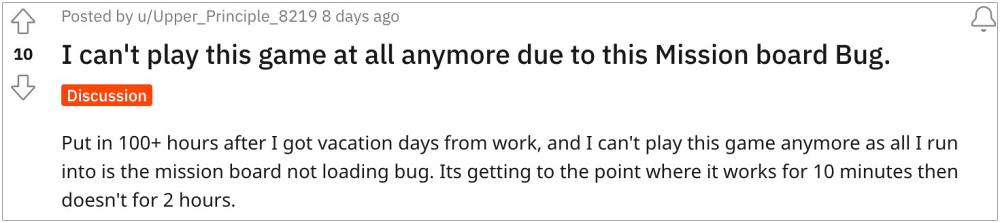
As of now, numerous users have voiced their concern that Mission Board is not loading in Elite Dangerous. whenever they click on Mission Board or Passenger Lounge, it starts the loading process but then takes the player back to the main menu/station. If you are also in the same boat, then this guide will make you aware of a nifty workaround that should help you rectify this issue. Follow along.
Fix Elite Dangerous Mission Board not loading

In order to resolve this bug, you will have to speed things up by going to the holo-me screen while any station screen is stuck loading. Then exit the holo-me screen, and re-enter the station service that was hanging earlier. The game will now load without any issues. So as of now, this is the only tweak that would help you fix the issue of the Mission Board not loading in Elite Dangerous.
As far as the official stance on this matter is concerned, the developers are aware of this issue, but they haven’t given out any ETA for the rollout of a fix. As and when that happens, we will update this guide accordingly. In the meantime, the aforementioned workaround is your best bet.







