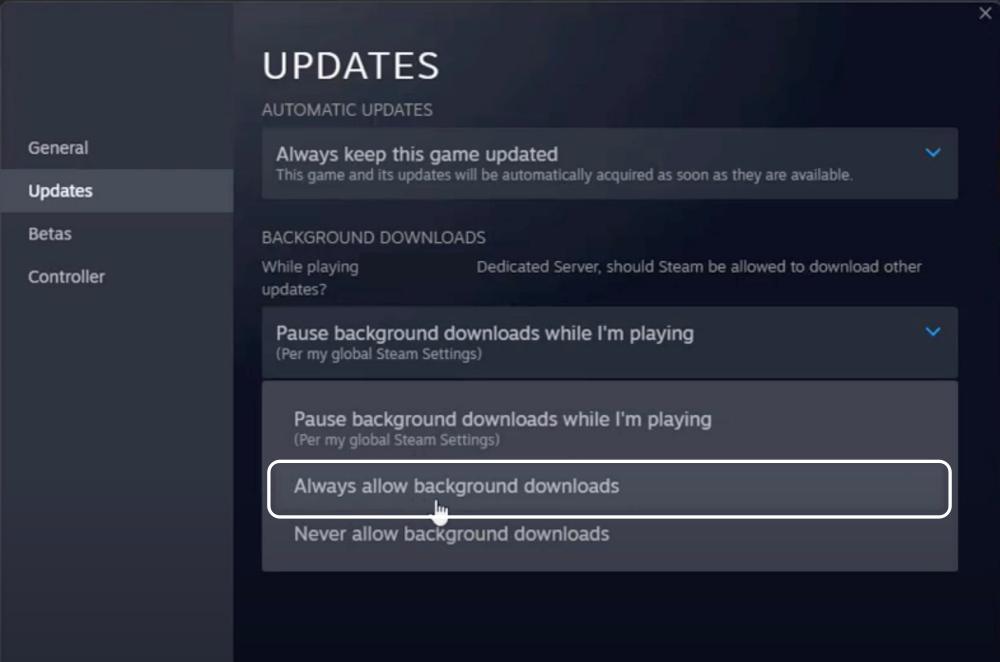In this tutorial, we will show you a nifty method to fix the issue of the in-game guide not appearing in Dota 2. This multiplayer online battle arena game from Valve beholds some intriguing challenges interesting quests and quests throughout the entirety of its gameplay. However, as of late, users are having to deal with an altogether different type of challenge, something that they would definitely want to avoid in the first place.
According to numerous users, the in0game guide is not appearing or showing up in Dota 2, thereby resulting in a great deal of inconvenience to them. Many users had created their guides via the Learn > hero Guides > Create option or the Options > Game Guide > + button. Unfortunately as of now, they cannot access any of these earlier-created guides. If you are also in the same boat, then this guide will make you aware of a nifty workaround to rectify this bug. Follow along.
Fix Dota 2 In-Game Guides not appearing

- Launch the Stea application and go to your Library.
- Then right-click on the Dota 2 and select Properties.
- After that, select Updates> Background Downloads.

- Finally, click on Always Allow background downloads.
- Now wait for a couple of minutes and relaunch Dota 2.
That’s it. This should fix the issue of the in-game guide not appearing in Dota 2. As far as the official stance on this matter is concerned, the developers are yet to acknowledge this issue, let alone give out any ETA for the rollout of a fix. As and when any of these two things happen, we will update this guide accordingly. In the meantime, the aforementioned workarounds are your best bet.