In this guide, we will show you a couple of workarounds to fix the issue of crouch & slide not working in Seraph’s Shield mission in Destiny 2. This online-only multiplayer first-person shooter game from Bungie is among the most popular names in this domain. Featuring a “shared-world” environment, it also has elements of role-playing games. However, on the flip side, it isn’t free from its fair share of issues either.

As of now, numerous users have voiced their concern that crouch & slide are not working in Seraph’s Shield mission in Destiny 2. This is usually happening right after they pick up the scanner buff. As a result of which, they get soft blocked in the region where they have to vent. If you are also in the same boat, then this guide will make you aware of a few nifty workarounds that should rectify this issue. So without further ado, let’s check them out.
Fix Destiny 2 Crouch & Slide not working in Seraph’s Shield
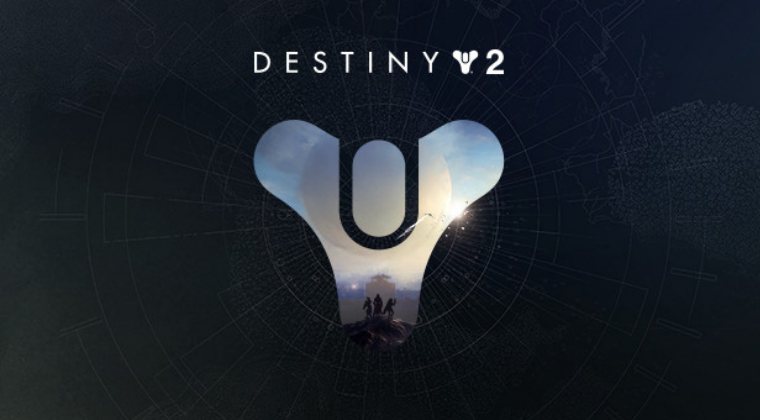
It is recommended that you try out each of the below-mentioned workarounds and then see which one spells out success for you. So with that in mind, let’s get started.
- First off, it is recommended that you assign the crouch functionality to a different button. This should help you mitigate the issue.
- Next up, you could also consider going to your roster and then coming back from the menu. Check if it spells out success for you or not.
- Likewise, you could also consider swapping weapons [this is giving a variable degree of success to the users].

That’s it. These were the three different workarounds that should help you fix the issue of crouch & slide not working in Seraph’s Shield mission in Destiny 2. As far as the official stance on this matter is concerned, the developers are yet to acknowledge this issue, let alone give out any ETA for the rollout of a fix. As and when any of these two things happen, we will update this guide accordingly. In the meantime, the aforementioned workarounds are your best bet.








