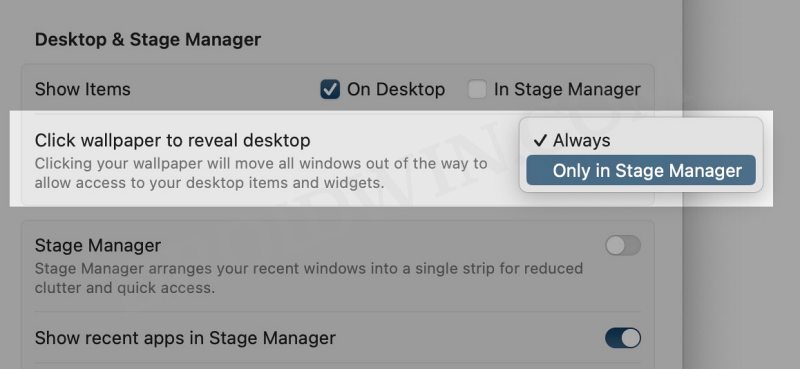In this guide, we will show you the steps to fix the issue wherein a single click on the desktop ends up hiding all the apps on your Mac. The fourteenth iteration of the OS has brought in a ton of new goodies to the fore. However, at the time of writing, it is still in its testing phase, so a few bugs and issues are along the expected lines.
So when many users noticed that upon doing a single click on their desktop, they ended up hiding all the apps on their Mac, they simply tagged it as another one of those bugs that would be addressed in the subsequent update. However, that didn’t happen to date and many queries started brewing up as to why the Cupertino giant isn’t giving enough attention to this query. If are also echoing the same question, then this guide is here to help you out and rectify this issue.
Fix Single Click on Desktop Hides All Apps on Mac Sonoma

First off, let’s address the elephant in the room- this is not. bug but a new feature introduced by Mac in the latest Sonoma release. Named Cick Wallpaper to Show Desktop Items, it beholds two options- Always and Only in Stage Manager. Here’s how you could access this option:
- To begin with, head over to System Settings and select Desktop & Dock from the left.
- Scroll to Desktop and you should find the Click Wallpaper to Show Desktop Items option there.
- You could now select either Always or Only in Stage Manage from the drop-down menu next to it.

That’s it. These were the steps to fix the issue wherein a single click on the desktop ends up hiding all the apps on your Mac. If you have any queries concerning the aforementioned steps, do let us know in the comments. We will get back to you with a solution at the earliest.