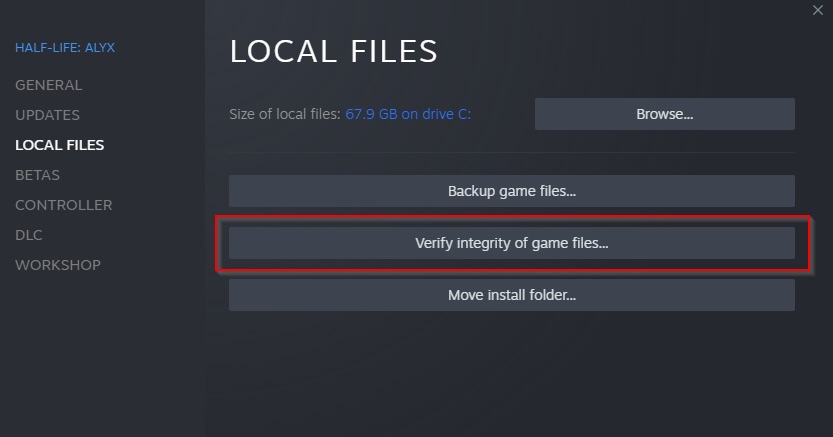In this guide, we will show you the steps to fix the Civilization VI crashing issue on Mac Ventura. It’s no hidden secret that computers from the Cupertino giant never really focus on the gaming aspects. As a result of which, the developers don’t give much attention to this platform either. Out of the few titles available on macOS, Civilization is among the very best that you could get your hands on. However, as of late, it isn’t functioning along the expected lines.
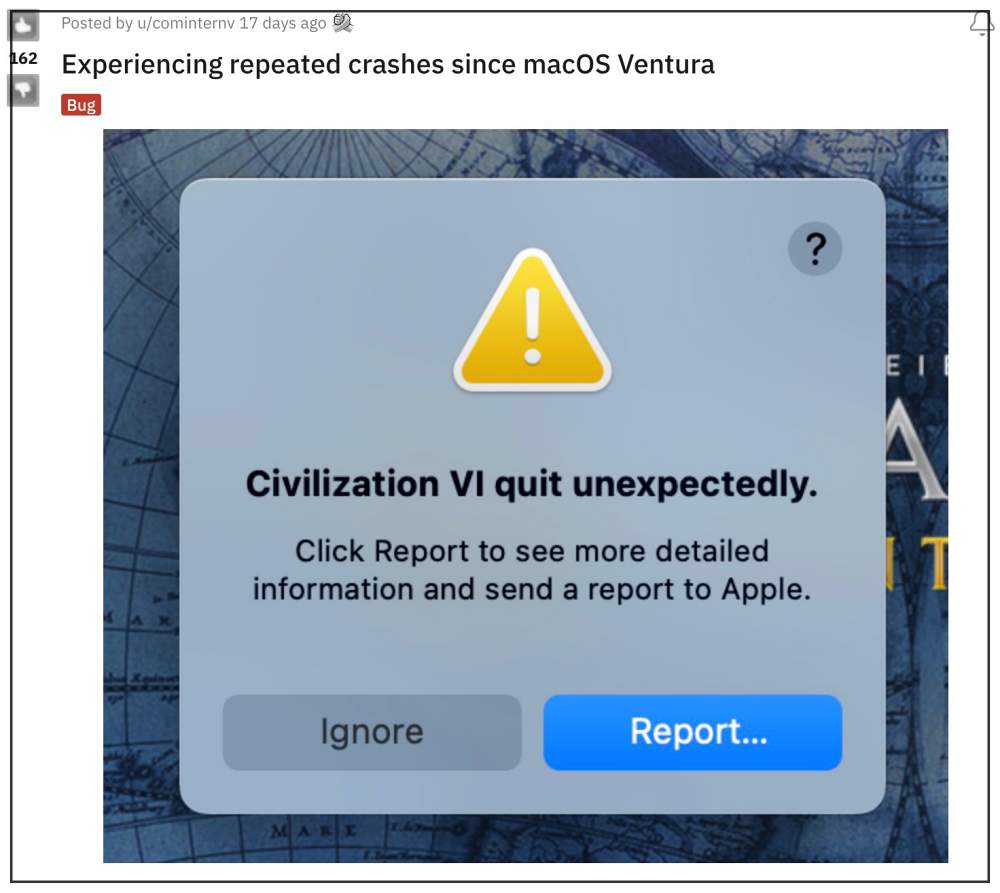
Numerous users have voiced their concern that Civilization VI is crashing on their Mac Ventura. For some, it’s happening as soon as they launch the game whereas others have reported crashes when they load a save game file. Some have also reported out-of-memory error which has now become a common issue in the latest OS release. With that said, there does exist a nifty workaround that should help you rectify this issue. So without further ado, let’s check it out.
Fix Civilization VI crashing on Mac Ventura
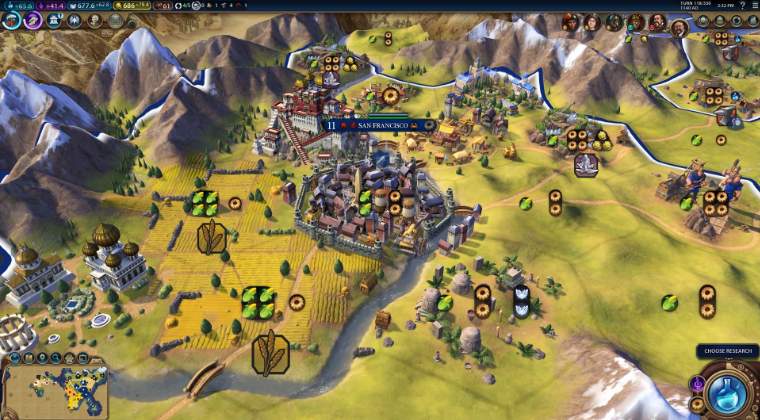
As of now, the only workaround that is spelling out success for the users involves disabling all the third-party mods. This is because most of these mods aren’t yet compatible with the thirteenth iteration of the OS and hence are affecting the entire game. Therefore, you should consider disabling all these add-ons using the below-listed steps. and hence play the game in a complete stock environment.
- During the game launch sequence, select “Additional Content”, select the mod, and click on “Disable”.
- Then open Finder and go to Sid Meier’s Civilization VI > Mods folder and delete all the files named mods.
- Now go to the Steam Workshop, go to Browse, and click on Subscribed items. Now unsubscribe from all of them.

- Finally, go to your Steam Library and verify the game files of Civilization VI. This will refresh all the game files.

That’s it. These were the steps to fix the Civilization VI crashing issue on Mac Ventura. As far as the official stance on this matter is concerned, the developers are yet to acknowledge this issue, let alone give out any ETA for the rollout of a fix. As and when any of these two things happen, we will update this guide accordingly. In the meantime, the aforementioned workaround is your best bet.