[This guide has been updated with a new tip on 29th May 2020. Check out the Update section at the end]
In this tutorial, we will show you how to change the Instagram name twice within 14 days. While the world is currently under the grip of pandemic and hence under a lockdown, it is bringing the best of people, at least on social media. We are seeing many different types of challenges. Currently, there’s one such trending challenge going on in Instagram. The thing is you will have to change your username to any film, any song, or even to poop (yup even that’s going on right now). The message has been written in such a manner that it convinces everyone to change their names right away.
Here are two of the perfect examples that are going viral right now:
Hey ,
I’m making a video and I want you to be in it. Please set your name ( name not user name )on Insta as ‘kiss kiss ko pyaaar karu’ in lower caps then change it to ‘<bollywood movie name>’ in upper caps and take ss and send it to me. Send a ss of both upper case and lower case. I am not going to post it or something so don’t worry. It’s going to be damn hilarious so please do it.
The next one is also along the same lines, yet more on the weirder side:
Hey
I’m making a video and I want you to be in it. Please set your name ( name not user name )on Insta as ‘the poop’ in lower caps then change it to ‘THE POOP’ in upper caps and take ss and send it to me. Send a ss of both upper case and lower case.
I am not going to post it or something so don’t worry. It’s going to be damn hilarious so please do it.
So if you have also been a victim of this, then you have come to the right place. Today, we will discuss what needs to be done in such a case. For the unawares, the thing is once you have changed your Instagram Name, you can’t change it back to the original, within the next 14 days. Instagram will warn you in that case and say:
You can’t change your name right now because you’ve changed it twice within 14 days
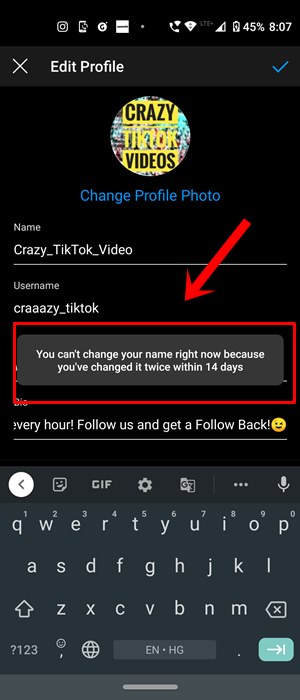
Do keep in mind that Name and username are two entirely different things. You might still change your username as much as you want, but unfortunately, that’s not the case with the name. So if you have been tricked, well what could you do in such a case? is this possible to change your Instagram name twice within 14 days? Let’s check out!
- Also Read: How to Send Fake Live Location on WhatsApp
How to Change Instagram Name Twice within 14 Days
Without any further ado, I would like you to inform you that unfortunately, you cannot change your Instagram name twice within 14 days. Once you have made the changes, you will have to live with it, well not forever, but for the next two weeks. There are many mods of Instagram as well. But let me warn you that you shouldn’t try out any one of them. There are two reasons for the same. First is from the security point of view and the next one, from the logical point of view:
When you try out any of the Instagram mods, then you will have to log in with your Instagram credentials. Once you do so, you may use Instagram with tons of features that it had promised. But here’s the thing, Right from the step when you logged into your account to the point you are browsing your feed, near about all your data will now be in the hands (aka servers) of the modded Instagram. And we seriously don’t know what they might end up doing with your data. Although all the data will still be in an encrypted state, if the developers can altogether create an entirely new Instagram mod, well, decrypting data will be a cakewalk for them.
Next up, these Instagram mods only offer those things which Instagram hasn’t yet provided or is available in the official app with some limitations. However, these modded Instagram builds cannot provide any features which Instagram has strictly put a restriction on. For example, the modded Instagram versions allow you to copy comments and download images and videos directly from the app. They can provide these features as Instagram has put no restriction on it (not providing a feature and putting restrictions on it are two completely different things). However, with changing names, Instagram has blocked this feature, so no matter how hard these mods try, they wouldn’t be able to succeed, and so wouldn’t you.
So to conclude there is currently no way by which you could change your Instagram twice within 14 days. All we could say is enjoy your new identity for the next two weeks 🙂
UPDATED TIP:
Well, we found out that there’s still a pretty nifty method through which you could save yourself further embarrassment. To begin with, all you have to do is simply delete the entire Name section of Instagram. Since the name cannot be blank, Instagram will automatically pick up your Username, which could be changed as many times as you wish! Go try it out and let us know the results in the comments.








XYZ
“Well, we found out that there’s still a pretty nifty method through which you could save yourself further embarrassment. To begin with, all you have to do is simply delete the entire Name section of Instagram. Since the name cannot be blank, Instagram will automatically pick up your Username, which could be changed as many times as you wish!”
I tried this update tip and it worked! thank you so much!
Sahil Pathan
Teri maa ki chut
Jab tujhe batana hi nahi tha ke kaise karte hai
Toh mera time waste kyu kiya behen ke lawde
camo phone case
Thanks very nice blog!
Sadique Hassan
Glad you liked it!
waterfallmagazine.com
https://waterfallmagazine.com
I like the helpful info you provide in your articles.
I’ll bookmark your blog and check again here regularly.
I am quite certain I’ll learn a lot of new stuff right here!
Good luck for the next!
Sadique Hassan
Well these are the kind of comments that motivate us to grow ahead. Thanks a lot 🙂
Sadique Hassan
We have updated the article with a new tip. Do let us know if that works out for you 🙂