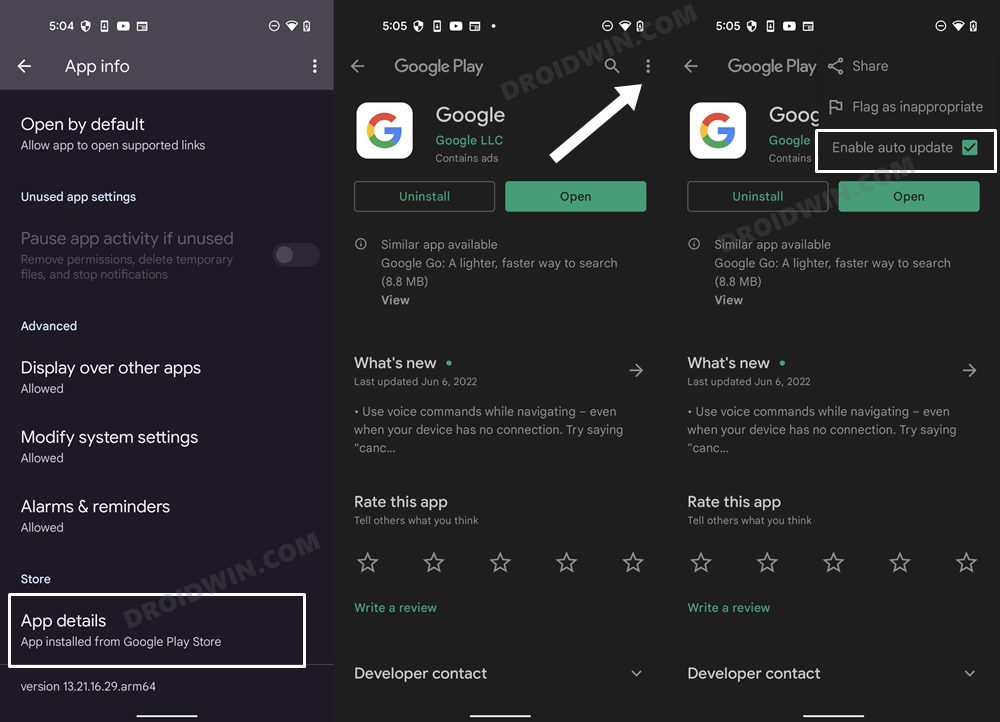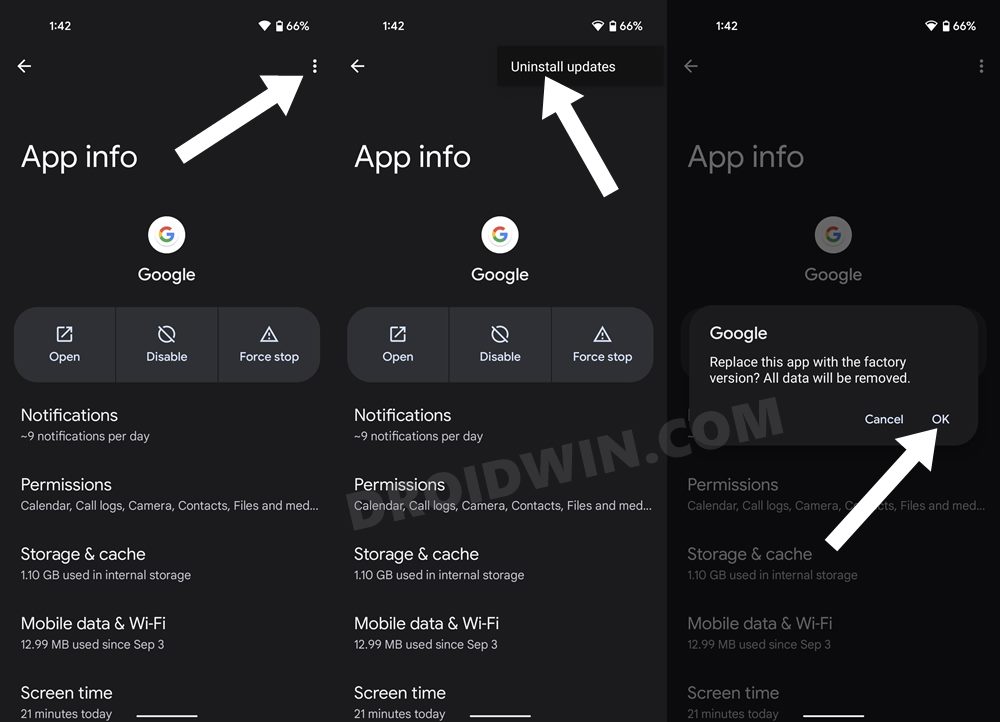In this guide, we will show you the steps to fix the issue of being unable to set a timer or reminder via Google Assistant. When it comes to virtual assistant services, then it’s the offering from the Silicon Valley giant that is without a shadow of a doubt the best in this domain. Whether it’s for creating routines, automating tasks, or replying to messages, you could carry out all of these tasks just by executing the voice commands. However, in spite of all the goodies attached, it isn’t free from its fair share of issues either.
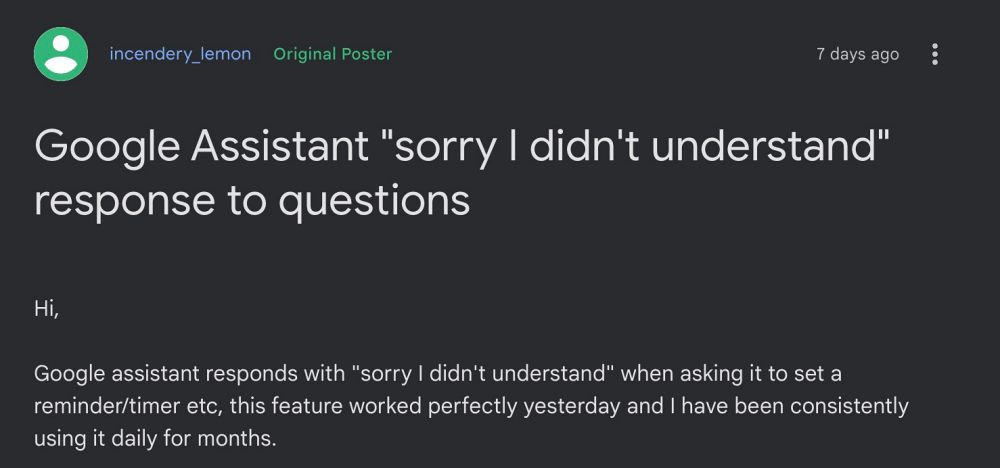
As of now, numerous users have voiced their concern that they are unable to set a timer or reminder via Google Assistant. Whenever they try to set a timer, the Assitant asks ‘Sure, for how long? but never proceeds ahead to set the timer for the designated time. In some instances, it even refuses to acknowledge the command by notifying us that “sorry, I didn’t understand”. If you are also getting bugged by these issues, then this guide will help you out. Follow along for the fixes.
Fix Cannot Set Timer/Reminder via Google Assistant

The culprit behind this issue is the latest update rolled out to the Google App. So to rectify it, you will have to downgrade the app to its earlier version. Here’s how it could be done:
- Head over to Settings > Apps > See All Apps and select Google App from the list
- Then scroll to the end and tap on App Details. You will be taken to the Play Store.
- Tap on the overflow icon situated at the top right and uncheck Enable Auto-update.

- Now go back to the Google App page and tap on the overflow icon situated at the top right.
- Then select Uninstall Updates > OK in the confirmation dialog box.

- Once done, invoke or start Assistant. This time you will be able to set a timer or reminder without any issues.
So these were the steps to fix the issue of being unable to set a timer or reminder via Google Assistant. As far as the official stance on this matter is concerned, the developers are yet to acknowledge this issue, let alone give out any ETA for the rollout of a fix. As and when any of these two things happen, we will update this guide accordingly. In the meantime, the aforementioned workaround is your best bet.