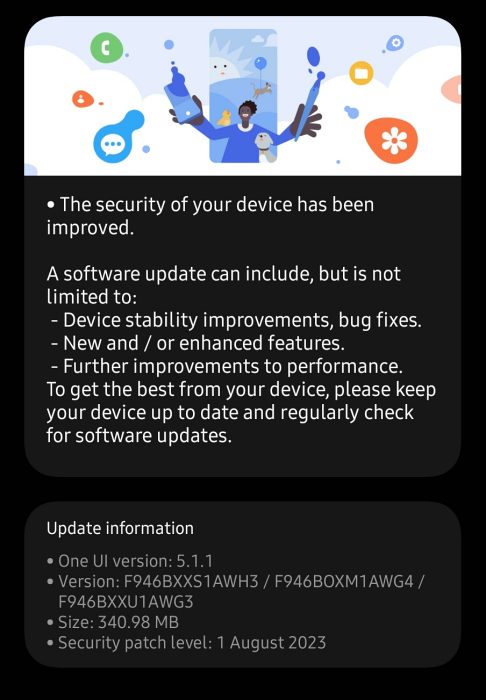In this guide, we will show you a couple of nifty workarounds that should help you fix the issue of being unable to expand the first notification on your Galaxy Z Fold 5. There has been a new addition to perhaps the most popular foldable smartphone with the launch of the fifth iteration of Fold. However, as opposed to Flip, the Fold doesn’t offer many new features this time around, in comparison with its predecessor. And that isn’t its only roadblock.
It seems to have been affected by quite a lot of minor yet noticeable bugs as well. The latest one to make its way is the inability of the users to expand the first notification on their Galaxy Z Fold 5. For instance, if you expand your email notification, then you will get the Delete and Reply options.
You could directly tap on the required option and get the job done even without the need to open those emails. This feature works across numerous apps and tends to save quite a lot of time and effort. So the fact that it isn’t working along the expected lines has resulted in infuriation among the users. Fortunately, we stumbled upon a couple of nifty workarounds that should help you mitigate this issue. So without further ado, let’s check them out.
Fix Cannot Expand First Notification in Galaxy Z Fold 5

In order to get temporary respite from this bug, you could use two-finger swipe gesture instead of one to bring down the notification panel or restart your device. As far as a permanent fix is concerned, well the August patch is on the way and the speculations are rife that the said update will patch this bug. if that happens, we will update this guide accordingly. [Featured Image Credits: Samsung]
UPDATE: Issue Fixed With Aug Update
According to most of the affected users, the latest One UI 5.1.1 update with the August Security patch has fixed the issue of being unable to expand the first notification on their Galaxy Z Fold 5.