In this guide, we will show you a couple of methods to fix the issue of being unable to delete SD Card files from Bin on Ventura. Ever since the update to the thirteenth iteration of the OS, we are witnessing quite a few weird bugs in the OS. While the mystery surrounding the slew of background items added notifications is yet to settle down, a new one has already made its way.
As of now, numerous Ventura users have voiced their concern that they are while they are able to send the files and folders from their SD Card over to the Bin, but are unable to delete those files from the Bin. If they right-click on the Bin and select Empty Trash, then the OS will either not delete any SD Card file or will only delete a couple of them.
As a result, they will have to carry out this tweak around 15-20 times to delete all the SD files. So is there a more efficient way of getting this job done? Well, there does exist a couple of nifty workarounds that shall help you address this bug. So without further ado, let’s check them out.
Table of Contents
Cannot Delete SD Card Files from Bin on Ventura [Fixed]

It is recommended that you try out each of the below-mentioned workarounds and then see which one spells out success. So with that in mind, let’s get started.
FIX 1: Eject SD Card
Many users were able to rectify this issue after ejecting the SD Card from their Mac and then deleting the SD Card files from the Bin. So try out this tweak and then check if it works out in your favor.
FIX 2: Use Terminal
You could also use the Terminal commands to force delete the files from the Bin. Here’s how:
- Open Finder, go to Applications > Utilities and launch Terminal.

- Then type in the below command [give a space after R]
rm -R - Now open Bin and drag and drop all the files that you want to delete next to the above command.

- Finally, hit Enter and the files will be subsequently deleted from the Trash.
That’s it. These were the two different methods to fix the issue of being unable to delete SD Card files from Bin on Ventura. If you have any queries concerning the aforementioned steps, do let us know in the comments. We will get back to you with a solution at the earliest.
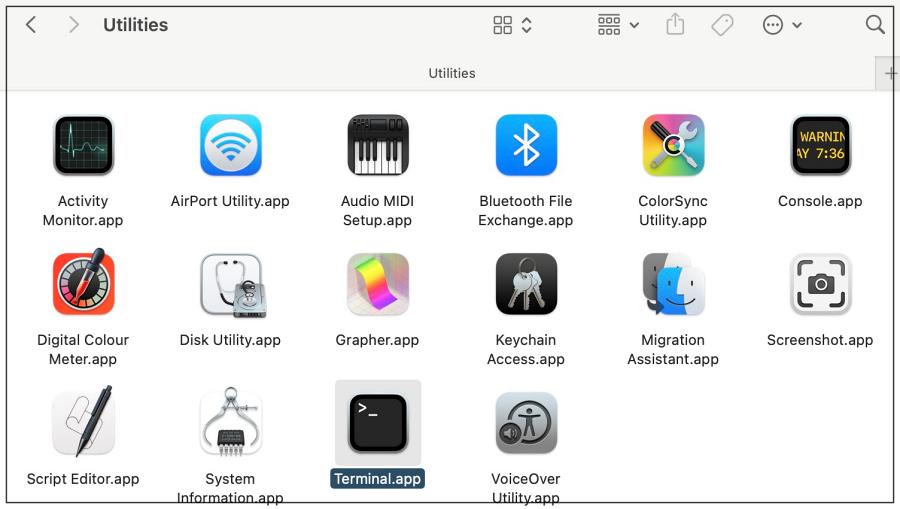
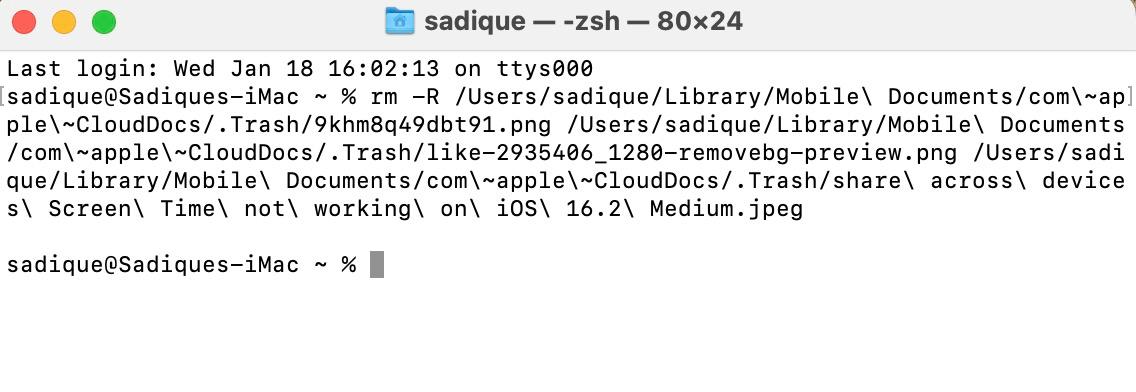








Cheshire
I was absolutely suffering from this as well, but the 13.2.1 update from the other day seems to have finally fixed this problem.