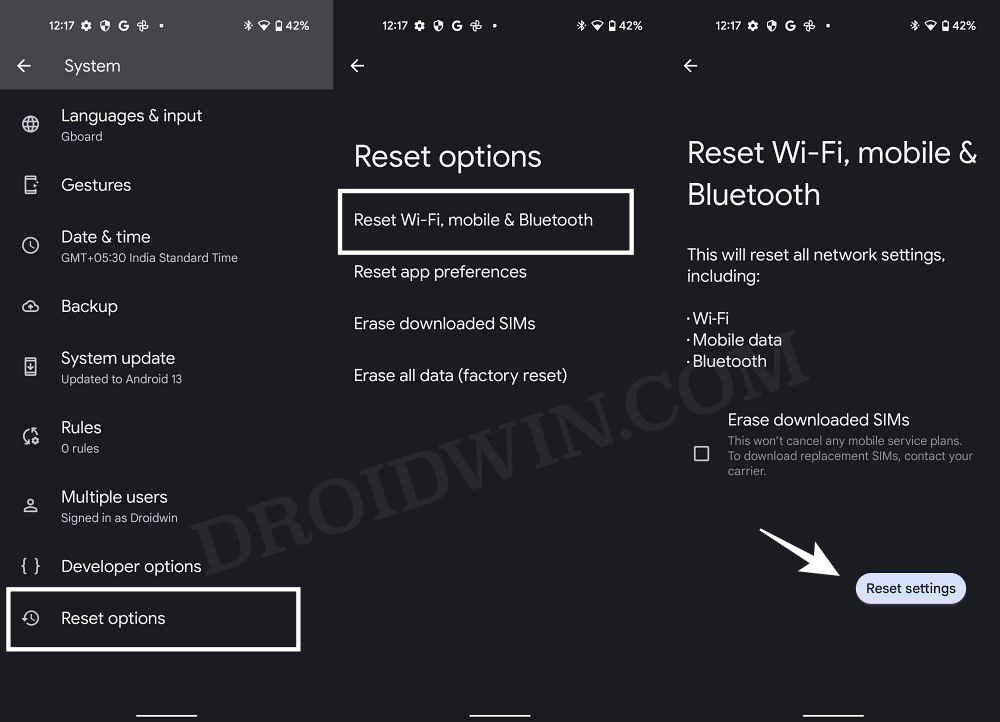In this guide, we will show you a potential workaround that might help you fix the issue of being unable to activate Verizon on new devices. This multinational telecommunications conglomerate is currently giving out quite a tough time to the end users. On the 1st of March, it was affected by a massive system-wide outage which resulted in the user’s inability to activate their device. As a result of which, they were unable to carry make or receive any calls or use the carrier data.
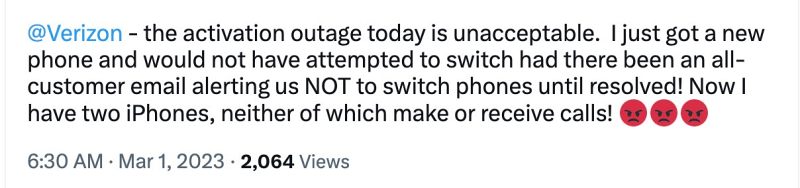
So all the users who have just switched over to a new smartphone are having no access to any telecommunication service whatsoever. And we can’t stress enough how difficult it is currently for the affected users. Moreover, most of the affected users don’t have a secondary backup device either, so they are cut off and isolated, which is the last thing that one would want. Fast forward a couple of days, and on the 3rd of March, Verizon did say that it had rectified the issue.
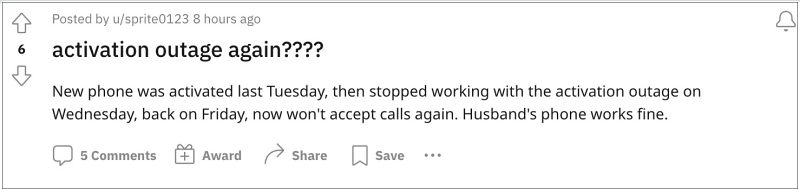
However, not only was the issue not rectified, it even made the matter worse. While earlier users were only unable to activate Verizon on new devices, it has now also affected users on older devices who have just switched plans. Moreover, other mobile virtual network operators’ services that depend on Verizon, such as Straight Talk, have also been affected by this issue. So this begs the all-important question- is there a fix? Let’s check it out.
Fix Cannot Activate Verizon on New Device

The below workaround has been shared by Redditor CldesignsIN and seems to have worked for quite a few users. So do give it a try and check if it works out in your favor or not.
- Head over to Settings > System > Reset WiFi, Mobile, and Bluetooth. Then tap on Reset Settings and follow the on-screen instructions to complete the process.

- Once done, dial #832 to test the call until it says successful. Then try placing a call and check if it spells out success or not.
- If it doesn’t, then call customer care via *611. Just repeatedly say ‘agent’ for every option and put in the phone number if asked.
- Tell them a representative told you, you probably need a signal refresh and to check features for calling under the line settings.
- If the agent does a feature and signal refresh, well and good. If he/she doesn’t, then cut the call and get in touch with another agent and again ask them to carry out this task.
- Once the agent does so, the underlying issue might be rectified. However, if that is not the case, then it could be due to your SIM might not be registered in the system correctly due to the issues that Verizon is currently getting bugged with.
- So in such cases, your best course of action should be to go to a store, get the sim card swapped, and then check out the results.
That’s it. As of now, this is the only set of workarounds that are helping users activate Verizon on their new devices. As far as the official stance on this matter is concerned, the developers are aware of this issue and had even rolled out a fix, but it didn’t work for many. So we are still waiting for further development and an ETA for the rollout of another patch. As and when that happens, we will update this guide accordingly.