In this guide, we will show you the steps to fix the Software Update Interrupted on AT&T Galaxy S22/S23 Ultra. Many users of the latest or last year’s flagships from the South Korean conglomerate have voiced their concern that they are unable to check for the latest software updates. Whenever they are checking for updates on their AT&T Galaxy S22 Ultra or S23 Ultra, they are instead greeted with the “software update interrupted, check again in 24 hours” error message.
This issue has been going on for the past few weeks and has been affecting only the AT&T carrier users. Moreover, according to the affected users, they have got in touch with both the parties aka AT&T and Samsung and according to them, both these parties are placing the blame on each other.
To rectify this issue, users have tried tweaking the network settings, erasing the cache partition, and even factory resetting the device, but to no avail. So if you are also getting bugged by this issue, then this guide should help you out. Follow along for the fix.
Fix AT&T Galaxy S22/S23 Ultra: Software Update Interrupted
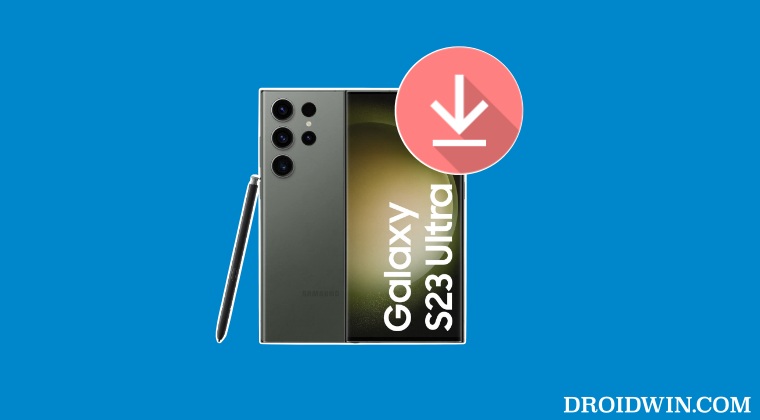
In order to rectify this issue, your best course of action is to manually flash the firmware via Odin. In this regard, you could grab hold of the firmware from the Frija Tool or a website like Samfw.com. Once that is done, simply flash the firmware via Odin as explained in this guide: How to Flash Firmware via Odin.
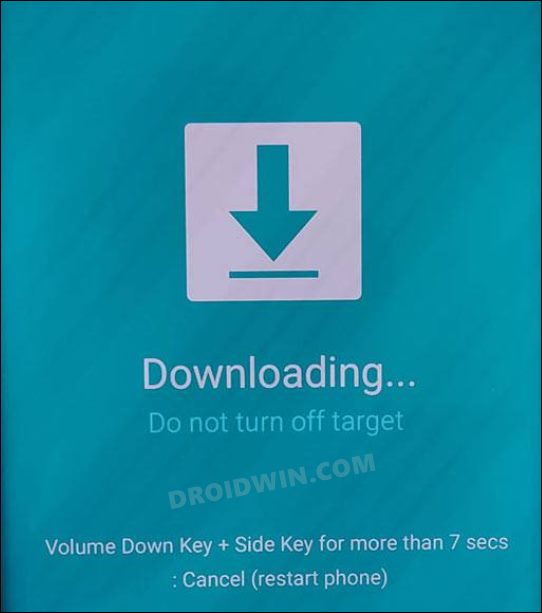
These were the steps to fix the Software Update Interrupted on AT&T Galaxy S22/23 Ultra. If you have any queries concerning the aforementioned steps, do let us know in the comments. We will get back to you with a solution at the earliest.







