In this guide, we will show you a nifty workaround that could help you fix the blurry focus issue in Night Mode on Galaxy S23 Ultra. The latest flagship from Samsung has been quite a lot in the news lately, and the camera has a big role to play in that. However, keeping all that moon AI fiasco aside, there’s no denying the fact that they still offer some of the best camera quality that any smartphone has in store. However, it isn’t without its fair share of issues either.
In this regard, numerous users have voiced their concern that they are facing blurry focus issues in Night Mode on Galaxy S23 Ultra. So when they try to take a photo in a low-lit room, then the Night Mode comes gets activated, which is along the expected lines. But right after that their camera isn’t able to focus correctly and the end results appear blurry.
Some users have also said that this bug is not only in Night Mde but across all the modes. Moreover, this issue could be reproduced via a third camera app as well, so it’s not just limited to the stock camera. With that said, we managed to stumble upon a handy workaround that could help you rectify this issue. So without further ado, let’s check it out.
Fix Galaxy S23 Ultra Night Mode Focus Blurry

As of now, the only workaround that is spelling out success for the users involves enabling the “Prioritise focus over speed” feature in the Camera Assistant. So do give this tweak a try and check if it rectifies the blurry focus issue in Night Mode on your Galaxy S23 Ultra.
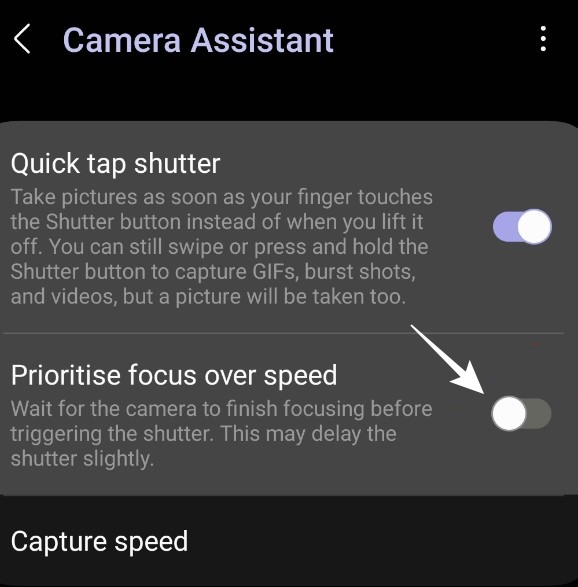
As far as the official stance on this matter is concerned, the developers are yet to acknowledge this issue, let alone give out any ETA for the rollout of a fix. As and when any of these two things happen, we will update this guide accordingly.







