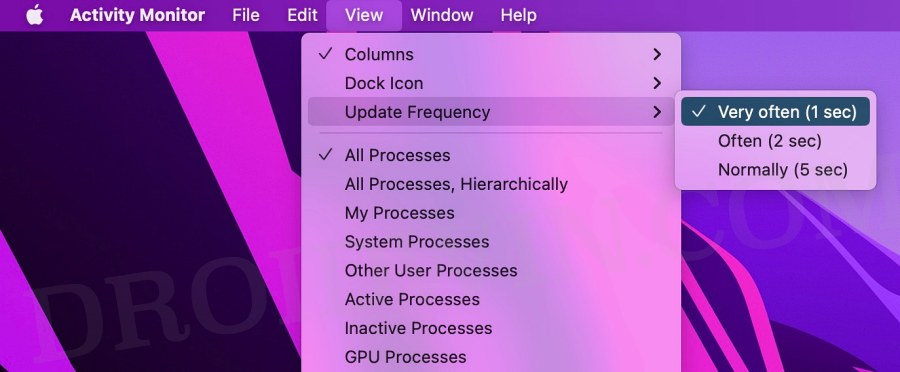In this guide, we will show you the steps to fix the issue wherein the Activity Monitor is too slow to load. This handy app is built into the macOS and allows you to view information about how apps are using the processor, disks, memory, network, and other resources. All this information is displayed in real-time and gives you the option to close or force quit any app that is hogging an astronomical amount of resources.
Moreover, there exist quite a few ways through which you could access this app, including Finder, Launchpad, and Spotlight Search. However, no matter which method a user opted for, they are witnessing a delay of a few seconds before the app loads completely.
While the app launches within a second, but it remains completely blank for the inial few seconds before the information slowly begins to fill up. If you are also witnessing a similar delay while accessing the Activity Monitor on your Mac, then this guide will make you aware of a nifty workaround to rectify this bug. Follow along.
Fix Activity Monitor slow to load
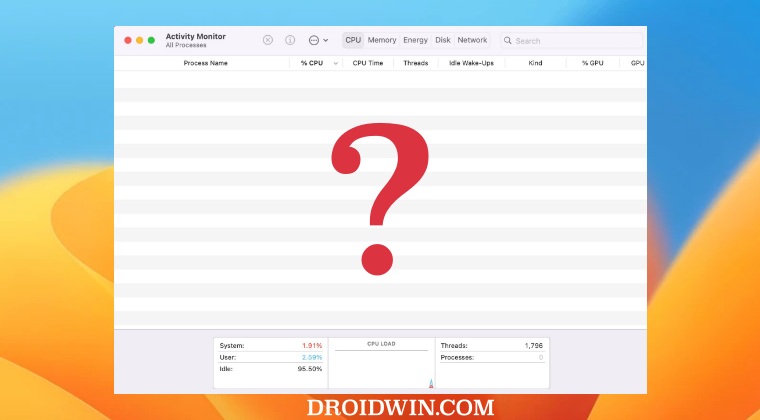
First off, it isn’t a bug but the Activity Monitor is respecting the default update frequency that has been allotted to it, which is 5 seconds. So as soon as you launch the app, it will take 5 seconds before it could populate any data. And that is the reason why you are witnessing this delay. So to rectify it, you just need to change the update frequency from 5 seconds to 1 second, which could be done as follows:
- Open Launchpad, go to Others, and launch Activity Monitor.
- Then click on View at the top menu bar and select Update Frequency.
- Now select Very Often (1 second) from the list. That’s it.

This should fix the issue of the Activity Monitor being too slow to load. If you have any queries concerning the aforementioned steps, do let us know in the comments. We will get back to you with a solution at the earliest.