Is the Synced Content taking up way too much storage on iOS 17? You’re not alone! The latest iteration of the OS build has bought a slew of goodies to the fore. However, let’s not forget the fact that it is still in the testing phase, so there are bound to be a few rough edges [as is evident from our comprehensive coverage of iOS 17 bug sand issues]. Unfortunately, that linked guide might soon welcome a new member to its list.
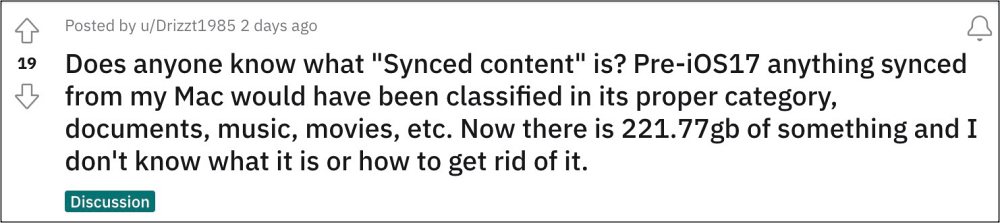
Synced Content taking way too much storage on iOS 17
At the time of writing [iOS 16 Beta 6] numerous users have voiced their concern that the Synced Content is taking way too much storage space on their iPhone running the latest iOS 17. For some users, the data has been duplicated and are appearing twice, thereby taking up considerable storage space on their devices.

As of now, the Cupertino giant doesn’t seem to be aware of this double counting/storing issue, so make sure to file the bug report via the Feedback App or the beta.apple.com website. Likewise, drop in your Bug Report number in the comments so that the affected users can continue in that same report instead of creating duplicate threads in the Apple Forums. Rounding off, we will update this guide as soon as there is any official/unofficial development surrounding this post. So stay tuned.
UPDATE 1: Synced Content Storage issue persists in iOS 17 Stable!
Initially, the issue was reported in the iOS 17 beta build and such issues are expected in the testing phase. However, it is really surprising to note that Synced Content is still taking up way too much storage space even on the iOS 17 stable version. Another intriguing point to note is the fact that some users did manage to temporarily resolve this issue by doing a couple of restarts, so they are categorizing it as a UI bug
However, that doesn’t seem to be the case as we are actually unable to transfer files to our iPhones once the storage space is filled due to this bug. So even if it’s a false positive, it’s preventing users from accessing the entire storage space. With that said, are you also facing this issue after updating to the seventeenth iteration of the OS? Do let us know in the comments section below.








john harris
I have a synced media file of nearly 24 Gb on my 64 Gb iPhone 11 Pro. I store my music files on my phone which doesn’t help but with the iOS and system files as well taking up huge amount of space I’m in problems! I don’t have the room to update to latest version of ios17 without finding extra space. Apple told me to connect my phone to iTunes to make sure sync isn’t on. Have done that but it’s just the same! They also told me to reset my phone but that hasn’t done anything but upset my settings! Got no idea what to do beyond erasing everything and starting with clean install!
John Tiley
16.2 gb showing after upgrade on iPad. My iPad is now warning I’m at storage nearly full, although plenty of space prior to upgrade. Do we know what Apple are doing???
Perry Perez
Synced content is definitely an issue. Suddenly lost 23 gigs of storage after “upgrading” to iOS 17.