In this guide, we will show you the steps to fix the issue of inventory not loading or showing black items in Star Citizen. This multiplayer, space trading, and combat simulation game has always been in the end for all the wrong reasons more often than not. Ever since it was announced over a decade back to the regular crowdfunding fiasco, it has never seen the light at the end of the tunnel. To make the matter worse, it frequently gets bugged with issues as well.
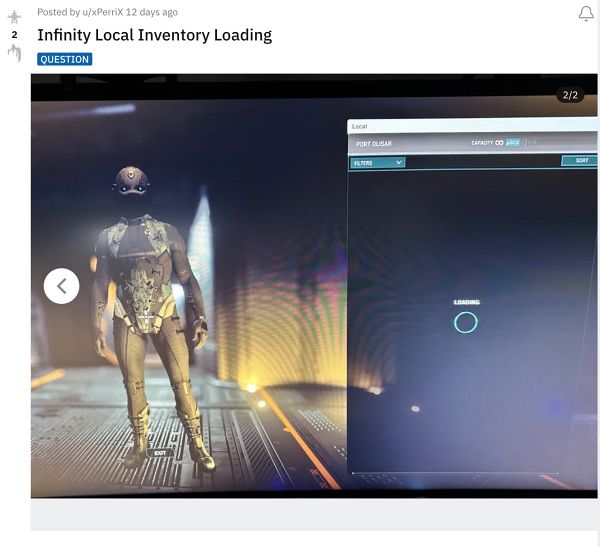
As of now, numerous users have voiced their concern that their inventory is either not loading or showing black items in Star Citizen. As a result of this, they cannot right-click and equip any item, drag and drop their helmet, open door or call elevator buttons. Moreover, some have also said that if they try to use a med pen and equip it, then it just disappears and it’s gone from their inventory for good.
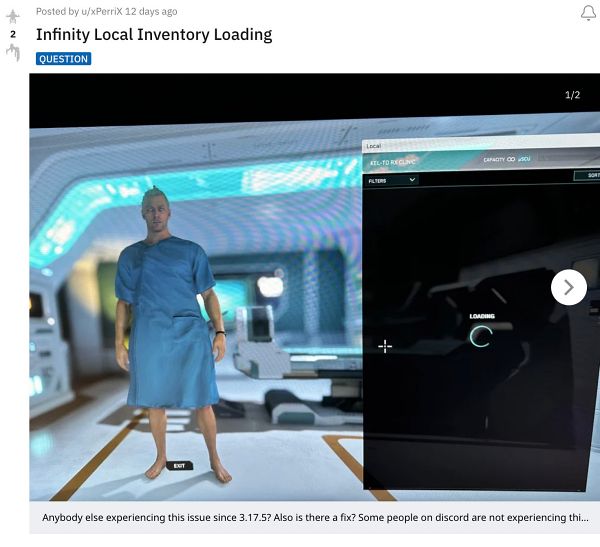
Apart from that, reports of the game crashing or being stuck in the loading screen have been widely reported along with the error code DXGI_ERROR_DEVICE_REMOVED. These issues seem to be mostly affecting computers with AMD GPUs. All these issues first came to light after the latest v3.17.5 update. So is there a way out? Well, there does exist a nifty workaround that might help you rectify this issue. So without further ado, let’s check it out.
Fix Star Citizen inventory not loading/showing black items

As of now, the only workaround that is spelling out success for the users involves downgrading the AMD GPU driver to a previous version v22.5.1. So do give it a try from the Device Manager and then check if it fixes the issue of inventory not loading or showing black items in Star Citizen.
As far as the official stance on this matter is concerned, the developers are yet to acknowledge this issue, let alone give out any ETA for the rollout of a fix. As and when any of these two things happen, we will update this guide accordingly. In the meantime, the aforementioned workarounds are your best bet.







