In this guide, we will show you the steps to fix the issue wherein you might only be receiving text messages after a device restart. Newer Android devices come with a plethora of battery-saving measures. While they do their allocated job, however, they tend to be quite aggressive in their implementation as well. As a result of this, you will have to sacrifice quite a lot on the performance front in order to gain some additional battery juice.
For example, in the recent past, many users have voiced their concern that they are only able to receive text messages on their devices after a restart. As a result of this, they usually end up missing some crucial alerts. So why is this happening? Well, it’s due to the same reason as listed above. Your device is restricting the normal functionality of the app and preventing it from running in the background.
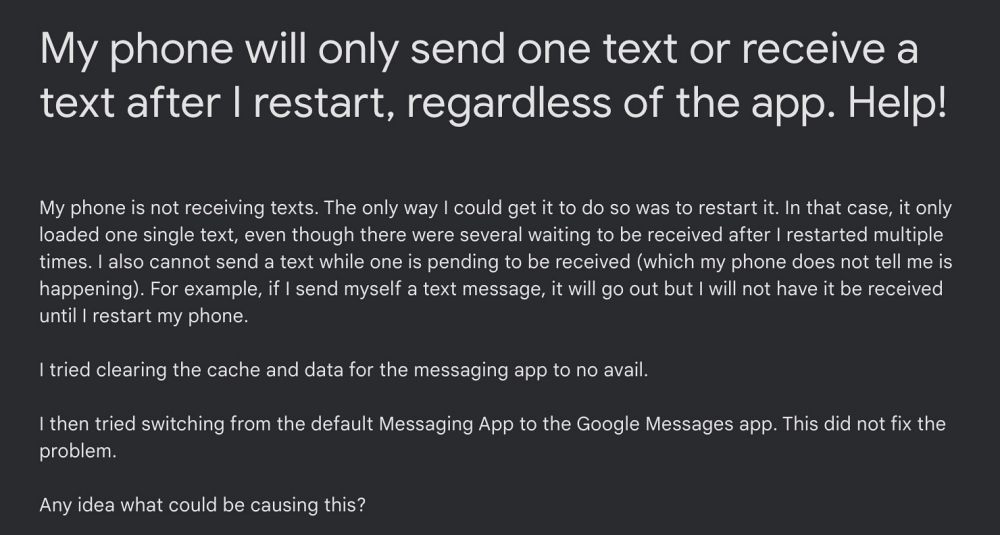
So by doing so, it will be able to brag that it ended up saving an X amount of battery percentage. But the underlying picture is that it came at a cost. So to avoid that and other related incidents from happening, you should consider disabling one of the restrictive battery measures and in turn let the app function at its full capacity, without any hindrance. Here’s how it could be done:
Table of Contents
Fix Only Receiving Text Message after a Restart

The single biggest culprit behind this issue is the Adaptive Battery feature. For the unaware, this feature tends to limit carious background activities and reduce the overall performance in order to extend the battery life. And truth be told, it does its job pretty well, but as already mentioned above, it has a slew of downsides as well, including the one that we are currently dealing with. So your best bet is to disable this feature, which could be done as follows:
Pixel Devices
- Head over to the Settings menu on your device.
- Then go to Battery > Adaptive Preferences.
- Finally, disable the toggle next to Adaptive Battery.

Samsung Devices
- To begin with, head over to the Settings menu on your device.
- Then go to Device Care > Battery > App Power management.
- After that, disable the toggle next to Adaptive Battery.

Moroever, if you own a Samsung device, then you will also have to add the Messaging app to its “never sleeping state” so that the device doesn’t limit its functionality in the background. Here’s how it could be done:
- To begin with, head over to the Settings menu on your device.
- Then go to Device Care > Battery > App Power management.

- Now go to Apps that won’t be put to Sleep and tap on Add Apps.
- Finally, select the Messaging app from this list and add it here.
That’s it. These were the steps to fix the issue wherein you might only be receiving text messages after a device restart. If you have any queries concerning the aforementioned steps, do let us know in the comments. We will get back to you with a solution at the earliest.
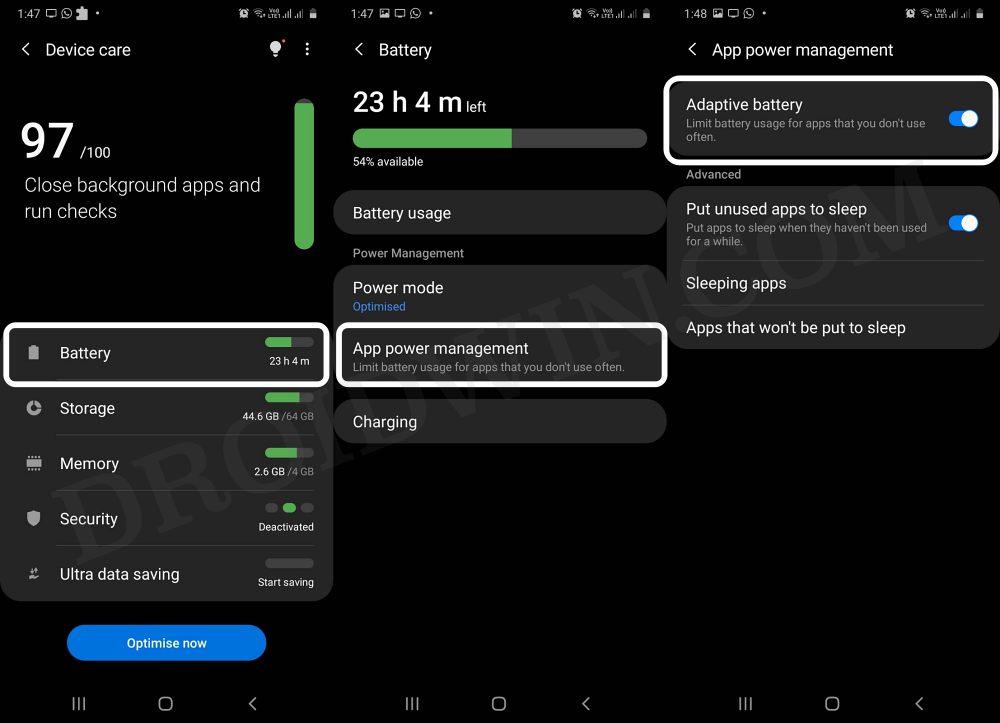
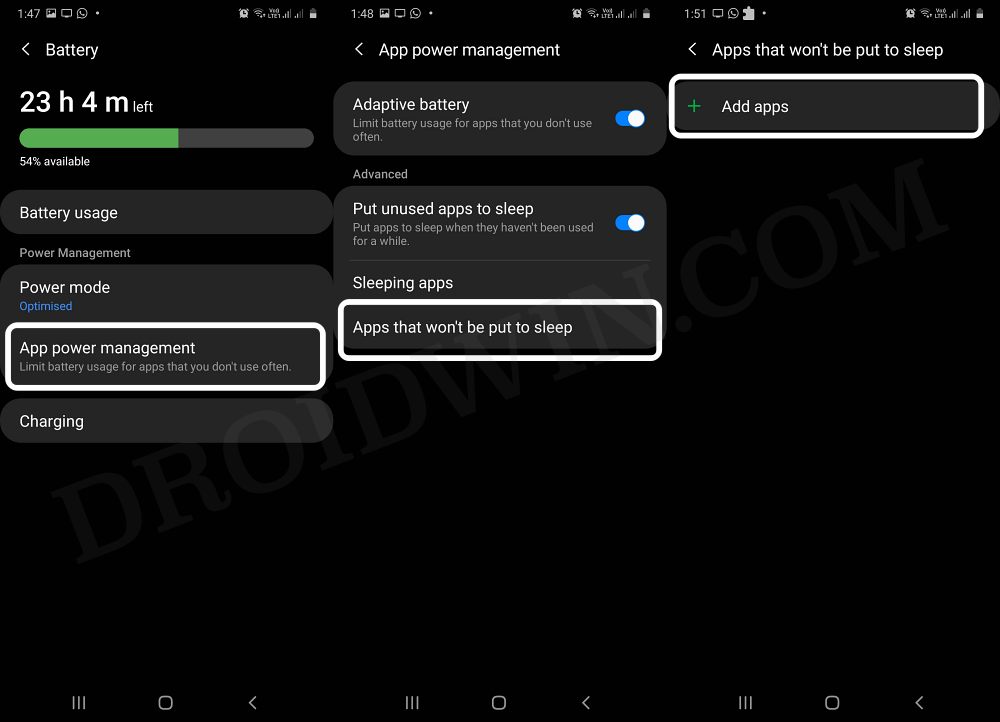








Me
I have spent over a year of trying to figure this out for my Samsung a03s. THANK YOU. Never thought it would have been the battery setting. Seems to be working now. 🙂