In this guide, we will show you the steps to fix the Gboard not opening issue while creating a group text message on Android. This messaging app from the Silicon Valley giants comes baked in with quite a few noteworthy features. These include the ability to send and receive audio messages, emoji, stickers, and even send and receive payments with Google Pay. Likewise, you could also try out the Rich Communication Services and get an enhanced multimedia messaging experience.
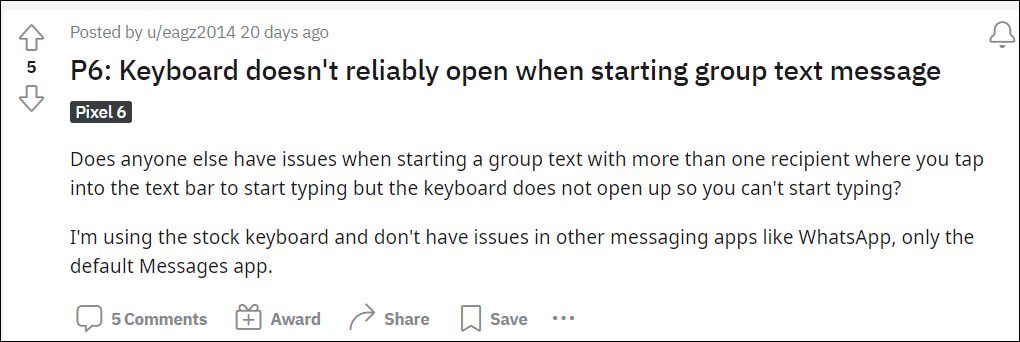
However, as of now, its Group Messaging feature seems to be going through a rough patch, at least when used in combination with the Gboard app. Various users have voiced their concern that the Gboard keyboard doesn’t come up or suddenly crashes whenever they are trying to compose a message in a group. Moreover, this issue is only happening inside the default Messages app.
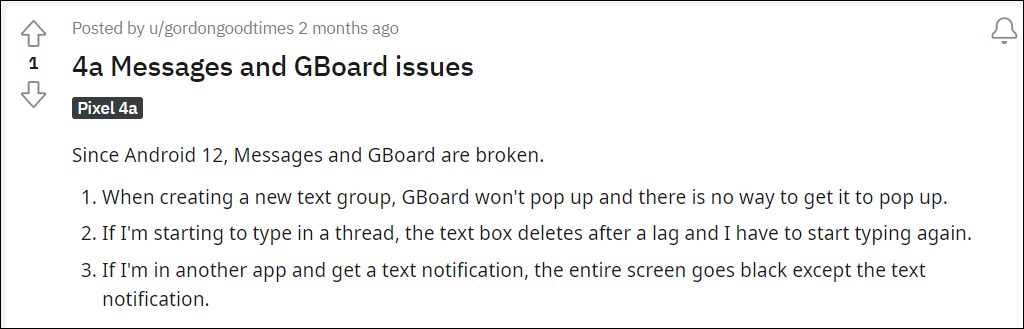
On the other hand, Gboard is working perfectly normal across all the other third-party apps. So the bug isn’t with the keyboard app but has rather infected the messages app. In this regard, if you are also getting bugged with this problem, then this guide shall help you out. In this tutorial, we will make you aware of the instructions to fix the Gboard not opening issue while creating a group text message on Android. Follow along.
How to Fix Gboard Doesn’t Open in Group Text Messages
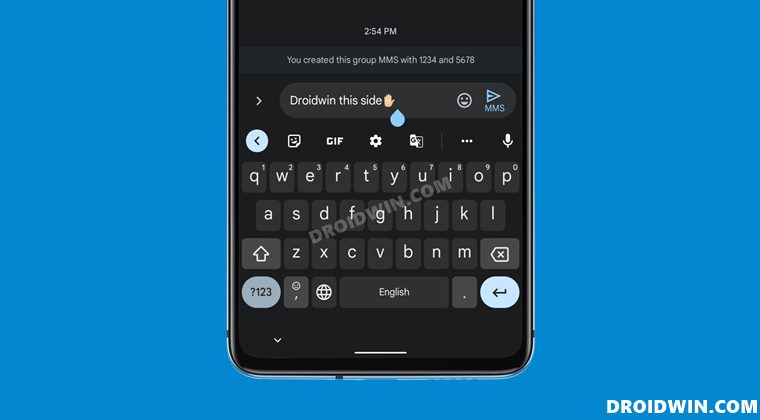
The issue has started happening right after Google rolled out a recent update to its Messages app. So to rectify it, you will have to downgrade the Message app to the earlier stable version. Apart from that, you will also have to disable the automatic Play Store update for this app, otherwise, it will be updated back to the latest version and hence would nullify this fix. All this have been explained below, do refer to it:
- To begin with, head over to Settings > Apps > See All Apps and select the Messages app from the list.
- Now Scroll to the end and tap on App Details. It will take you to the Messages Play Store’s page.

- Tap on the overflow icon situated at the top right and uncheck Enable Auto-Update
- After that, go back to the app’s settings page and tap on the overflow icon situated at the top right.

- Then select Uninstall Updates followed by OK in the confirmation dialog box that appears.
- The Messages app will now be downgraded to the earlier stable build and with that, the issue would be resolved.
So these were the steps to fix the Gboard not opening issue while creating a group text message on Android. As of now, there doesn’t seem to be an acknowledgment from Google, so the aforementioned tweak is your best bet forward. As and when they roll out a patch or give out an ETA for the fix, we will update this guide accordingly. In the meantime, you may drop on your queries in the comments section below.
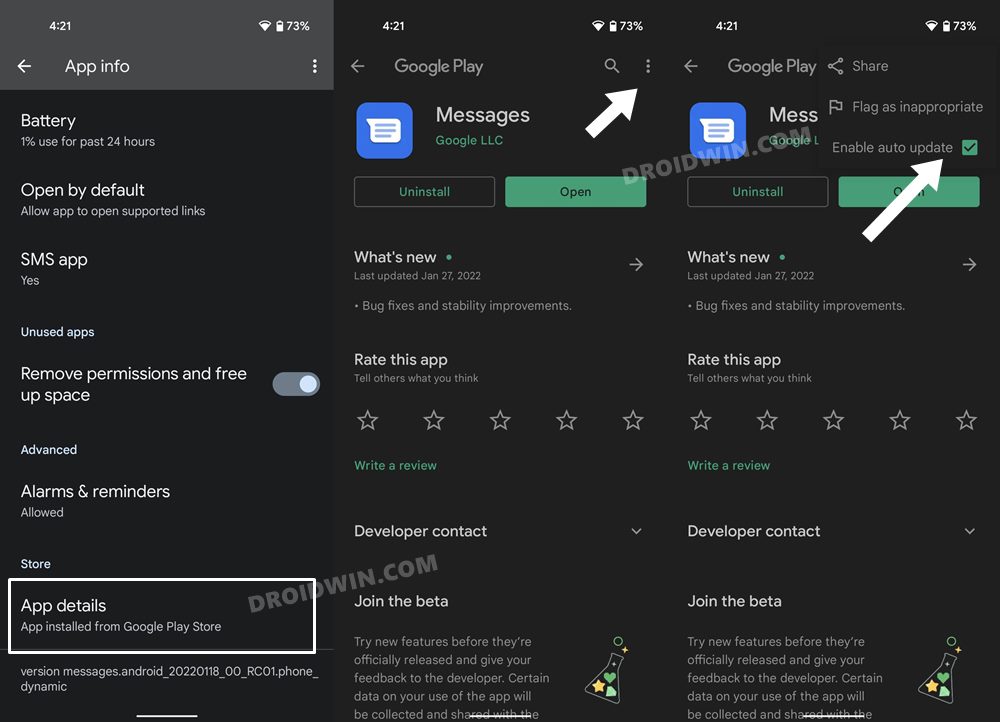
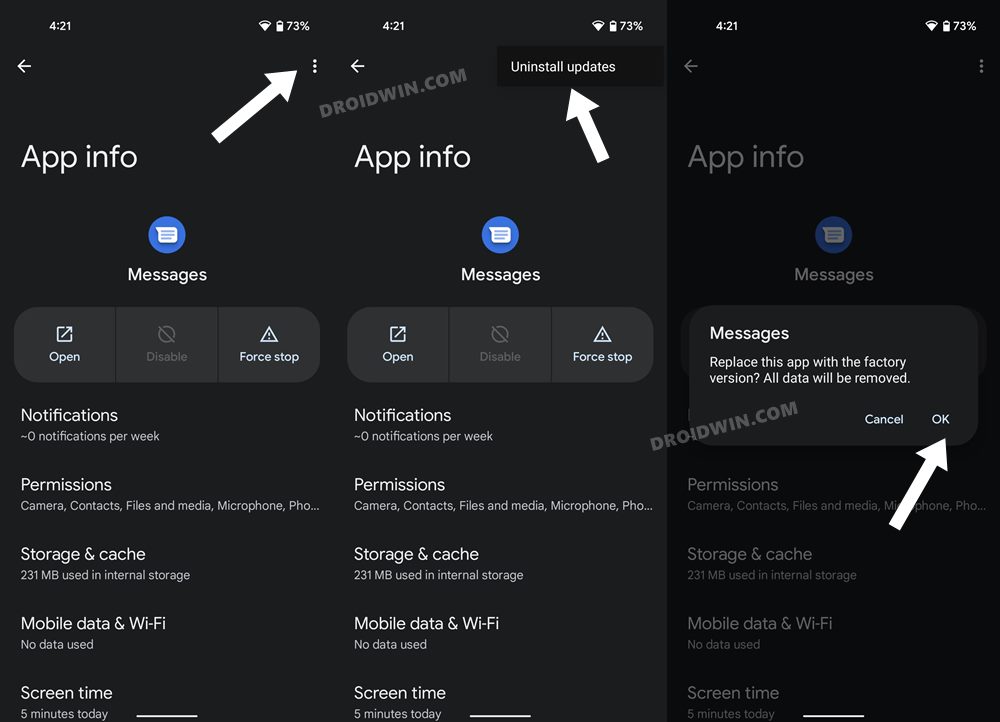








Pintu
Thanks, your instructions fixed the problem on my Galaxy A52s