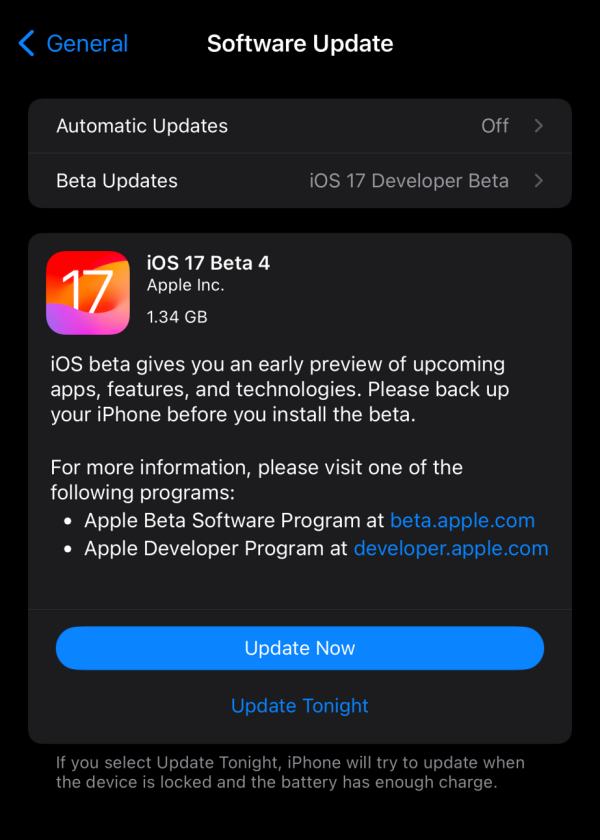In this guide, we will show you a nifty workaround to mitigate the issue wherein the message box disappears when typing on iOS 17. The seventeenth iteration of the OS build has bought a slew of noteworthy features and intriguing goodies to the table. But let’s not forget that as of now, it is still a beta build, so a few bugs and issues are along the expected lines. In this regard, we have already covered a plethora of issues in this version and the list just keeps on getting expanded.
The latest bug to make its way is the fact that the message box tends to disappear when typing on iOS 17. As a result of which, users now have to go back to the message list and then back into the specific text to resume typing. All this is resulting in a great deal of inconvenience and infuriation, but this is how life is being a beta tester! On the optimistic side though, there does exist a nifty workaround that could help you mitigate this issue. So let’s check it out.
Message box disappears when typing on iOS 17 [Workaround]

Your best bet is to hit return which will insert a blank line [but the box appears]. Then just delete the extra line that you have inserted. While this will not fix the issue, but it definitely is the fastest way for a temporary escape from this bug.
UPDATE: Apple has just rolled out the fourth beta version of iOS 17. So you could install that update and then check if it spells out success for you. As far as the official stance on this matter is concerned, the developers are yet to acknowledge this issue, let alone give out any ETA for the rollout of a fix. As and when any of these two things happen, we will update this guide accordingly. In the meantime, the aforementioned workarounds are your best bet.