In this guide, we will show you the steps to fix the issue of Journal Schedule not working on your iPhone. The Cupertino giant has recently rolled out a new incrmental update top its seventeenth iteration of the OS. SOme of the major talking points of the said update includes the Translate option for the Action button, enhancements to the camera, and the introduction of the Journal app, among others.
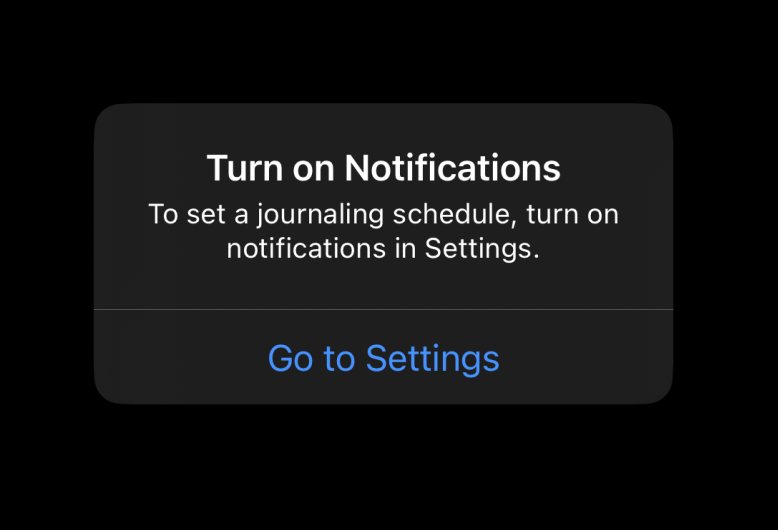
If we talk about the latter one, then it uses on-device machine learning to create personalized writing suggestions. Likewise, it also has a Reflection section which would suggest you topic to write upon as well las the obvious feature of creating your own notes. While al these are working well and good, users are having trouble in scheduling them.
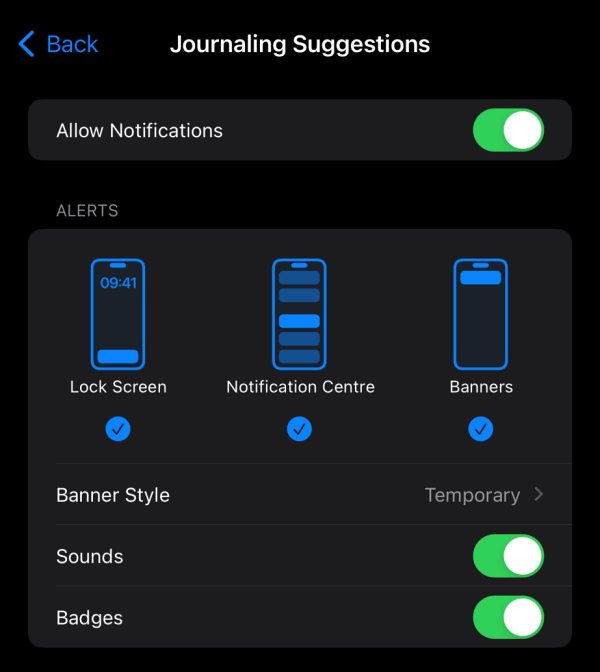
Many have vocied their concern that the Journal Schedule is not working along the execpted lines on their iPhones. While they could set the schedule time, they are unable to set a date and are instead greeted with the Turn on notification prompt, even though they already have it enabled. So if you are also facing this issue, then this guide will make you aware of a nifty workaround that should help you rectify this bug. Follow along.
Fix Journal Schedule not working on iPhone

You’ll be surprised to hear the fix, it couldn’t have been any more simple- all that you need to do is simply close all the apps in the background and then relaunch the Journal app [it’s recommended to wait for a minute or two before launching it]. You’ll now be able to set the schedule without any issues.
So on that nte, we round off this guide on how you could fix the Journal Schedule not working issue on your iPhone. If you have any queries concerning the aforementioned steps, do let us know in the comments. We will get back to you with a solution at the earliest.







