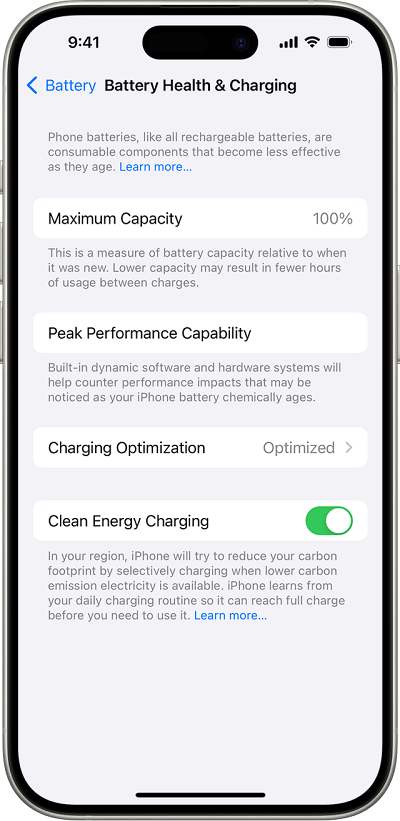The Cupertino giant has recently rolled out the latest incremental update to its seventeenth iteration of the OS. And with that, there are a plethora of noteworthy goodies to look forward to. Some of the cherry-picked ones include the introduction of the Journal app, the Translate option for the Action button, enhancements to the camera, tweaks in iMessage and Weather app, and ironing out of issues. On the flip side though, a few bugs have also managed to creep in.
Belkin Wireless Charger not working on iOS 17.2

When it comes to MagSafe-compatible wireless charging stands, then the offering from Belkin is usually the go-to choice for the masses. However, with the latest iOS 17.2, many users have voiced their concern that the Belkin Wireless Charger is not working along the expected lines. According to the affected users, while it initially activates when the phone goes on the charger, after about 30 seconds it briefly flashes back to the login screen, and then back to Standby.
Moreover, this bug has also negatively impacted the Optimized Charging feature. For instance, with this feature enabled, users had their device charged by 6 in the morning are having it reached the 100% mark around 2 AM itself. So is there a way to put an end to all these fiasco? let’s find out.
Is there a Fix?
For a tiny subset of users, they were able to rectify this issue [albeit temporarily] by disabling the Optimized Charging feature. So do give it a try using the below-listed steps and then check if it works out in your favor or not.
- Head over to Settings > Battery > Battery Health & Charging
- Then turn off Optimised Battery Charging and check out the results.

So on that note, we round off this post about the Belkin Wireless Charger not working on iOS 17.2. It is recommended that you file a bug report with Apple and make them aware of this issue as soon as possible so that they can act on it and rectify it at the earliest. As and when that happens, we will update this post accordingly. Stay tuned!