In this guide, we will show you a couple of nifty workarounds to fix the volume issues on your iPhone after installing the latest iOS 17.1.1 update. Apart from the major OS upgrades, the Cupertino giant also rolls out incremental updates at frequent intervals. These updates, well, at least on paper, should rectify the underlying issues and enhance the overall system performance. But the reality seems to be far-fetched from that.
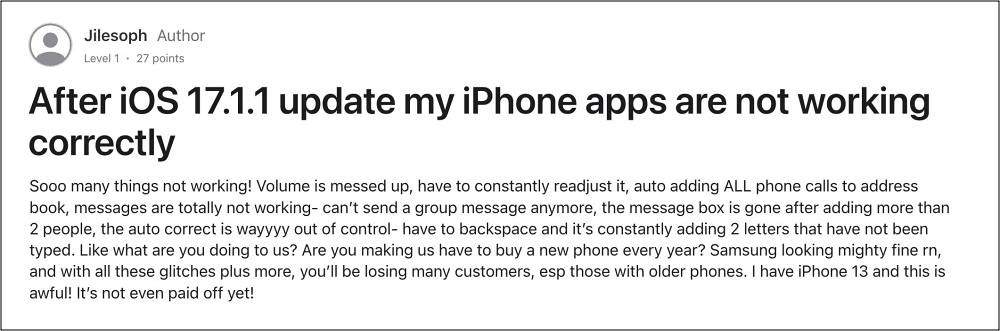
Right after installing the latest iOS 17.1.1 updates, users have reported over 20+ different types of bugs [yes, it’s not a typo!], including issues related to volume. According to them, the volume on their phones as well as AirPods, Beats, or any other external speaker has drastically decreased after welcoming abode this update. If you are also facing the same issue, then this guide will make you aware of a couple of handy workarounds to resolve this bug. Follow along.
Table of Contents
Fix iPhone Volume Issues on iOS 17.1.1

It is recommended that you try out each of the below-mentioned workarounds and then see which one spells out success. So with that in mind, let’s get started.
FIX 1: Turn off Sound Check
Your first course of action should be to disable the Sound Check feature by heading over to Settings > Music-> Turn off Sound Check and then check if it works out in your favor.
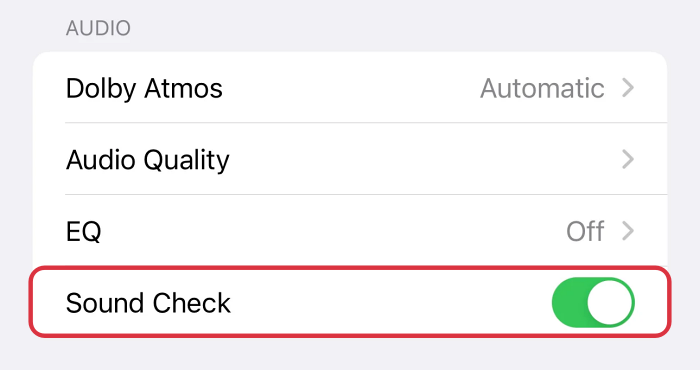
FIX 2: Turn on Mono Audio
Next up, you should consider enabling the Mono Audio feature via Settings > Accessibility > Audio/Visual > Turn on Mono Audio and then check out the results.
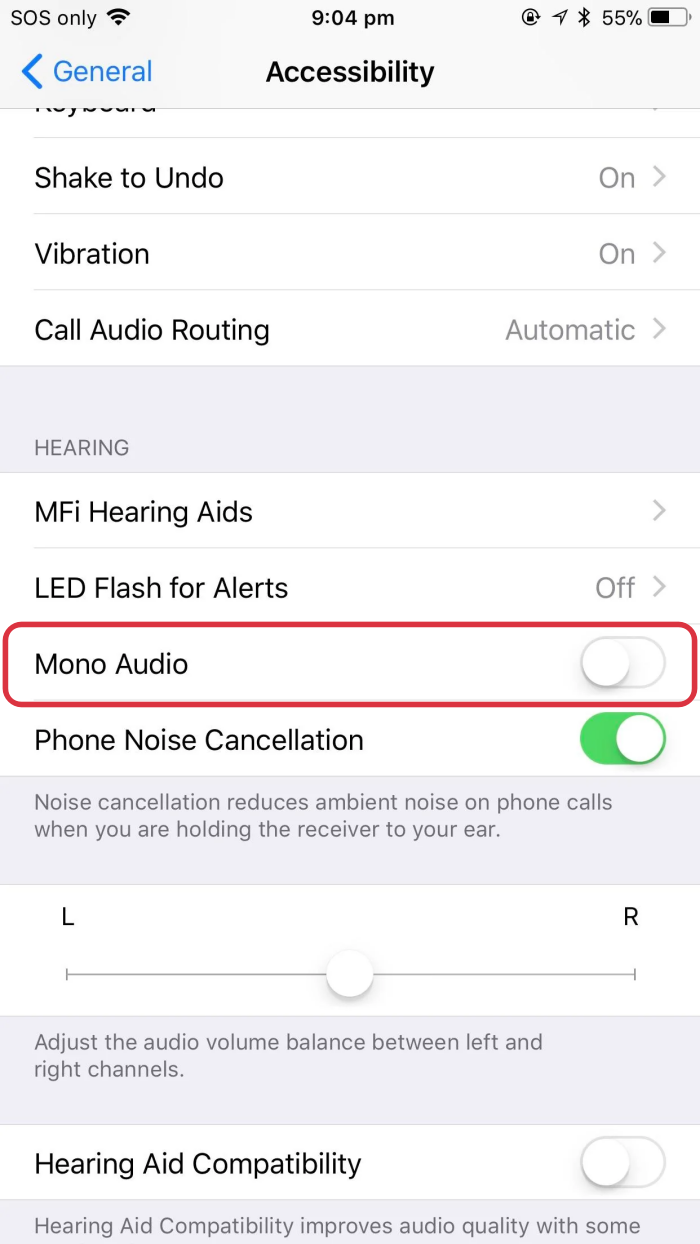
That’s it. These are the two different methods that should help you fix the volume issues on your iPhone after installing the latest iOS 17.1.1 update. As far as the official stance on this matter is concerned, the developers are yet to acknowledge this issue, let alone give out any ETA for the rollout of a fix. As and when any of these two things happen, we will update this guide accordingly. In the meantime, the aforementioned workarounds are your best bet.







