In this guide, we will show you a nifty method to fix the issue of random vibrations on your iPhone. We have covered numerous types of bugs and issues affecting the iOS ecosystem but the one that we are about to discuss is a tad bit strange. Right out of the blue, s bunch of iPhone users started feeling phantom vibrations on their devices. At first, they simply ignored it, but it then continued over the due course of time and hence it called for action.
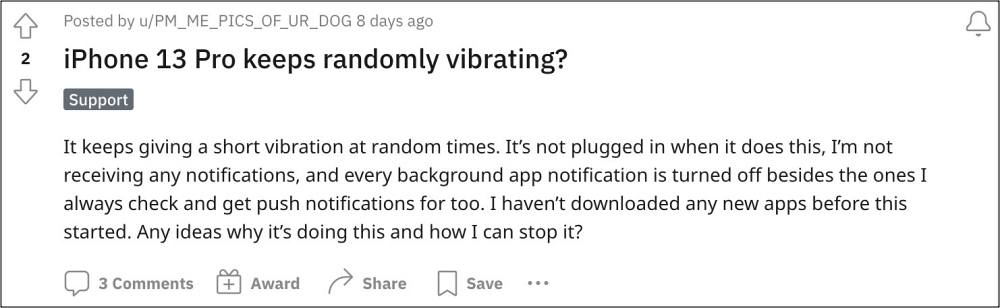
They tried mingling with the app’s notifications settings that usually send them alerts at regular intervals [such as WhatsApp, Gmail, etc.] but that didn’t work out. They then refreshed the notification settings by disabling and then re-enabling it but even that didn’t fix the random vibrations issue on the iPhone. Even restarting the did no good. So if you are also currently in the same boat as these users, then this guide is here to help you out. Follow along for the fix.
Fix iPhone Random Vibrations

As strange as it may sound, the culprit behind this issue is Pokemon GO. This has been officially confirmed by the game’s developers as well and at the time of writing this article, the status of that issue is Investigating. So it may take a while before the bug is resolved. Until then, unfortunately, there is no other way out than to uninstall the game [duh!].
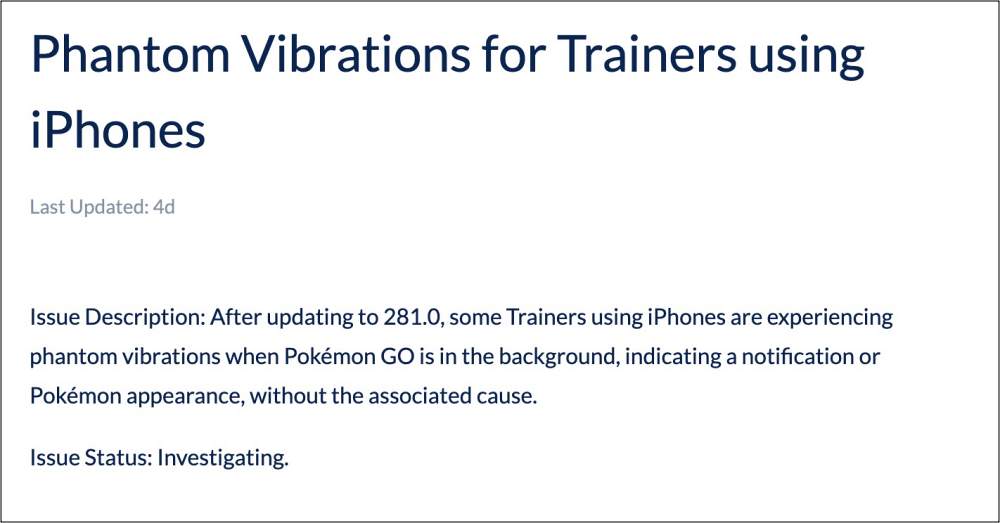
While bidding adieu to a game just for the sake of random vibration might not be the best course of action, but to each its own. So on that note, we round off this guide on how you could fix the random vibration issue on your iPhone. As and when there is any further development surrounding this issue, we will update this post accordingly. So stay tuned!







