We recently came across a few user reports wherein they had voiced their concerns that whenever they tap on the Audio button during a call on their iPhone, it also lists out their nearby iPad. And if they end up selecting that iPad, then the call would be auto-transferred to that device.
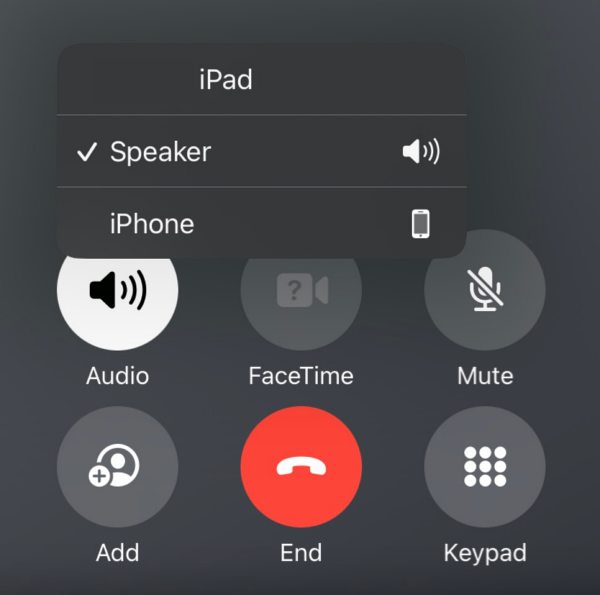
If you are also facing a similar issue then this guide will make you aware of the reason for the same and more importantly, how you could rectify it. So without further delay, let’s get started.
Fix iPad shown in iPhone Call Audio Menu

First off, let’s address the elephant in the room- this is not a bug but rather an intended feature. Known as iPhone Mobile Calls, it allows you to make and receive phone calls from your Mac or iPad when those devices are on the same network as your iPhone and signed in with the same Apple ID. So to rectify it, you just need to disable this feature, which could be done as follows:
- Head over to Settings > Phone > Calls on Other Devices.
- Then turn off Allow Calls on Other Devices. That’s it.

From now onwards, your iPad will no longer be shown in the the iPhone call audio menu. If you have any queries concerning the aforementioned steps, do let us know in the comments. We will get back to you with a solution at the earliest.








