In this guide, we will show you the steps to open Notepad text files .txt in a web browser. Notepad does its job quite well when it comes to handling text files. However, in some instances, it might not be able to handle large-size TXT files. Granted text files are usually only in KBs, but in rare cases, they might span quite a few MBs or even strafe toward the GB mark.
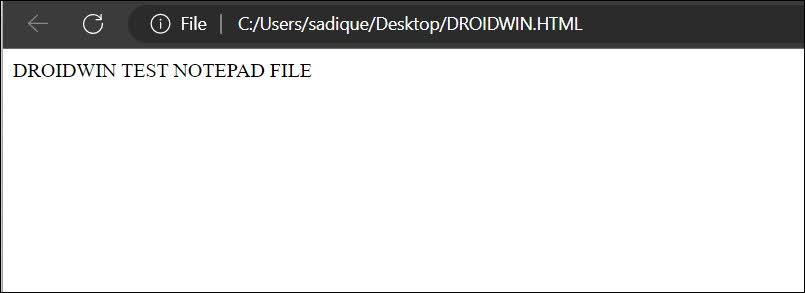
However, Notepad could only handle files that weigh 2GB or less. If a file size exceeds this limit, then let alone Notepad, even if third-party advanced counterpart Notepad++ wouldn’t be able to handle such files. In such cases, your best bet will be to open the Notepad text files .txt in a web browser. And in this guide, we will show you how to do just that. Follow along.
Table of Contents
How to Open Notepad Text Files .txt in a Browser

We have listed two different methods that should help you get this job done. Go through both of them and then try out the one that is in sync with your requirement.
Method 1: Drag and Drop
Open a new tab in your browser and just drag and drop the text file over there. It will be opened straight away.
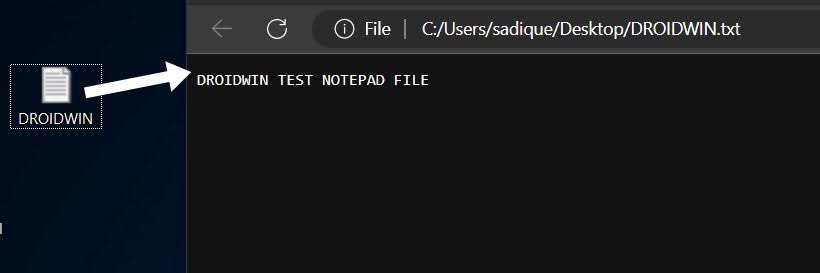
Method 2: Save as HTML
- Open the text file and save it as .html.

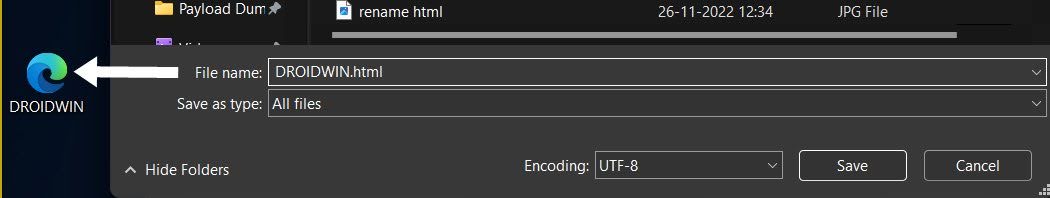
- Then open it and it will be opened in the default browser.


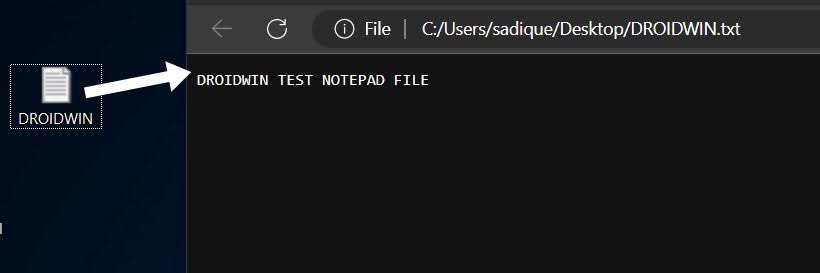
That’s it. These were the two different methods to open the Notepad text files .txt via a web browser. If you have any queries concerning the aforementioned steps, do let us know in the comments. We will get back to you with a solution at the earliest.







