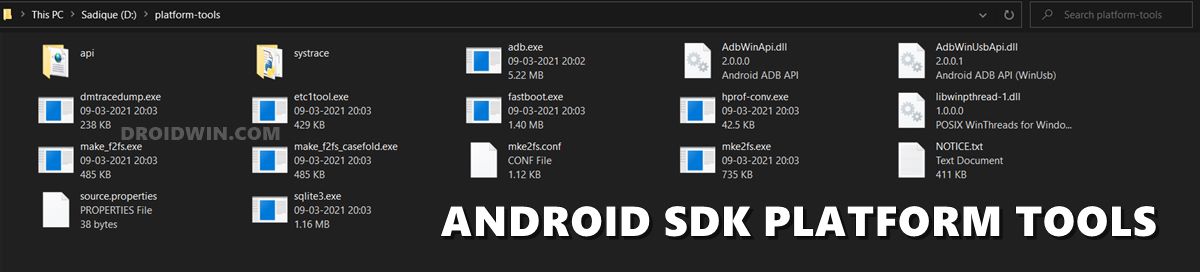In this guide, we will show you the steps to limit the battery charging limit on your Pixel 8 Pro. Google has taken some considerable steps when it comes to preserving its device battery life. To begin with, you get the Adaptive Charging feature which makes sure that your device only gets fully charged one hour before you unplug it [based on your usage habits, alarms, etc].
Apart from that, it will also limit the charging to about 70%-80% when your device is continuously charging for more than a few hours under high temperatures or for more than several days. But what if you want to manually limit the battery charging level on your Pixel 8 Pro without the need for these rules to be checkmarked [similar to how iOS 17 now allows you to stop charging the iPhone once its battery reaches the 80% mark]? Well, that is indeed a possibility. And in this guide, we will show you how to do just that. Follow along.
How to Limit the Battery Charging Level on Pixel 8 Pro
![]()
- To begin with, root your Pixel 8 Pro via Magisk patched init_boot.

- Then enable USB Debugging and connect it to the PC via USB cable.
- Now download and extract Android SDK Platform Tools on your PC.

- Then type in CMD in its address bar and hit Enter. This will launch the Command Prompt.
- Now type in the below command and tap Grant in the SuperUser prompt
su

- Then type in the below command and tap OK in the Shell prompt
adb shell
- Finally, type in the below command [replace x with the desired percentage]
echo x > /sys/devices/platform/google,charger/charge_stop_level
- For example, if you wish to stop charging at 90%, then the command will be:
echo 90 > /sys/devices/platform/google,charger/charge_stop_level
That’s it. These were the steps to limit the battery charging limit on your Pixel 8 Pro. If you have any queries concerning the aforementioned steps, do let us know in the comments. We will get back to you with a solution at the earliest.