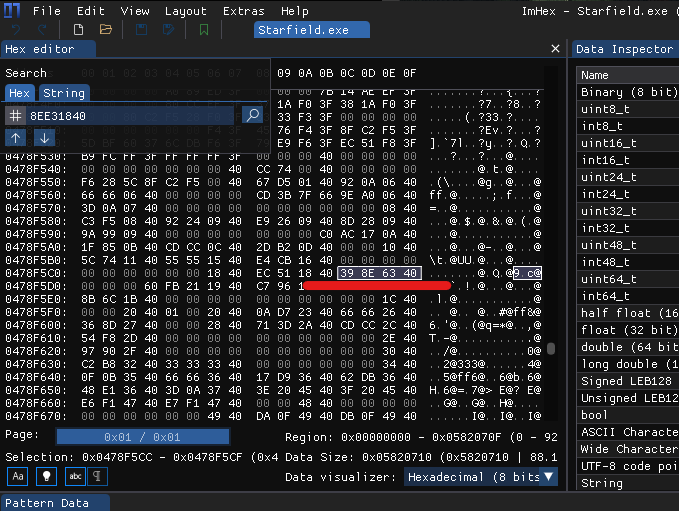In this guide, we will show you the steps to enable ultrawide 32:9 aspect ratio in Starfield. This action role-playing game from Bethesda has managed to grab the attention of the masses, but not for all the right reasons. Although it does have intriguing gameplay and some challenging quests, however, there are a plethora of things that still need to be addressed. For instance, the fact that HDR, DLSS 3.5, RTX, path tracing, FSR 3, and XeSS are missing is enough to disappoint its user base.
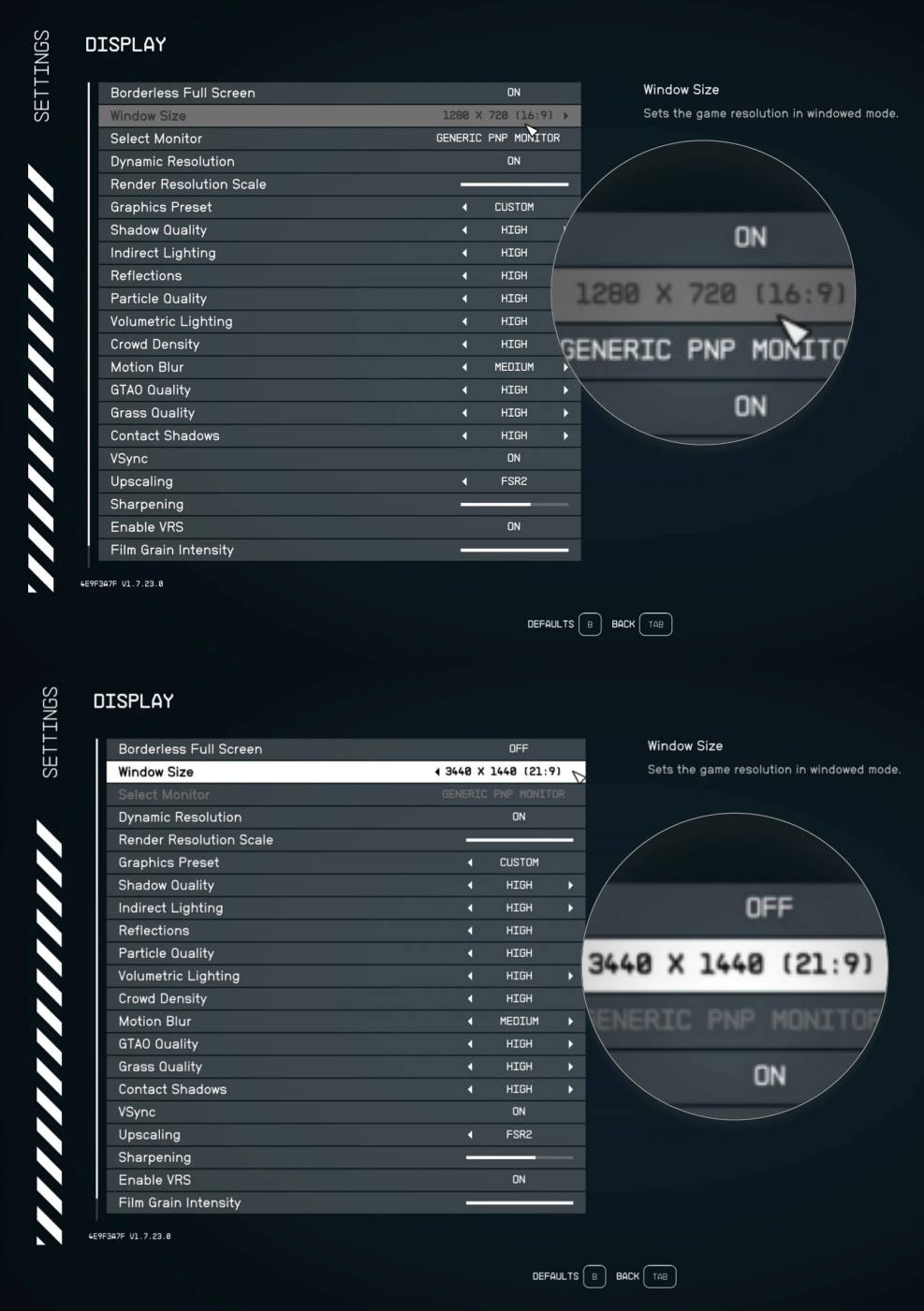
Adding more to their misery, even the ultrawide 32:9 aspect ratio 5120×1440 resolution is missing in Starfield. The game will fill out your screen in borderless windowed mode but it puts up black bars as soon as you go past 21:9. With that said, there does exist a nifty workaround using which you could easily get this job done. So without further ado, let’s check it out.
How to Enable Ultrawide 32:9 Aspect Ratio in Starfield

- First off, download and extract a HEX editor like ImHex.
- Then launch it and drag and drop the Starfield.exe file into it.
- Now select Ctrl + F -> go to the Hex tab -> Paste 8E E3 18 40.
- Hit Search and it will then select the aforementioned value.
- Copy 39 8E 63 40 and paste it into Imhex. It will replace the old values.
- Once that happens, hit Ctrl+S to save the changes.

That’s it. These were the steps to In this guide, we will show you the steps to enable ultrawide 32:9 aspect ratio in Starfield. If you have any queries concerning the aforementioned steps, do let us know in the comments. We will get back to you with a solution at the earliest.