Facebook login not working in Harry Potter: Hogwarts Mystery? Here’s everything you need to know! This role-playing game based on, well, you know who, follows the trajectory of a fictional character setting their feet into Hogwarts and the intriguing incident that surrounds him. While the Wizarding World is something to behold, unfortunately, the same cannot be said about its other in-game elements [especially its micro-transactions system].
Apart from that, the game also doesn’t have an option to locally save the progress, everything is saved over to the clouds. While most games take this path nowadays, however, it is the dependency on third-party services that usually spells out trouble for the end users. And this is what is happening as of now. Harry Potter: Hogwarts Mystery requires you to log into the game by logging in via Facebook.
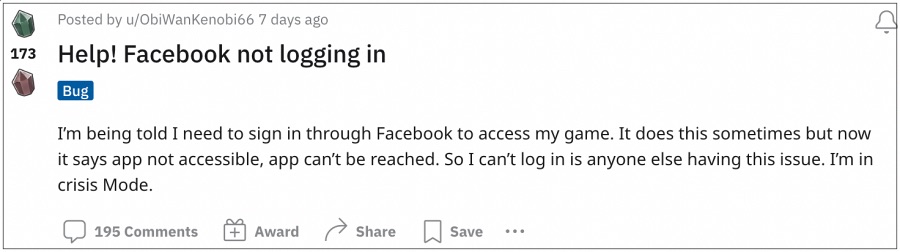
However, this system is currently bugged. Whenever users are trying to sign in via their social media account, they are instead being greeted with error messages like- the app is not accessible right now or the app can’t be reached. This is also resulting in the user’s inability to comment on the game’s main page. So is there a fix? Well, let’s check it out.
Fix Harry Potter: Hogwarts Mystery Facebook login not working

A few users were able to rectify this issue after uninstalling the game and then re-installing its latest version from Play Store/App Store. Though server-side issues aren’t usually resolved via user-side workarounds, but this one seems to be spelling out success to the end users. So do give this tweak a try and check if it fixes the issue of Facebook login not working in Harry Potter: Hogwarts Mystery.
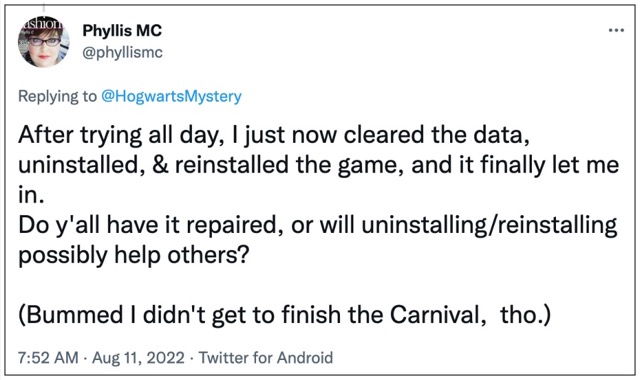
As far as the official stance on this matter is concerned, the developers are aware of this issue, but they haven’t given out any ETA for the rollout of a fix. As and when that happens, we will update this guide accordingly. In the meantime, the aforementioned workarounds are your best bet. [UPDATE: The fix has been released by the developers].







