In this guide, we will show you the steps to flash the stock firmware on your Pixel 5A via Fastboot Commands and hence unbrick it. Devices from the Silicon Valley giants have always been seen in high regard. There are quite a few reasons for the same. To begin with, these devices offer the cleanest stock Android experience, with the least number of bloatwares installed.
Along the same lines, you are guaranteed three years of software upgrades. Not to mention the fact that you are getting among the best camera quality in the smartphone industry. To extend it even further, these devices are among the most active players in custom development. From flashing a plethora of mods to trying out custom binaries such as Custom ROMs and recoveries, there’s a lot to try out.
However, these tweaks might prove to be a little bit risky as well. If you flash an incorrect mod or flash it to the wrong partition, then a soft-bricked or boot-looped device. Fortunately, you could easily rectify this issue. and this guide shall help you with just that. Given here are the detailed instruction steps to flash the stock firmware on your Pixel 5A via Fastboot Commands and hence unbrick it. Follow along.
Table of Contents
How to Flash Pixel 5A Firmware via Fastboot Commands
![]()
The below instructions are listed under separate sections for ease of understanding. Make sure to follow in the exact same sequence as mentioned. Moreover, these instructions are valid for both- a bricked Pixel device as well as a completely working one.
Droidwin and its members wouldn’t be held responsible in case of a thermonuclear war, your alarm doesn’t wake you up, or if anything happens to your device and data by performing the below steps.
Install Android SDK

First and foremost, you will have to install the Android SDK Platform Tools on your PC. This is the official ADB and Fastboot binary provided by Google and is the only recommended one. So download it and then extract it to any convenient location on your PC. Doing so will give you the platform-tools folder, which will be used throughout this guide.
Enable USB Debugging and OEM Unlocking
[For Working Pixel 5A] You will also have to enable USB Debugging and OEM Unlocking on your device. The former will make your device recognizable by the PC in ADB mode. This will then allow you to boot your device to Fastboot Mode. On the other hand, OEM Unlocking is required to carry out the bootloader unlocking process.
![]()
So head over to Settings > About Phone > Tap on Build Number 7 times > Go back to Settings > System > Advanced > Developer Options > Enable USB Debugging and OEM Unlocking.
Unlock Bootloader on Pixel 5A
[For Working Pixel 5A] Since you are flashing the IMG files to their respective partitions, you will have to unlock the device’s bootloader. Do keep in mind that it will factory reset your device. So take a backup beforehand and then proceed with the steps to Unlock Bootloader on Google Pixel 5a (barbet).
Download Pixel 5A Stock Firmware
- Now download the factory image for your device from Google’s official site, whose direct link we have shared below as well:
Pixel 5A (barbet): Stock Firmware Collection
- Once you have downloaded the firmware, extract it to any convenient location on your PC.

- You shall now get around five files and a ZIP folder, transfer all of them to the platform-tools folder [do NOT extract the ZIP Image folder].
Boot Bricked/Unbricked Pixel 5A to Fastboot Mode
- To begin with, connect your device to the PC via USB cable.
- Then head over to the platform-tools folder, type in CMD in the address bar, and hit Enter. This will launch the Command Prompt.

- Type in the following command in the CMD window to boot your working Pixel 5A device to Fastboot Mode
adb reboot bootloader
- On the other hand, if your device is bricked, then power it off. Then press and hold the Volume Down and Power keys for a few seconds and your device will be booted to Fastboot Mode.

Reference Image - To verify the Fastboot connection, type in the below command and you should get back the device ID, as shown in the image.
fastboot devices

Rename Pixel 5A Firmware Files
So here’s the thing: I have downloaded the 11.0.0 (RD2A.210605.007, Jun 2021) firmware, so each of the firmware files would have the said date associated with it. For example, my Image ZIP file is named image-barbet-rd2a.210605.007.zip, which would be different from yours (if you are not on the June update). So for the sake of uniformity, let’s rename these files as follows (where x is a numerical value):
![]()
- First off, rename the bootloader-barbet-bx-x.x-xxxxxxx.img file to bootloader.img
- Then rename the radio-barbet-gxxxx-xxxxx-xxxxxx-b-xxxxxxx.img to radio.img
- Finally, rename the image-barbet-rdxa.xxxxxx.xxx.zip to image.zip.
Once the renaming is complete, you may proceed with the below steps to flash stock firmware on Pixel 5A and hence unbrick it.
Flash Pixel 5A Firmware via Fastboot Commands
- Let’s start off by flashing the Bootloader. So copy-paste the below command in the CMD window and hit Enter:
fastboot flash bootloader bootloader.img
- After that, reboot your device back to Fastboot Mode via the following command
fastboot reboot-bootloader
- Now its time to flash the Radio file, so use the below command for that:
fastboot flash radio radio.img
- Again, reboot your device to Fastboot via the following command:
fastboot reboot-bootloader
- You will now have to flash the ZIP file that contains all the other partition files (system.img, boot.img, and so on).
- If your device is bricked or if it is unbricked but you are coming from a custom ROM, then use the below command (it will factory reset your device)
fastboot -w update image.zip
- However, if your device is in a perfectly working condition, and you are just flashing monthly updates, then you could use the following command (it will not wipe device data):
fastboot update image.zip
- Once that is done, you may reboot your device to the OS (if it doesn’t happen automatically) using the below command:
fastboot reboot
That’s it. These were the steps to flash the stock firmware on Pixel 5A and unbrick it. If you have any queries concerning the aforementioned steps, do let us know in the comments. We will get back to you with a solution at the earliest.

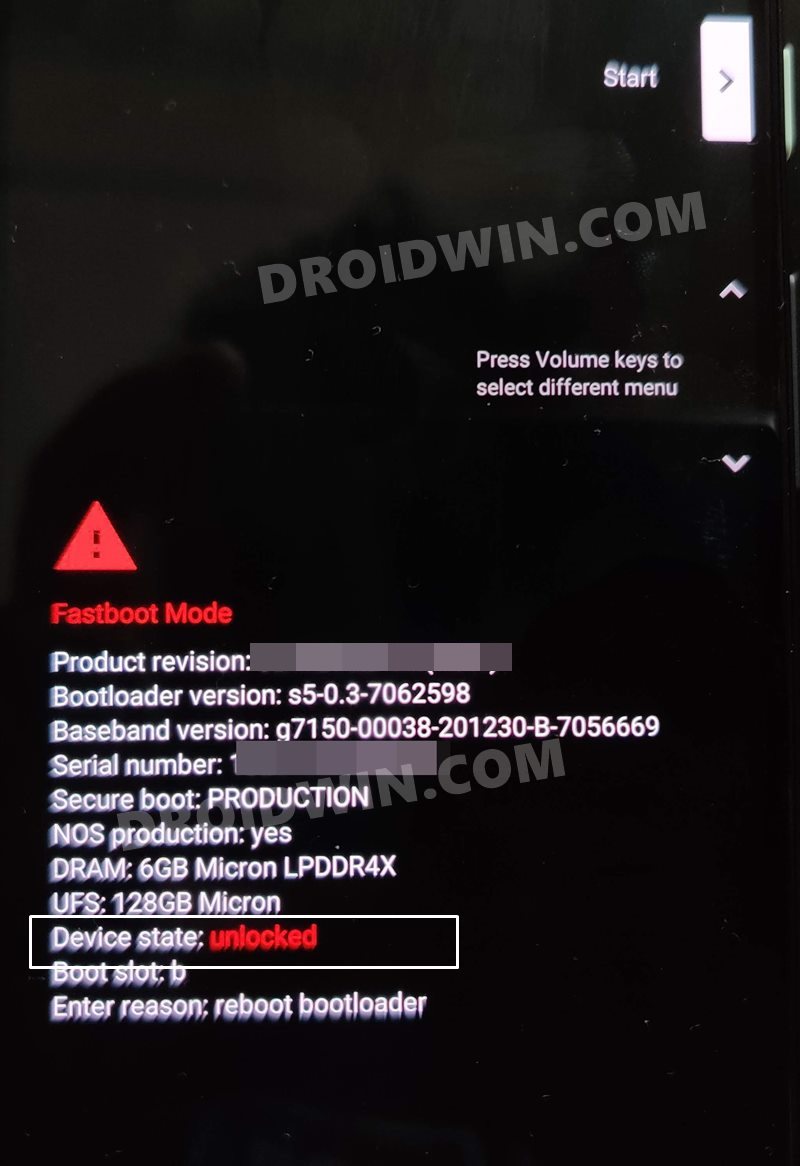
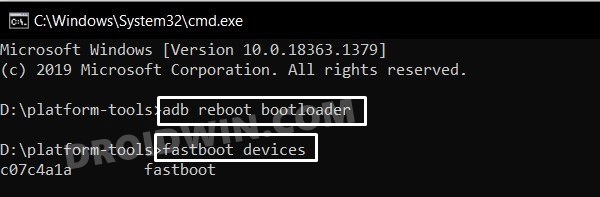

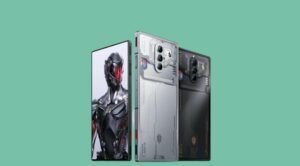
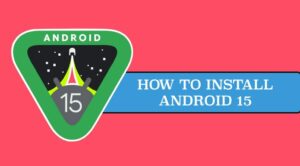





john
can i flash us firmware into japan version?
Andy
Each time I try this my phone ends up in a bootloop for a couple of times then goes to the fastbootd screen and yielding a failed to write command in my PC. I was attempting to root with my magisk patched file when it soft bricked. Do you have any other possible advice or solutions for my issue? Thank you.