In this guide, we will show you the steps to fix the issue of Paladins being stuck at the loading screen in EU/NA servers. This free-to-play online hero shooter video game has managed to carve out a niche segment of a loyal fanbase for itself. Its gameplay combines elements of both fantasy and science fiction and this is what adds up the intriguing factor. Then its four different game modes in the form of Seige, Onslaught, Team Deathmatch, and Ranked are also worthy of praise.
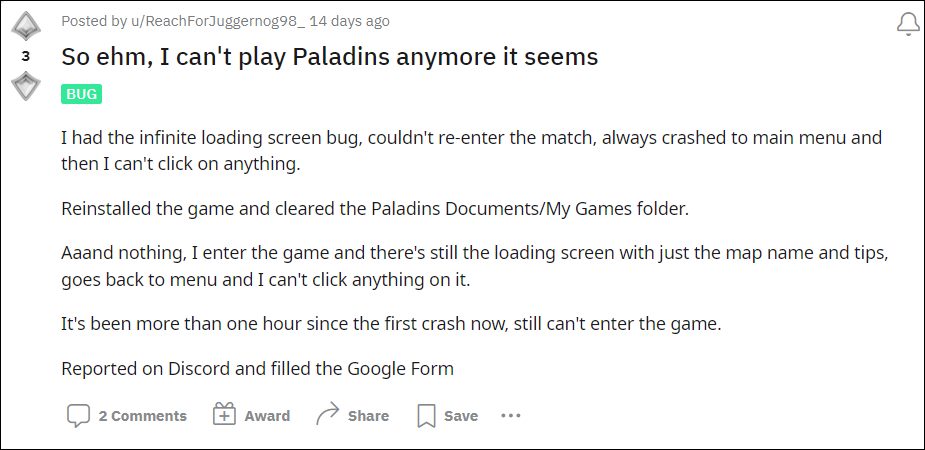
What isn’t is the fact that the game gets bugged with an issue or two every now and then. At the time of writing, there is another concerning issue that has made a permanent abode. A slew of complaints are lined up across various forums where users have reportedly been frustrated with the game crashing. As soon as they launch the game, they are stuck at the loading screen for a few seconds before it ultimately crashes and takes them back to the loading screen.
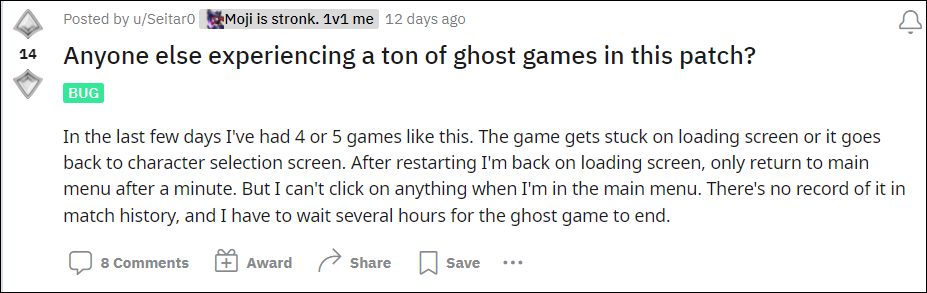
And there doesn’t seem to be any way out of this bootloop. Moreover, the issue is most prominent in the EU/NA servers. So if you are also currently getting bugged with this issue, then this guide shall help you out. In this tutorial, we will make you aware of detailed steps to fix the issue of Paladins being stuck at the loading screen in EU and NA servers. So without any further ado, let’s get started.
How to Fix Paladins stuck at loading screen in EU/NA servers

In order to rectify this issue, you will have to delete one of the game’s configuration files. Here’s how:
- To begin with, launch File Explorer via Windows+E shortcut keys.
- Then copy-paste the below location in the address bar and hit Enter:
C:\Program Files (x86)\Steam\steamapps\common\Paladins\ChaosGame\Config
- Now delete the DefaultGame.ini file under the Config folder.
- Once done, launch the game and wait for a minute or two. The issue should now have been resolved.
So with this, we round off the guide on how you could fix the issue of Paladins being stuck at the loading screen in EU/NA servers. As far as the official stance on this matter is concerned, well the developers haven’t even acknowledged this issue, let alone give us an ETA for the fix. As and when anyone (or both) of these two things happens, we will update this guide accordingly. In the meantime, the aforementioned steps are your best bet.







