In this guide, we will make you aware of the steps to fix the “You are unlocking a special device” error while trying to unlock the bootloader on your Xiaomi device via the Mi Unlock Tool. When it comes to unlocking the device’s bootloader, then there’s no denying the fact that Xiaomi has taken probably the worst possible and complicated route to get this job done.
Whereas other devices just require you to execute a single line of command, Xiaomi will first ask you to checkmark a plethora of prerequisites. Once that is done, you’ll have to get hold of its dedicated tool and then link your account to it [which is quite a challenge in itself]. Once you have carried out all these stuff, you will then have to wait for 7 days and again try out this process to successfully unlock the bootloader. Seriously!
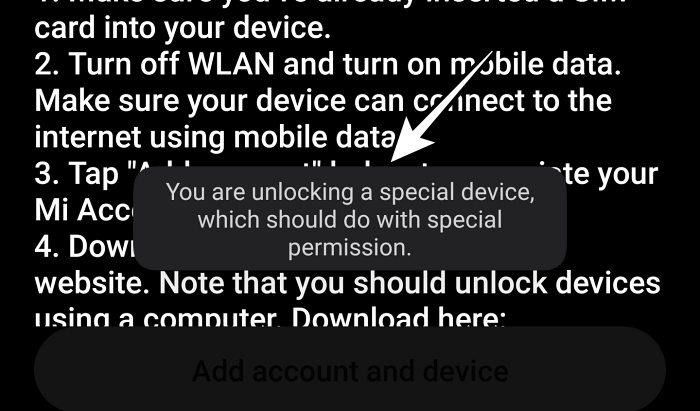
However, in between all this, there is a high chance that you might face an issue or two. While we have already come across quite a few issues regarding this, however, the “You are unlocking a special device” error in the Mi Unlock Tool is the most intriguing one. If you are also facing this issue, then this guide will make you aware of the reasons for the same and what could be done from your end to rectify it.
Fix Mi Unlock: You are unlocking a special device
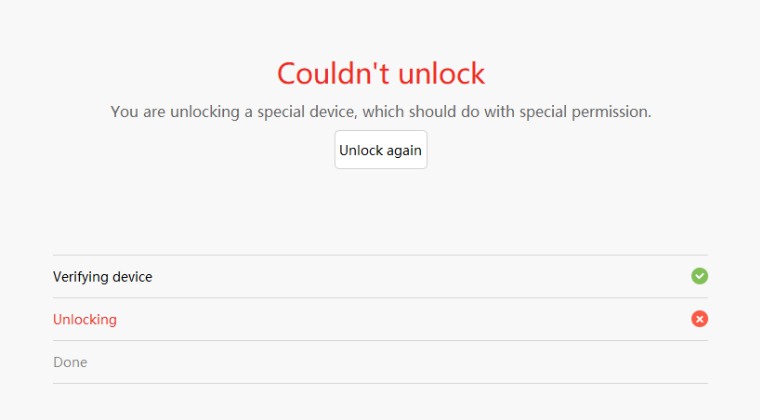
The reason why you are facing this issue is due to the fact that your device had been bricked earlier and you took it to a person who “unbricked” it by using a Mi Authorised service center account, or in other words, an elevated account. So in theory, he needs to take responsibility and unlock the boatloader for you. But that might only be true on paper, in reality, he could simply refuse to do so or might agree once you pay him a stipulated amount.
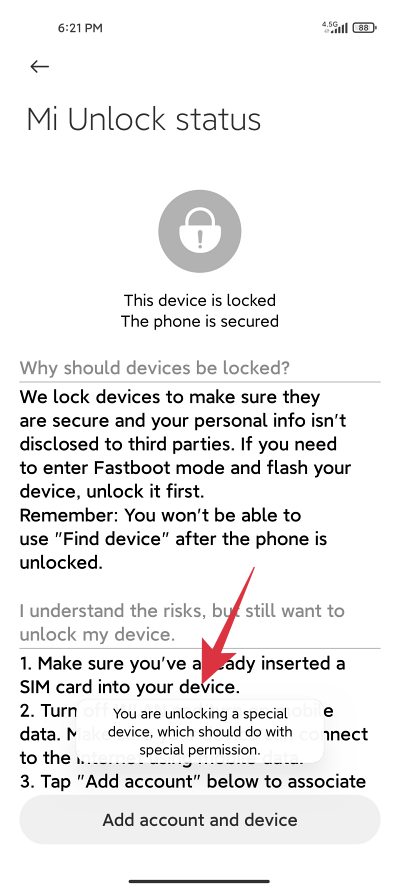
If he agrees, then he will again have to use an elevated or authorized account to unlock the bootloader. All in all, apart from convincing the guy who unbricked your device, there’s nothing else that you could do from your end to fix the “You are unlocking a special device” error while trying to unlock the bootloader on your Xiaomi device via the Mi Unlock Tool. Still have any doubts left? Do let us know in the comments section below.







