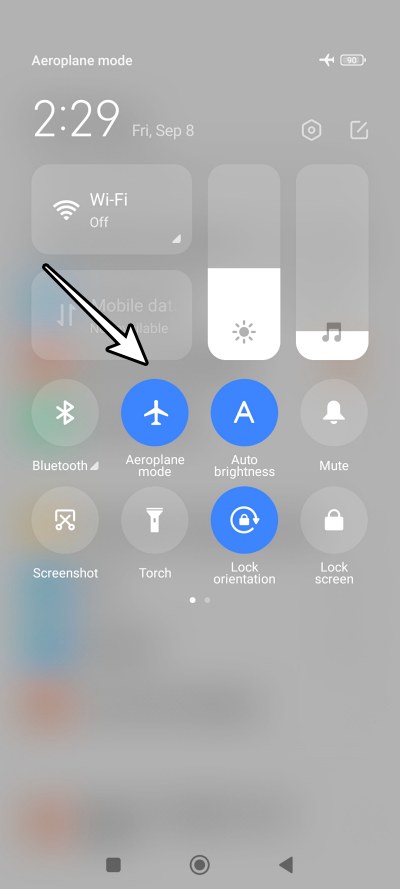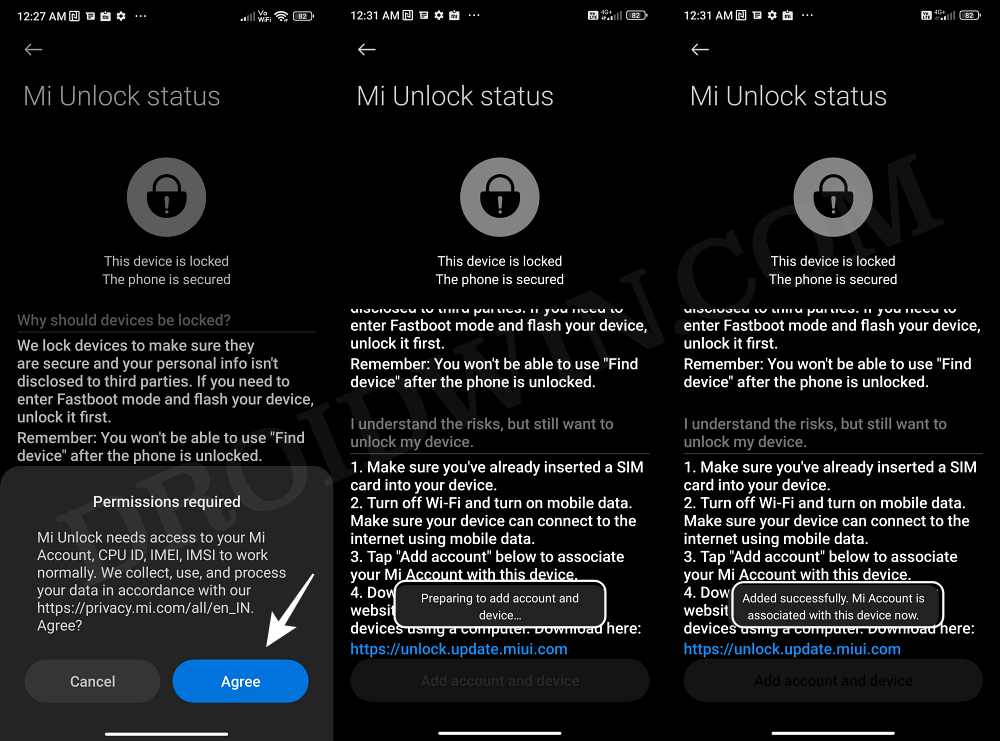In this guide, we will show you various methods to fix the issue of being unable to receive an OTP/Verification Code from the Mi Unlock Tool. I speak on behalf of every tech enthusiast when I say that Xiaomi has opted for the worst possible method to unlock the bootloader. For other devices, you just need to execute a single line of command, but in Xiaomi’s dictionary, simplicity is not a word.
Here you’ll have to first get hold of an unlock and then wait for an eternity to get the verification code from them [let’s not even mention the 168-hour waiting time frame!]. Moreover, even if you have checkmarked all the requirements that Xiaomi has asked for, you aren’t guaranteed to get the code.
You’ll have to keep on trying ‘n’ number until you are accidentally blessed with the code. With that said, there does exist a plethora of nifty workarounds that have helped me speed up the process of receiving the OTP/Verification Code from the Mi Unlock Tool after “just” about 8-10 tries. So without further ado, let’s check out those tweaks.
Table of Contents
Fix Cannot Receive OTA/Verification Code from Mi Unlock Tool
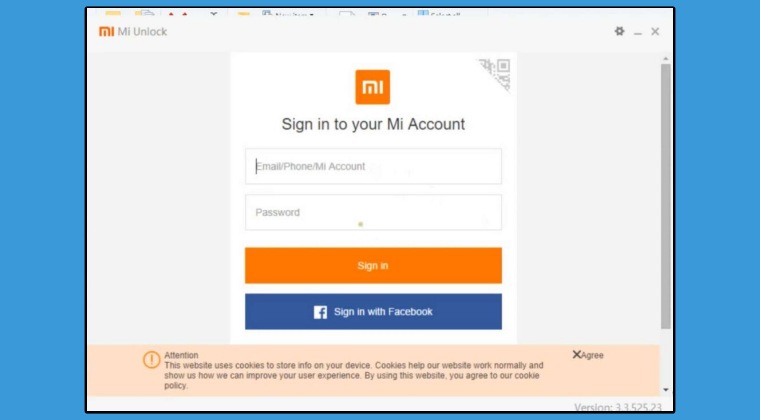
It is recommended that you try out each of the below-mentioned workarounds and then see which one spells out success. So with that in mind, let’s get started.
FIX 1: The Prerequisites
The SIM card of the number that you are using in the Mi Unlock Tool should be inserted into your Xiaomi device which you are trying to unlock. Moreover, WiFi should be turned off, and carrier data should be enabled using that SIM only.
FIX 2: Clear Captcha/Verification Code Mess Up!
Well, Xiaomi cannot even design their tool correctly in the first place! When you launch the Mi Unlock Tool and see the screen where it says Enter Verification Code, then just beneath it is the Captcha box as well. So in the verification code box, you actually have to enter the Captcha code!
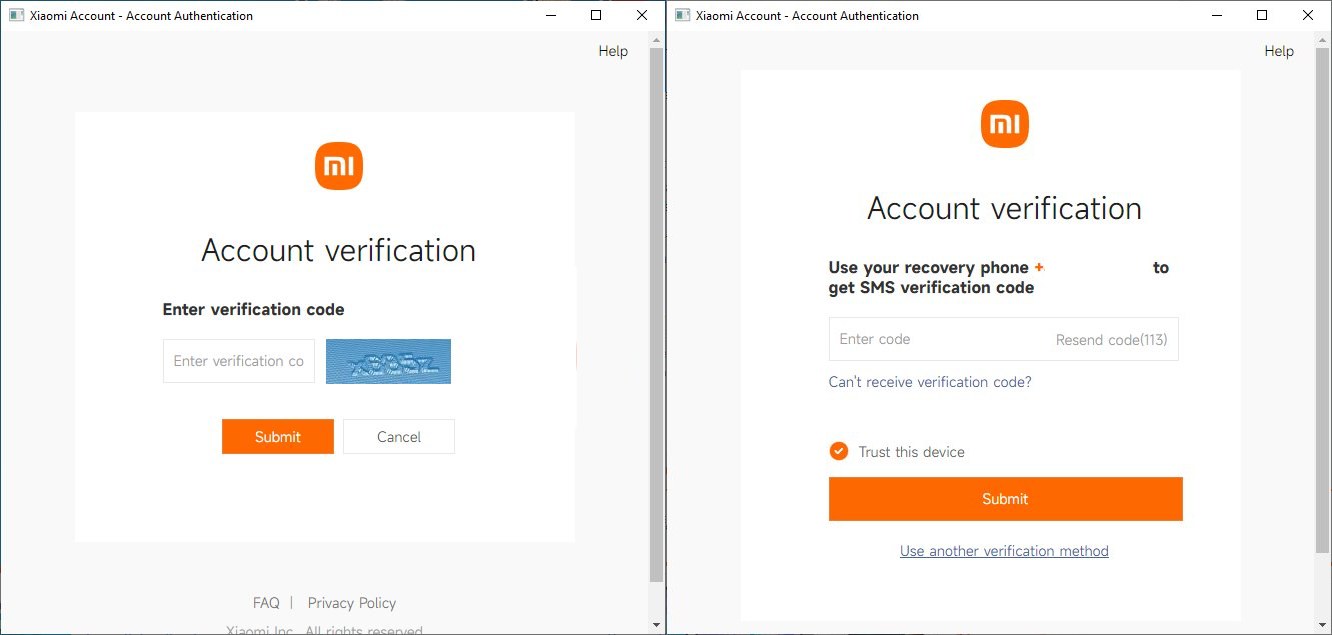
Once you do that correctly, you’ll be taken to the next screen wherein you will have to wait for a few seconds and then click on Resend Code. You will now receive the code which you need to enter in the space provided, checkmark Trust this device, and hit Submit. That’s it. You’ll now be able to unlock the bootloader without any issues.
FIX 3: Check Spam Folder
In some cases, the message might actually be sent to the Spam folder instead of the usual Inbox. So make sure that isn’t the case this time around.
FIX 4: Carry out Network Tweaks
You should also try out a few network tweaks listed below and then check if you are able to receive OTP via the Mi Unlock Tool.
- Turn on Airplane Mode, wait for a few seconds, and turn it off.

- Turn off your active SIM, wait for a few seconds, and turn it back on.
- If you are using dual SIM, then switch the SIM slot positions.
FIX 5: Re-Add your Account
You could consider re-adding your Xiaomi account to your device, especially under Mi Unlock Status as indicated below, and check out the results.
- Head over to Settings > Xiaomi Account > Sign out. Then re-sign in.
- Now go to Additional Settings > Developer Options > Mi Unlock Status.

- Then tap on Agree > Add Account. You’ll get an Added Successfully prompt.
- Now check if you can receive OTP/Verification Code from the Mi Unlock Tool.
FIX 6: Use the Old Mi Unlock Tool
Some users were able to get the OTP/Verification Code from the Mi Unlock Tool upon using an older version of this tool [such as 4.5.813.51]. So grab hold of its older build from here and then check if it resolves the issue.
FIX 7: Use the Cookies Trick
First off, try requesting the OTP from the old Mi Unlock Tool [keeping in mind the first fix]. Then minimize it and launch a newer version of this tool. Since it has already got the required data from the older version of Mi Unlock Tool’s cookies, it might be able to send you the OTP from the newer build as soon as you type in the phone number.
FIX 8: Use a Google Voice number
For the unaware, Google Voice gives you a phone number for calls, texts, and voicemails. While it supports sending text messages to phone numbers only in the U.S. and Canada, but users can “receive” text messages from anywhere in the world. And as of now, it is the latter part that falls in our domain. So if possible, try using a Google Voice Number and see if you can receive OTP/Verification Code from the Mi Unlock Tool.
FIX 9: Via Fastboot Mode
This is just a random workaround that worked for a couple of users so we decided to include it as well.
- First off, launch the Mi Unlock Tool and reach the OTP screen.
- Then boot your device to Fastboot Mode and request for OTP.

- Now boot your device back to the normal mode.
- Then re-add your account to Mi Unlock Status and check out the result.
FIX 10: Try Another Day
If at first you don’t succeed, then leave it for another day! Well, this is the motto that you might have to opt for, at least when it comes to dealing with the unlocking process. So after you have exhausted your daily quota of 3 verification requests [5 in the case of Chinese users], you might have to wait for a day and try again.
[NOTE: Although this verification quota of 3/5 days is officially listed on the Xiaomi website but there doesn’t seem to be any restriction as such, because I myself was able to get the job done the same day after trying out all the aforementioned tweaks and requesting the OTP around 15-20!].
That’s it. These were the nine different methods that should help you get the OTP verification code via the Mi Unlock Tool. If you have any queries concerning the aforementioned steps, do let us know in the comments. We will get back to you with a solution at the earliest.