In this guide, we will show you a nifty workaround to fix the kernel panic issue “Unable to satisfy mandatory allocation” in macOS Sonoma. If your computer has restarted suddenly and unexpectedly, then an error known as a kernel panic has just occurred. When your Mac subsequently boots up, a message indicating that your computer has restarted because of a problem will pop up.
Along with that, you get a long list of codes and technical data, which might not be of much help for most generic users. In this regard, the latest kernel panic issue in macOS Sonoma states “Unable to satisfy mandatory allocation”. Along with that, is a detailed log, with the gist shown below. For some, it tends to happen every night when the Mac is idle whereas for others, it tends to happen randomly while they are in the middle of the work.
panic(cpu 0 caller 0xfffffe0017d2b6d0): "skr.umd.upipe:577:IDSClientChannelNexusOS": skr 0x0xfffffe2d38c34200 sg 0x0xfffffe2d396ce168 (idx 2) unable to satisfy mandatory allocation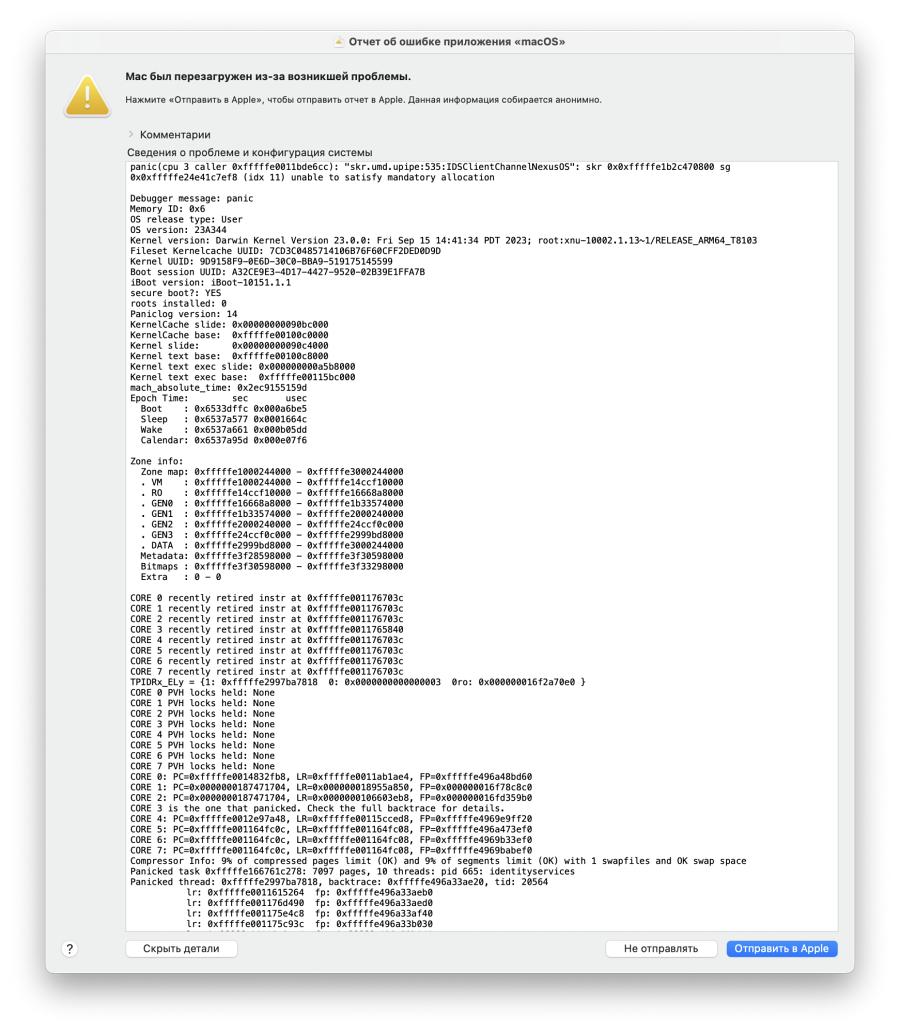
One of the most common causes of kernel panics is damaged or incompatible hardware, including external devices attached to your Mac. So users have already tried removing all the external devices from their Mac, but are still facing this issue. If you are also in the same boat, then this guide will help you out. Follow along for the fix.
Fix Kernel Panic Sonoma: Unable to satisfy mandatory allocation
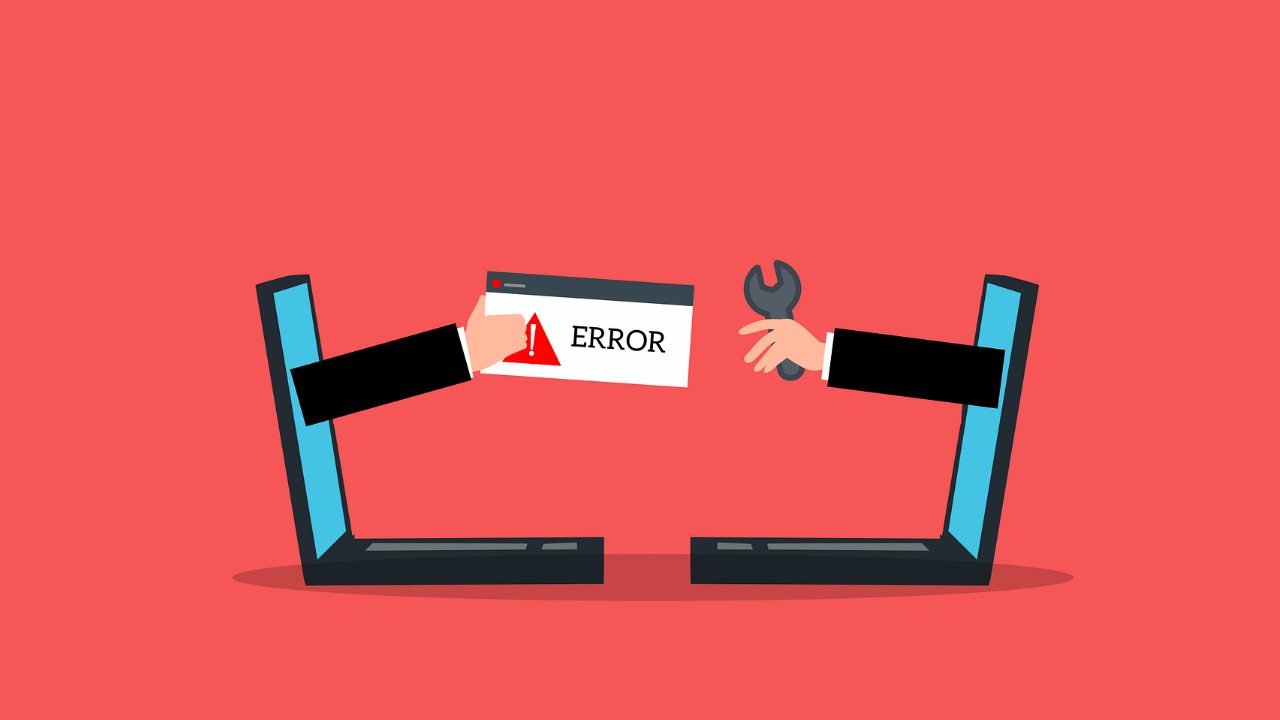
The culprits behind this issue are Safari and iPhone widgets. So to rectify it, you just need to remove or simply disable both these sets of widgets from your Mac. Here’s how it could be done
- Launch Safari, click on Safari at the top menu bar, and select Settings.
- Then go to the Extensions tab and uncheck all the extensions.

- Now head over to System Settings > Desktop & Dock.
- Then go to Widgets and turn off Use iPhone widgets.

That’s it. This should fix the kernel panic issue “Unable to satisfy mandatory allocation” in macOS Sonoma. If you have any queries concerning the aforementioned steps, do let us know in the comments. We will get back to you with a solution at the earliest.
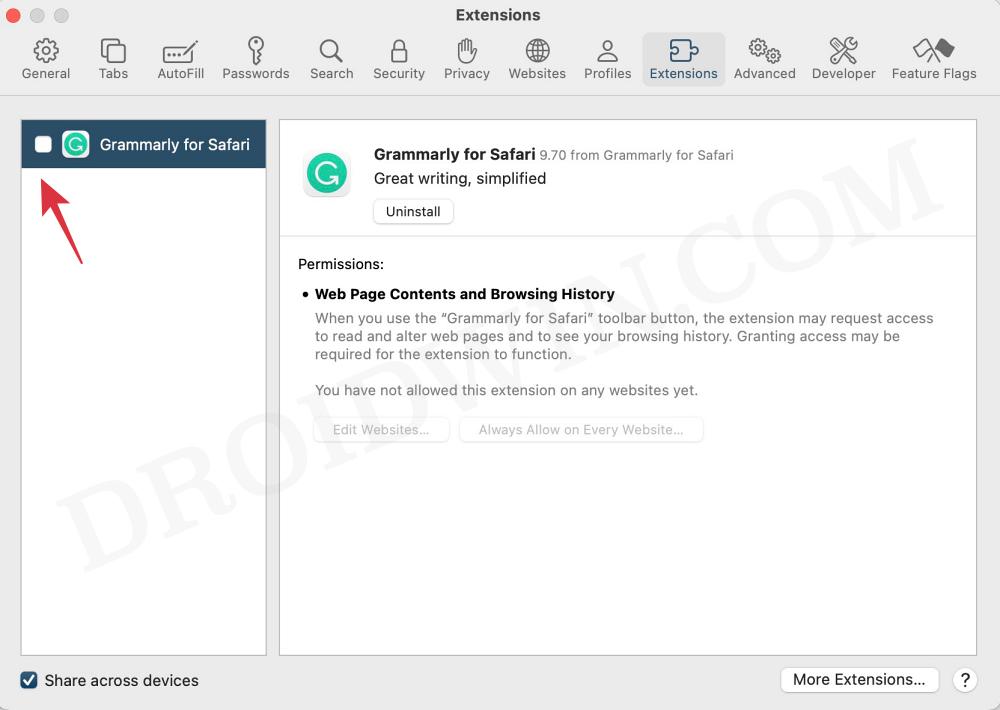
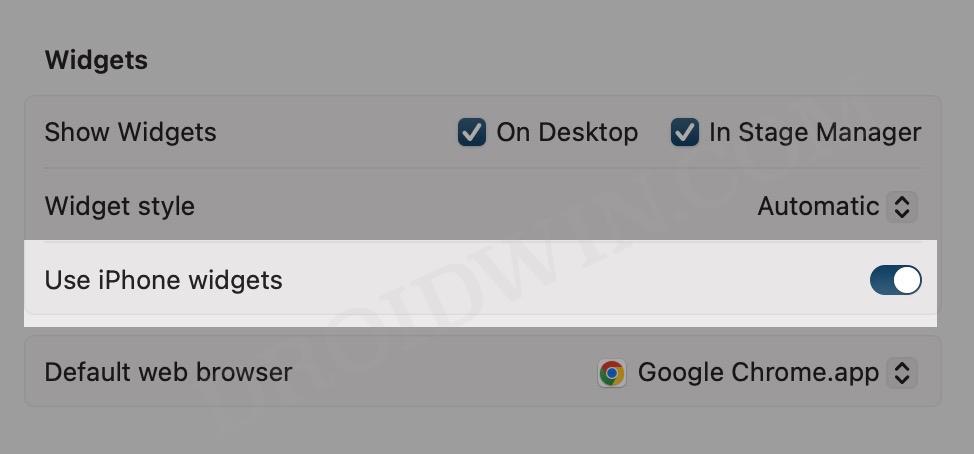








Dave Stephens
HUGE help – 2 kernel panics in two days was not a good look – I will be slowly adding extensions, day by day, restarting between them and find the culprit. Or not. Thanks again!