In this guide, we will show you a nifty workaround to mitigate the issue of being unable to restore data on your Galaxy Watch 6 via Samsung Cloud. When it comes to smartwatches, then the offering from the South Korean giant is among the best in this domain. In this regard, it has recently rolled out its sixth iteration and has managed to grab quite a few eyeballs. Unfortunately, not many seem to be able to make a jump over to this latest offering from Samsung.
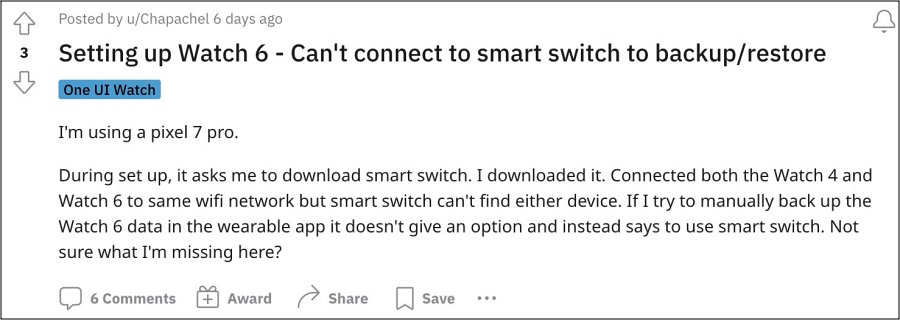
Numerous users have voiced their concern that they are unable to restore data on their Galaxy Watch 6 via Samsung Cloud. This is happening because the Cloud is unable to identify or read any backup files stored over to the cloud. On the device side, the likes of Pixel, OnePlus, and even Samsung seem to be affected. If you are also in the same boat, then this guide will make you aware of the reasons for the same and the steps to resolve this bug. Follow along.
Fix Cannot Restore Data on Galaxy Watch 6 via Samsung Cloud

According to numerous user reports, all fingers currently point toward the poor implementation of Samsung Cloud’s Backup/Restore feature. We could further cement this statement by stating the fact that during the first time boot-up of the watch, it does tend to show up the restore option from the Clouds. If a user decides to decline the prompt or wait on that screen for a few additional longer time frame, then they no longer get the data restore prompt!
So to overcome this issue, your only course of action is to factory reset your Watch 6 [doing so will wipe off all the data from your watch] and then set it up from scratch. As soon as the watch boots up for the first time usage after a reset, you will once again get the restore prompt, so make sure to act on it at the earliest.
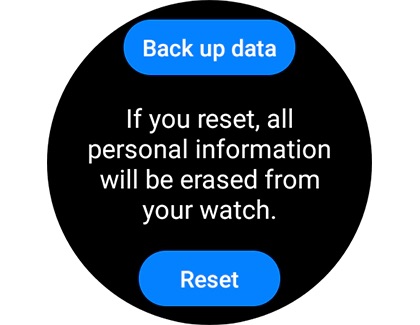
If you were able to restore the data but the watch faces are still not synced, then launch Google Play Store on your phone > click on your profile picture > go to Payments & Subscriptions> click on Budget & History> and restore your watch faces. So carry out all these tweaks and you should be able to restore all your data on your Galaxy Watch 6 via Samsung Cloud without any issues.
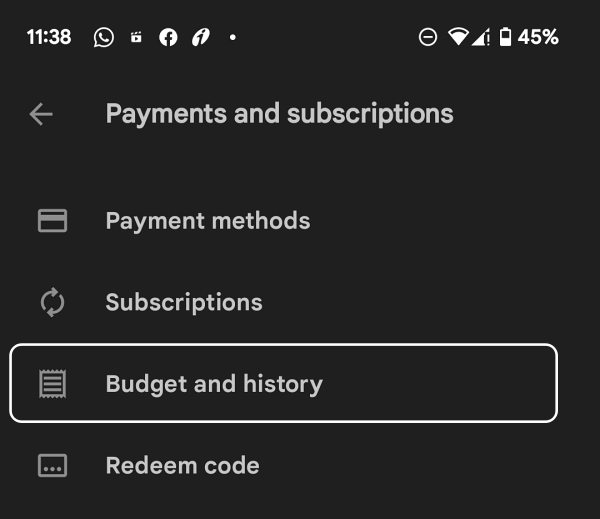
As far as the official stance on this matter is concerned, the developers are yet to acknowledge this issue, let alone give out any ETA for the rollout of a fix. As and when any of these two things happen, we will update this guide accordingly. In the meantime, the aforementioned workarounds are your best bet.







