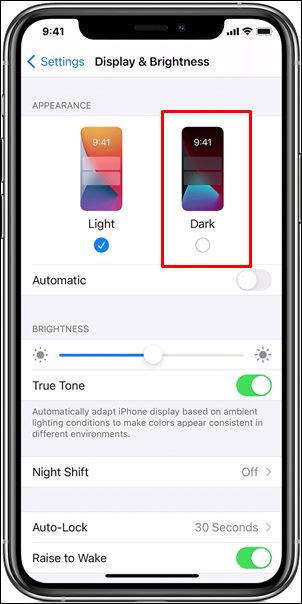In this guide, we will show you the steps to fix the blur spot at the top left corner of the iPhone screen. The thirteenth iteration of the iPhone managed to create an astronomical amount of hype right after it was announced [well, this is something that we usually associate with every Apple product nowadays!]. And once it was released, it did manage to justify most of the anticipation.

Its four different models manage to checkmark the requirement of every budget domain. However, in spite of all the goodies attached, it isn’t free from its fair share of issues either. As of late, numerous users are reporting a weird blur spot at the top left corner of their iPhone screen. As a result of which, the users are unable to view the time in the notification panel.
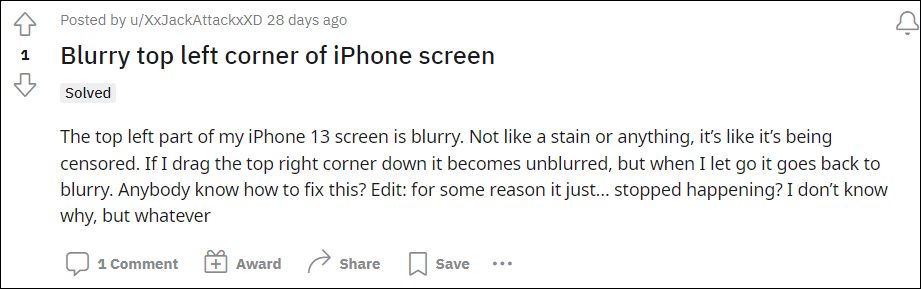
It looks as if someone has censored that portion of the screen. As far as the reason for this issue is concerned, many users have pointed out that it occurs when their display switches from landscape to portrait, such as when you exit a video-watching app. So is there a fix? Well, there does exist a couple of nifty workarounds that shall help you rectify this bug. So without further ado, let’s check them out.
Table of Contents
How to Fix: Blur spot at the top left corner of the iPhone screen

As of now, there exist two different methods that should fix this issue. However, both these workarounds provide temporary respite from the bug. The problem is known to re-appear, for some just after a few hours, whereas others have reported it after a few days. But both these fixes prove one point- the issue is from the software side and is not a hardware one. So a software update from Apple should rectify this bug in the coming weeks/months. Until then, the below-mentioned tweaks are your best course of action.
FIX 1: Restart Device
The quicker of the two fixes, it just requires you to reboot your device and you will be free from the blur spot at the top left corner of your iPhone screen for a few hours.
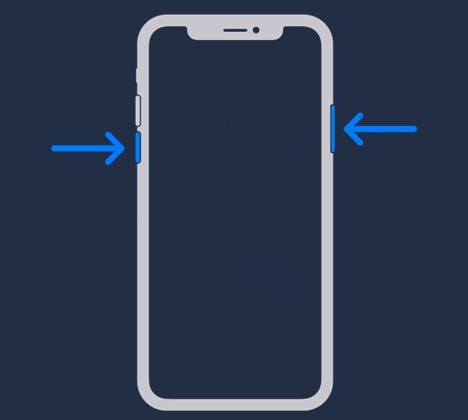
FIX 2: Switch to Dark Mode
Next up, many users were reportedly able to rectify this issue after switching over to dark mode. So if currently have the light mode activated, it’s time to switch over to the dark side!
- To do so, launch the Settings menu on your device.
- Then go to the Display and Brightness section.
- Finally, select Dark and it should resolve the issue.

That’s it. These were the two different methods that shall help you fix the blur spot at the top left corner of the iPhone screen. As far as the official stance on this matter is concerned, the developers are yet to acknowledge this issue, let alone give out any ETA for the rollout of a fix.
What is even more concerning to note is the fact that the issue is present for more than a year, but still it is left unaddressed. Once we hear anything official in this regard, we will update this guide accordingly. In the meantime, the aforementioned workarounds are your best bet.