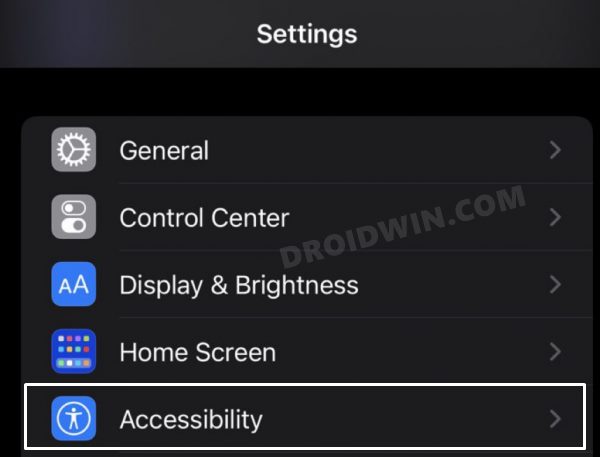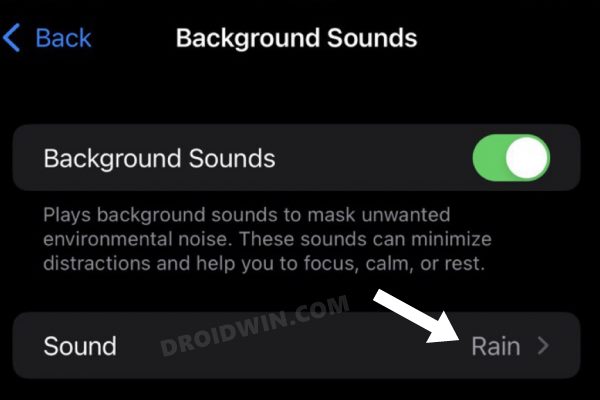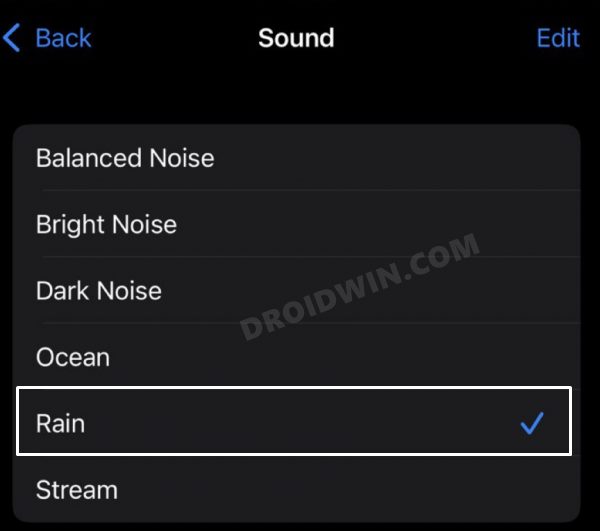In this guide, we will show you the steps to fix/stop the Apple AirPods Gen 3 constant buzzing sound. The third generation of the Airpods has bought in quite a few new and noteworthy features. Right out of the box, you will notice a hardware redesign. Apart from that, support for spatial audio, IPX4 water resistance, Magsafe compatibility, and longer battery life are all welcome addition to these AirPods. However, it seems a few bugs and issues have also crept into this build as well.
Various users have voiced their concern at the Apple Support Forum that they are continuously hearing a low-frequency but high-pitched hissing sound in their AirPods. The issue gets further escalated (in other words, the sound gets louder) when there is no audio such as when you are not on any telephonic call, or when no music is being played. Furthermore, the issue seems to be more prominent in the right earpiece in comparison with the left one.
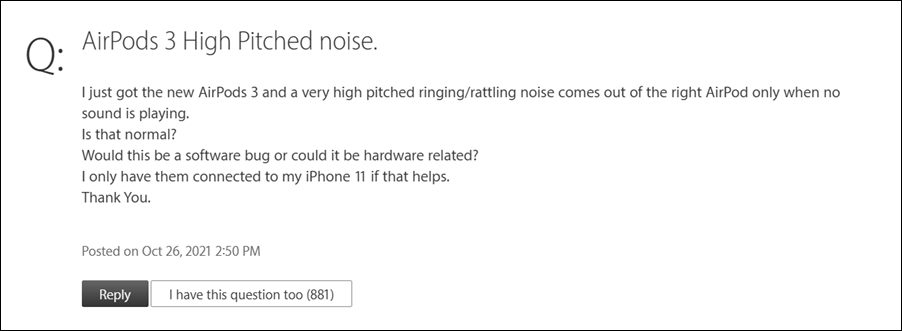
In this regard, users have already tried updating the AirPods Gen 3 firmware to the latest version (which at the time of writing is 4C165) but it doesn’t seem to be of any good either. With that said, there does exist a workaround that has managed to fix/stop the constant buzzing sound in the Apple AirPods Gen 3. And in this guide, we will make you aware of just that. So without any further ado, let’s get started.
How to Fix/Stop Apple AirPods Gen 3 Buzzing Sound

In order to rectify this issue, you will have to tweak the Audio Accessibility Settings and turn on the Background Sounds feature. Then select any song of your choice and then lower down its volume to absolute zero. Here are the detailed step by step instructions for the same:
- To begin with, head over to the Settings > Accessibility page on your device.

- Then go to the Airpods section and select your AirPods from the list.
- After that, go to the Audio Accessibility Settings > Background Sounds section.

- Then turn on the Background Sounds slider. The default sound should be set to Rain.
- You may leave it to that only or choose any one of your choices.

- Now just turn down the volume of that sound to zero and the issue would be resolved.

That’s it. These were the steps to fix/stop the constant buzzing sound in the Apple AirPods Gen 3. Remember to always keep the Background Sounds enabled and the volume of that sound should be muted. Apart from that, if you have any other queries concerning the aforementioned steps, do let us know in the comments section below. We will get back to you with a solution at the earliest.